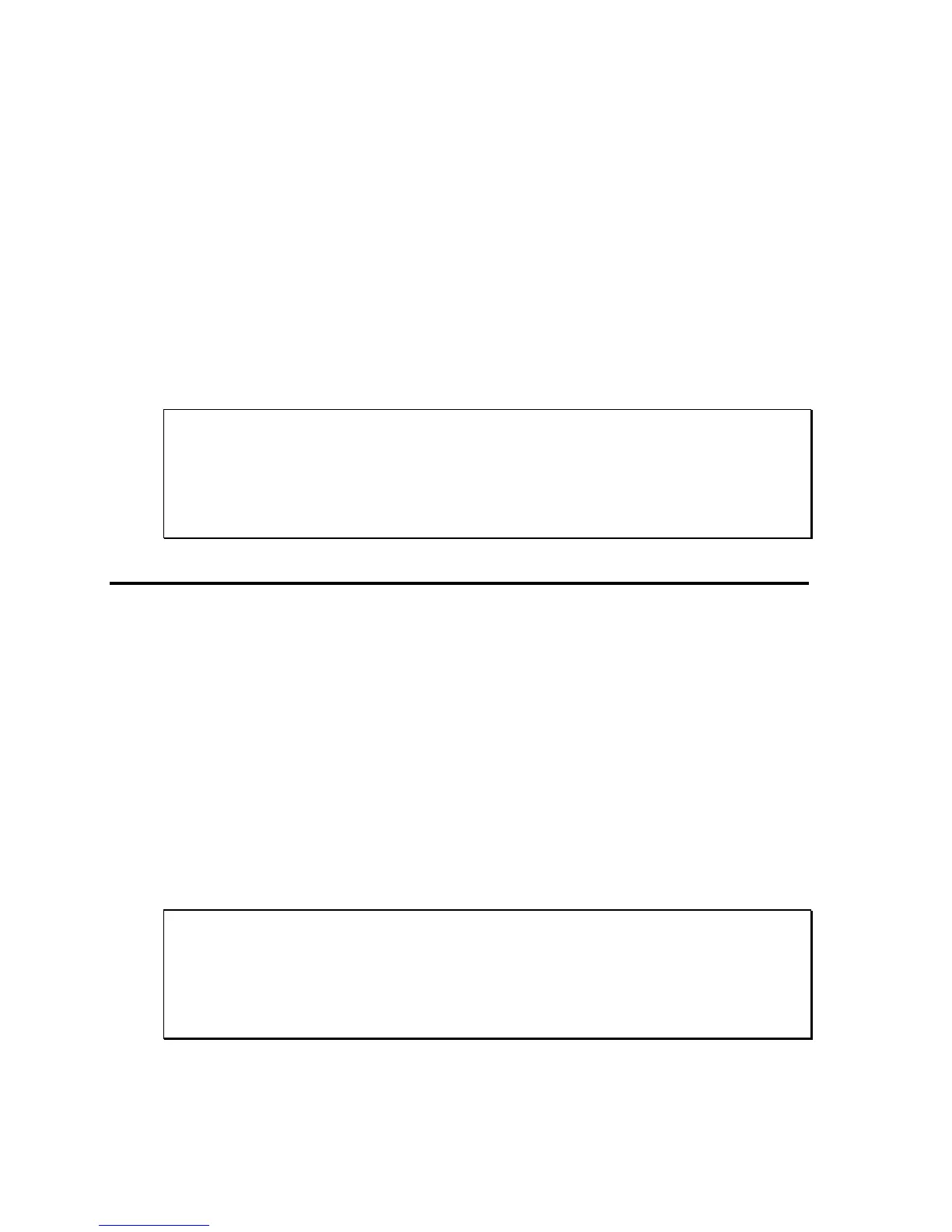[SOURce:]VOLT:RANGe:AUTO
This command sets the AC source range to the AUTO mode. While in AUTO mode, the AC
source automatically switches to the optimal voltage range for the voltage programmed.
Note that switching voltage ranges causes the output to be interrupted momentarily. If power
to the unit under test cannot be interrupted, the AUTO range should not be used.
To determine the actual voltage range in which the unit is operating, the VOLT:RANG?
command query can be used.
For 2003RP-AV models configured for single voltage range, only one range is available. In
this case, the VOLT:RANGe:AUTO command has no meaning and should not be used.
The maximum current limit that can be programmed at a given time depends on the voltage
range setting in which the unit is presently operating. Programming a current limit value that
exceeds the high voltage range capability does NOT cause the voltage range to change,
even while in AUTO mode. Only voltage changes can prompt an automatic voltage range
change.
Command Syntax [SOURce:]VOLTage:RANGe:AUTO <Bool>
Parameters <Bool> 0 | 1
*RST Value 0
Examples VOLT:RANG:AUTO 1
Query Syntax VOLT:RANG:AUTO?
Returned Parameters <Bool>
Related Commands VOLT LIM:VOLT? VOLT:RANG:LEV
10.6 Output Subsystem
This subsystem controls the main output function of the RP Series source.
Subsystem Syntax
OUTPut
[:RELay] Opens or closes the output relay.
:DROP Drops the output voltage for a specified amount of time or
indefinitely.
STARt:
[STATe] Enables or disables the start phase angle mode
PHASe Sets the start phase angle value in degrees.
OUTPut[:RELay]
The output of the AC source can be isolated from the unit under test by opening the output
relay. The programmed output voltage is set to zero before opening the relay and is returned
to its programmed value when closing the relay. This avoids hot switching the output relay
contacts.
Command Syntax OUTPut[:RELay] <bool>
Parameters <Bool> 0 | 1
*RST Value defined by the PONS
Examples OUTP 1
Query Syntax OUTPut?
Returned Parameters 0 | 1
Related Commands OUTP:DROP OUTP:STAR