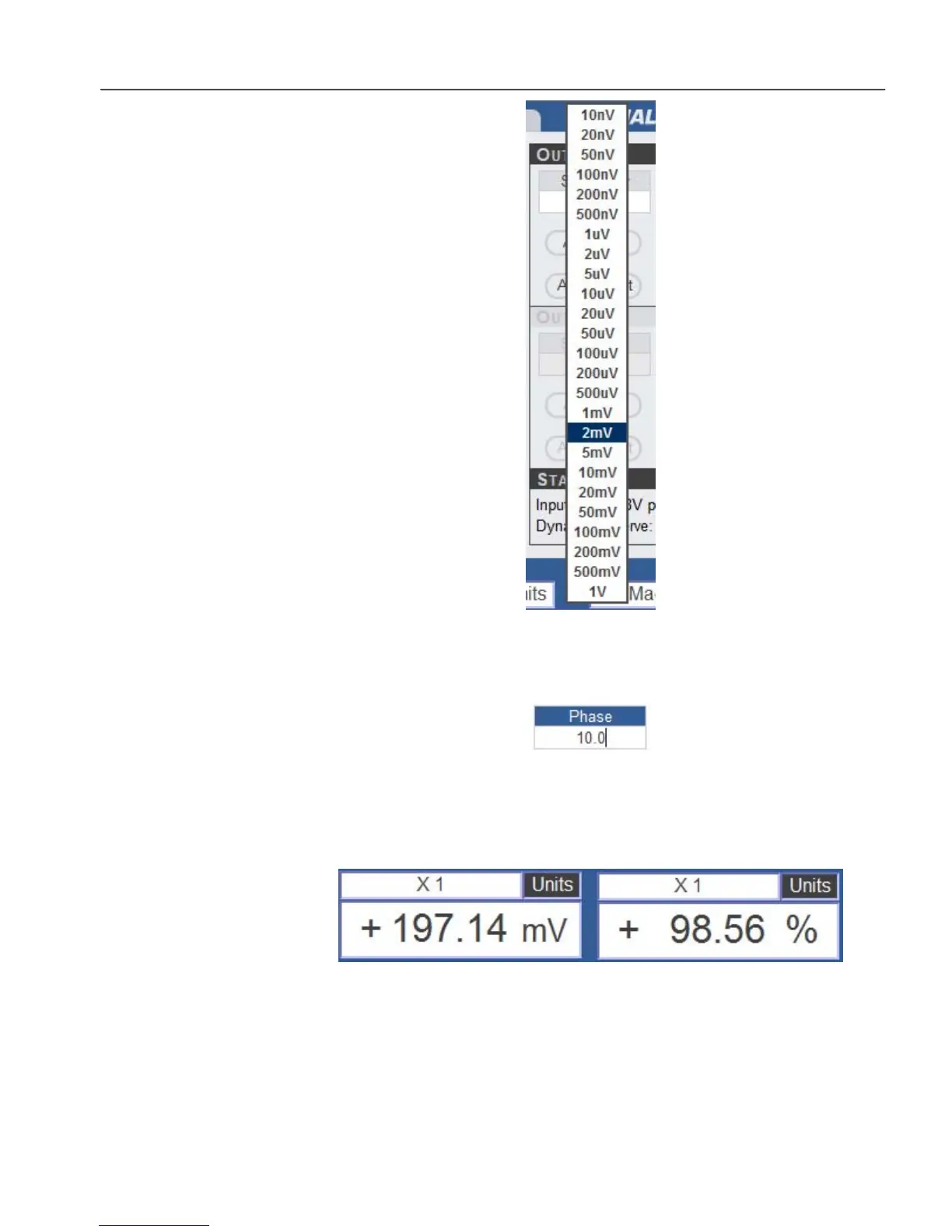Chapter 5, WEB CONTROL PANEL OPERATION
5-13
Figure 5-15, Adjusting Sensitivity Control
Other controls, such as the Phase and Oscillator Frequency controls, are adjusted by
typing the required value directly into a text box.
Figure 5-16, Adjusting Phase Control
To change the units applying to the digital indicators between “%” (percentage of
full scale sensitivity) and calibrated units (e.g. mV or mA), click the Units indicator,
as shown in figure 5.17.
Figure 5-17, Switching between % and mV Units
Operation of radio button and check boxes is the same as on other web pages.
The instrument may be operated in one of four modes, as follows:-
Single Reference
This is the normal operating mode of the unit, where it functions as a conventional
dual phase lock-in amplifier. It includes both internal and external reference modes
