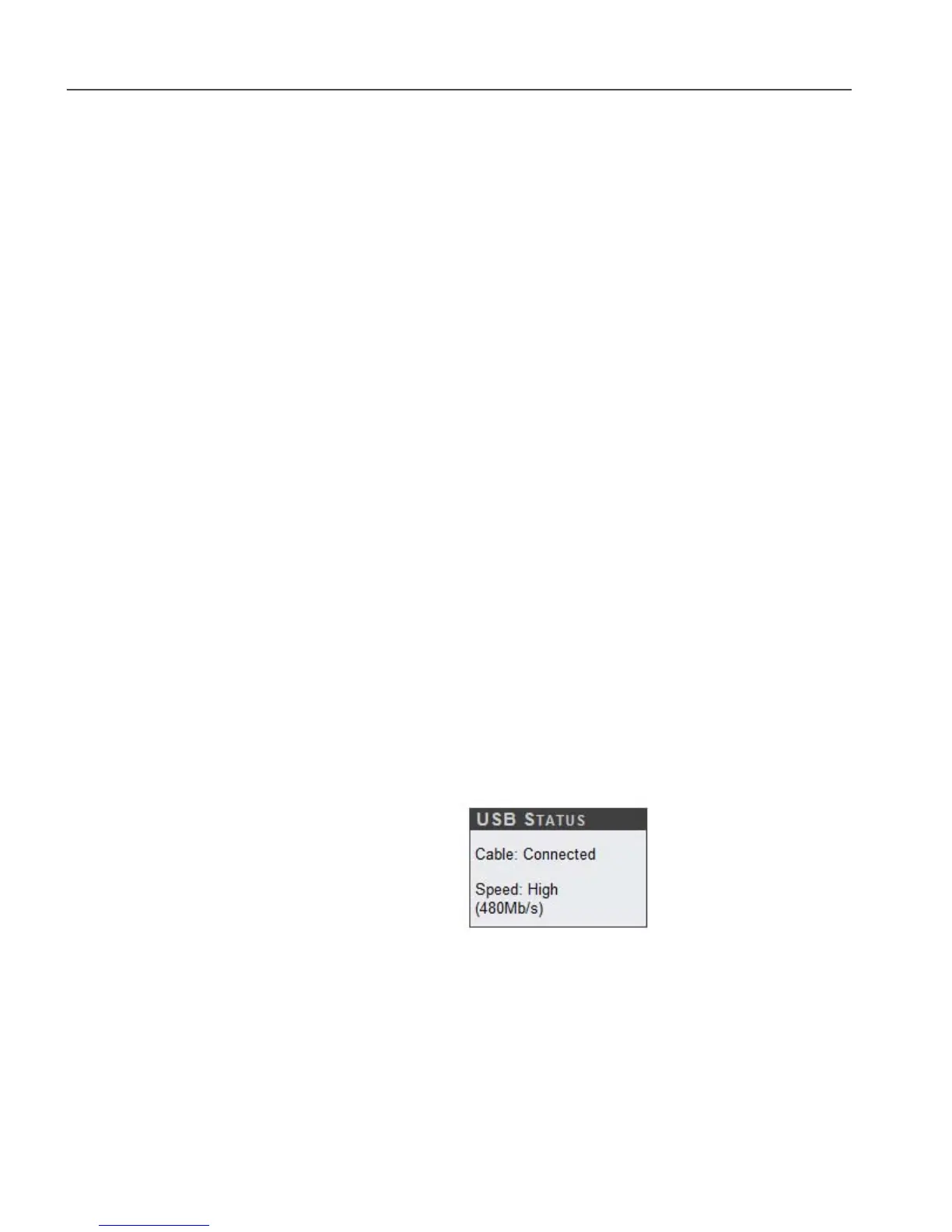Chapter 5, WEB CONTROL PANEL OPERATION
5-40
of the three rear panel CONFIG DIP switches. the function of these switches is as
follows:
Switch 1: Retain Settings
This switch determines whether the instrument will retain its settings during power-
down, according to the following table:
Position Description
0 Unit powers on with all settings set to factory default values (see
Appendix D)
1 Unit powers on with the same settings as when it was powered off
Hence to perform a reset to the factory default settings, turn off the power switch, set
switch 1 to position 0, and turn the power switch back on. Switch 1 can then be set
back to 1 if desired.
Switch 2: IP Address Control
This switch selects the mode of operation of the Ethernet interface, according to the
following table:
Position Description
0 The model 7230 uses a static IP address, as set by the command
IPADDR. This command can be sent via any one of the three interfaces,
but if used via the Ethernet interface and specifying a different address to
that currently in use, then communications will be lost.
1 Unit uses a DHCP or AutoIP allocated address. It initially tries to get an
IP address via a DHCP server but if one is not assigned then it will auto
assign an IP address and test that it does not conflict with anything else
on the network. The AutoIP address will be in the range
169.254.XXX.XXX
Switch 3: IP Address Display
When this switch is changed from 0 to 1 or from 1 to 0 then the current IP address
(static, DHCP, or Auto IP allocated) will be shown by means of flashing the front
panel STATUS light red and green.
5.3.25 Rear Panel: USB Status
Figure 5-41, USB Status
The USB Status indicator, shown above in figure 5-41, displays the current status of
the USB communications port, and, if connected, the speed at which it is operating.
