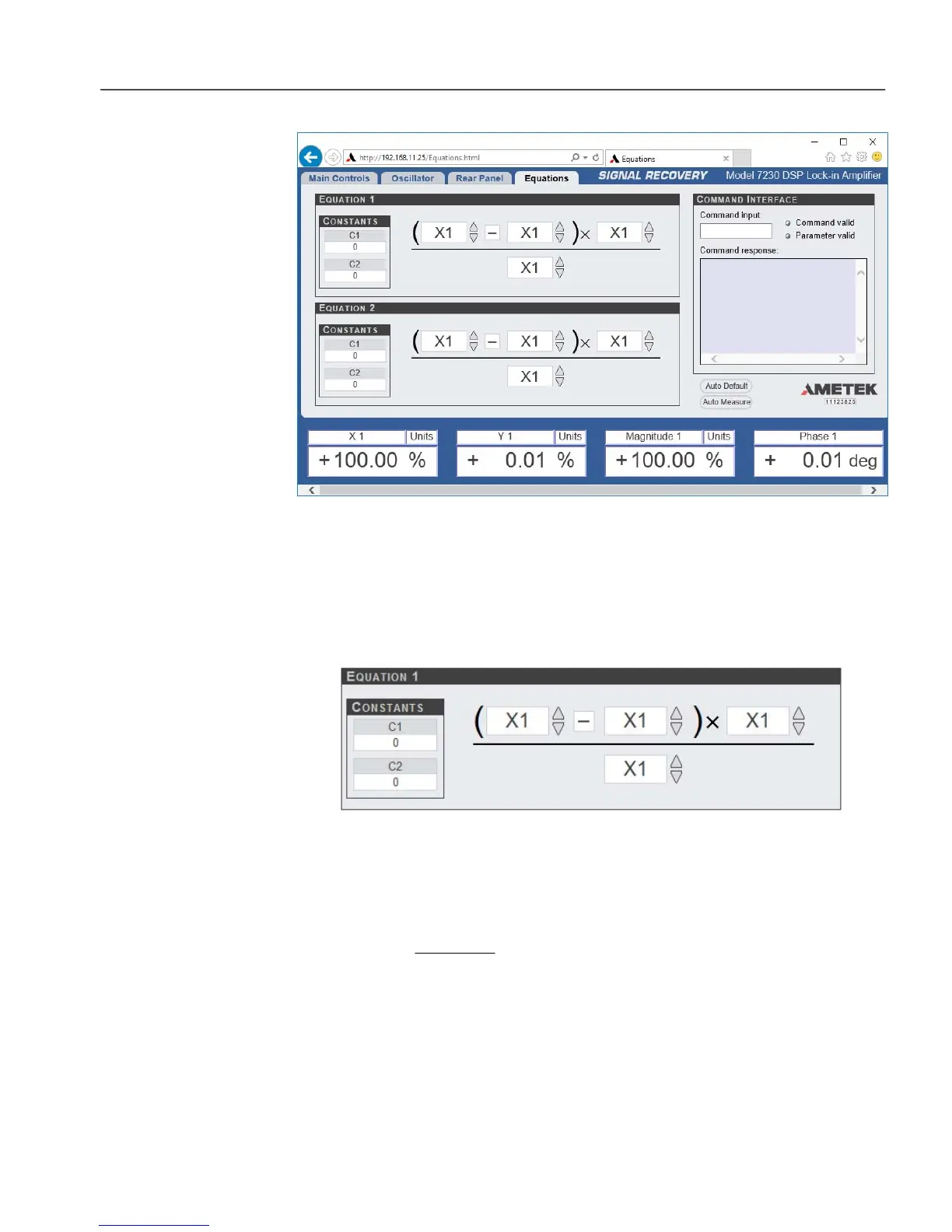Chapter 5, WEB CONTROL PANEL OPERATION
5-41
5.3.26 Equations: Overview
Figure 5-42, Equations
The Equations panel, shown above in Figure 5-42, allows the two user equations that
are built in to the instrument to be defined, as well as giving access to a Command
Interface that allows instrument commands to be sent to the unit and the response, if
any, displayed.
5.3.27 Equations: Equation 1 and Equation 2
Figure 5-43, Equation 1
The Equation 1(shown above in figure 5-43) and Equation 2 controls are used to
define more complex calculations on the instrument outputs than are possible using
the basic ratio and log ratio options. Each equation takes the following form:-
D
C B) (A
=Equation
where the operator "±" may be set to either addition or subtraction, and the variables
A, B, C and D can be chosen from the following list:-
