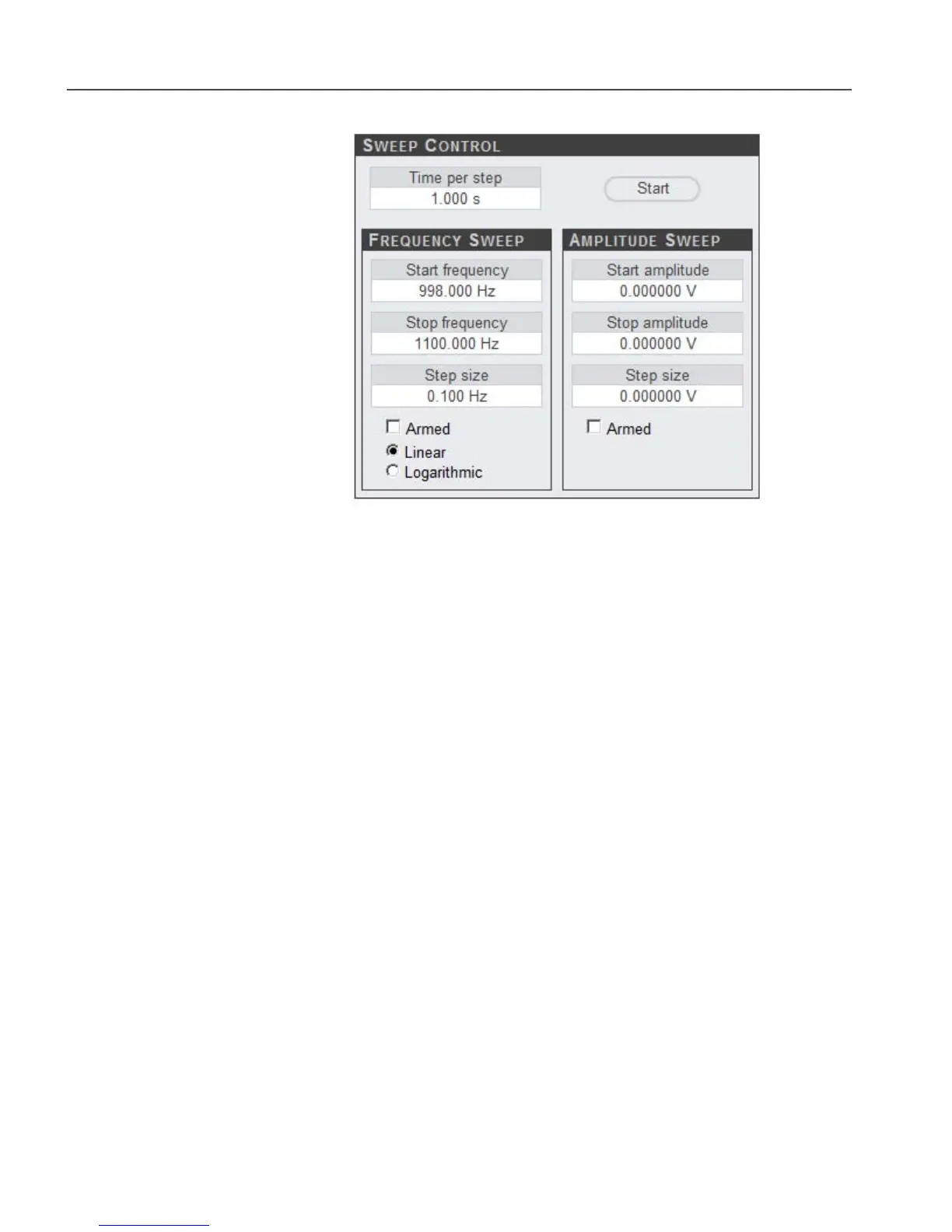Chapter 5, WEB CONTROL PANEL OPERATION
5-28
5.3.13 Oscillator: Sweep Control
Figure 5-31, Oscillator Panel, Sweep Controls
The internal oscillator output in the model 7230 can be swept in frequency or
amplitude, or in both parameters, using these controls.
Time/Step
This control defines the time per point during a frequency or amplitude sweep
Start
This button is used to start or stop a frequency and/or amplitude sweep. The Armed
checkbox in the required sweep type controls must also be checked in order to run a
sweep.
Frequency Sweep group
Start frequency
This control defines the start frequency from which the instrument will start a
frequency sweep.
Stop frequency
This control defines the end frequency for the frequency sweep
Step size
This control defines the amount by which the oscillator frequency is changed at
each step. Depending on the sweep law selected (linear or logarithmic) it is set
either in hertz, or as a percentage of the present frequency. If Start Frequency is
greater than Stop Frequency then the output frequency will decrease with time.
Armed
If this box is checked then the defined sweep will be run when the Start button is
clicked.
Linear
When this radio button is selected, all frequency steps are equal and the
frequency increases linearly with time.
