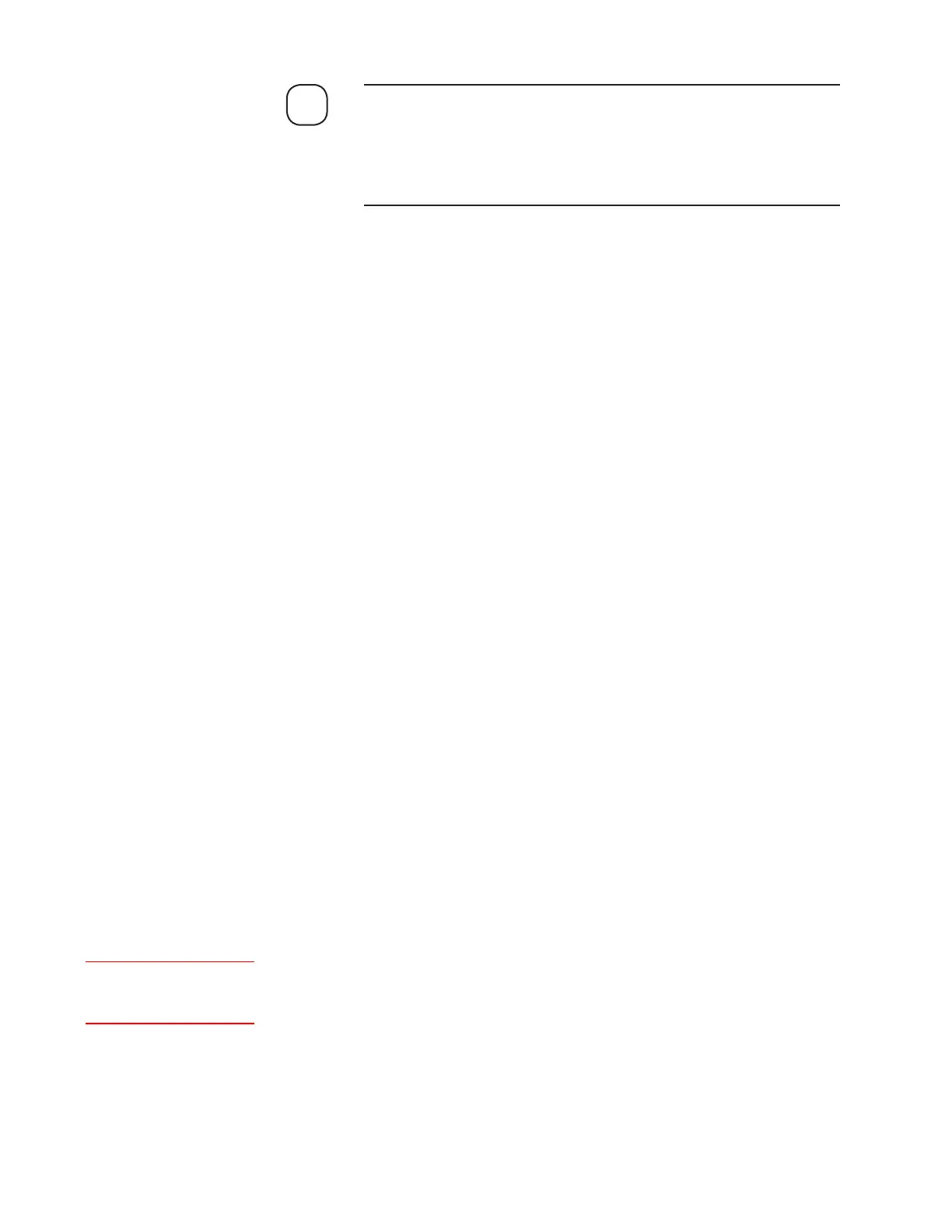Installation and Start-Up | 3-31
IMPORTANT
Performing analyzer start-up and verification procedures requires us-
ing the System 200 Configurator Software. Familiarize yourself with
the software before working on the analyzer. See Chapter 4 for details
on how to navigate through the software.
To power up the analyzer and verify it is operating properly:
1. Apply AC power to the analyzer.
Establish communication between the analyzer and the Configurator
Software. (See “Starting the Configurator Software and Establishing
Communication Between the Analyzer and Computer” in Chapter 4.)
2. Perform the following checks to ensure the analyzer starts up properly
and is ready to be commissioned into operation.
If you cannot verify the checks in this step, refer to “Start-Up
Diagnostic Checklist” in this chapter or the “Troubleshooting and
Diagnostics” section in Chapter 6 for information on how to correct
alarms or persistent problems. Resolve any problems before proceed-
ing to the next start-up stage.
a. Verify the operation of the status relays (Customer I/O board,
Figure 3-11):
• The Alarm Valid Status Relay and the two Concentration
Alarm Relays will be in the de-energized state. Observe the
green LED D406 (Alarm Valid) and the two red LEDs D407
(Concentration Alarm 1) and D408 (Concentration Alarm 2).
These LEDs should be ON to indicate normal operation.
• The state of the Fault (Fail) Status Relay and the Warning
Status Relay depends on the current status of the analyzer.
However, it is most likely that both relays will be de-energized
upon initial power-up because the Heated Sample Probe and
the Optical Bench temperatures have not yet reached their
respective setpoints, and are generating “f: Probe temperature
too low” (if the Heated Sample Probe is used) and “w: Bench
temperature out of range” alarm, respectively. Verify the
alarms on the Status tab. These green LEDs D404 (Fault Relay)
and D405 (Warning Relay) will be off in this case.
NOTE
Status (tab)
<<HC Scode or MC Scode>>
