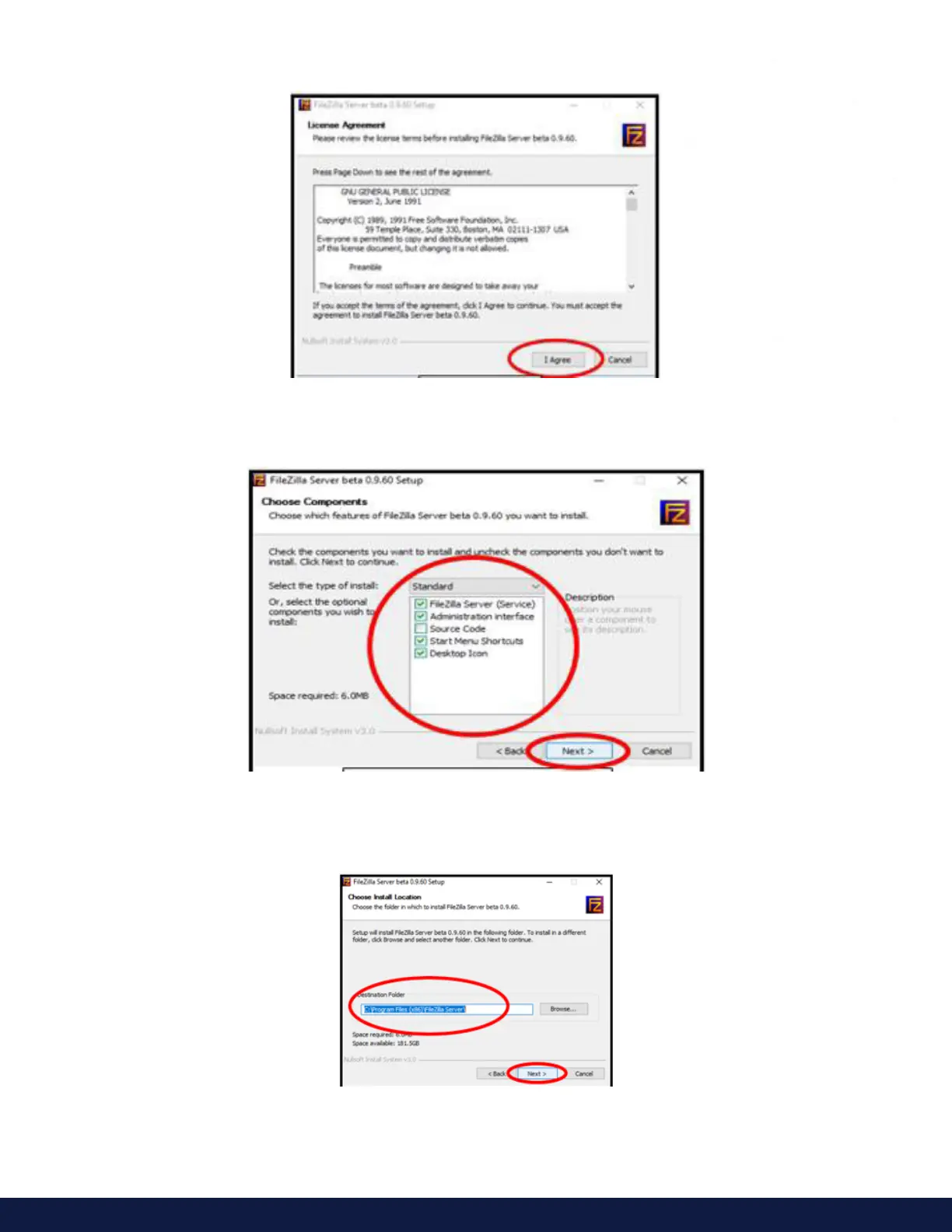M19-2101 REVISION 2.0 DVNEXT RHEOMETER - OPERATIONAL MANUAL
Agree to the EULA (Figure I- 9).
Figure I- 9: Agreeing to EULA
For the “Choose Components” screen, make sure the same defaults are chosen as seen in Figure I- 10 below.
Figure I- 10: Choosing components
In the next window, you can choose the installation destination path for FileZilla. We kept the default destination path
chosen which was "C:\Program Files (x86)\FileZilla Server\" (Figure I- 11).
Figure I- 11: Installation
For the Startup settings window, just make sure the set defaults are the same as seen in Figure I-12 below. For
choosing how FileZilla Server should be started, the selection that reads “Install as a service, started with windows
