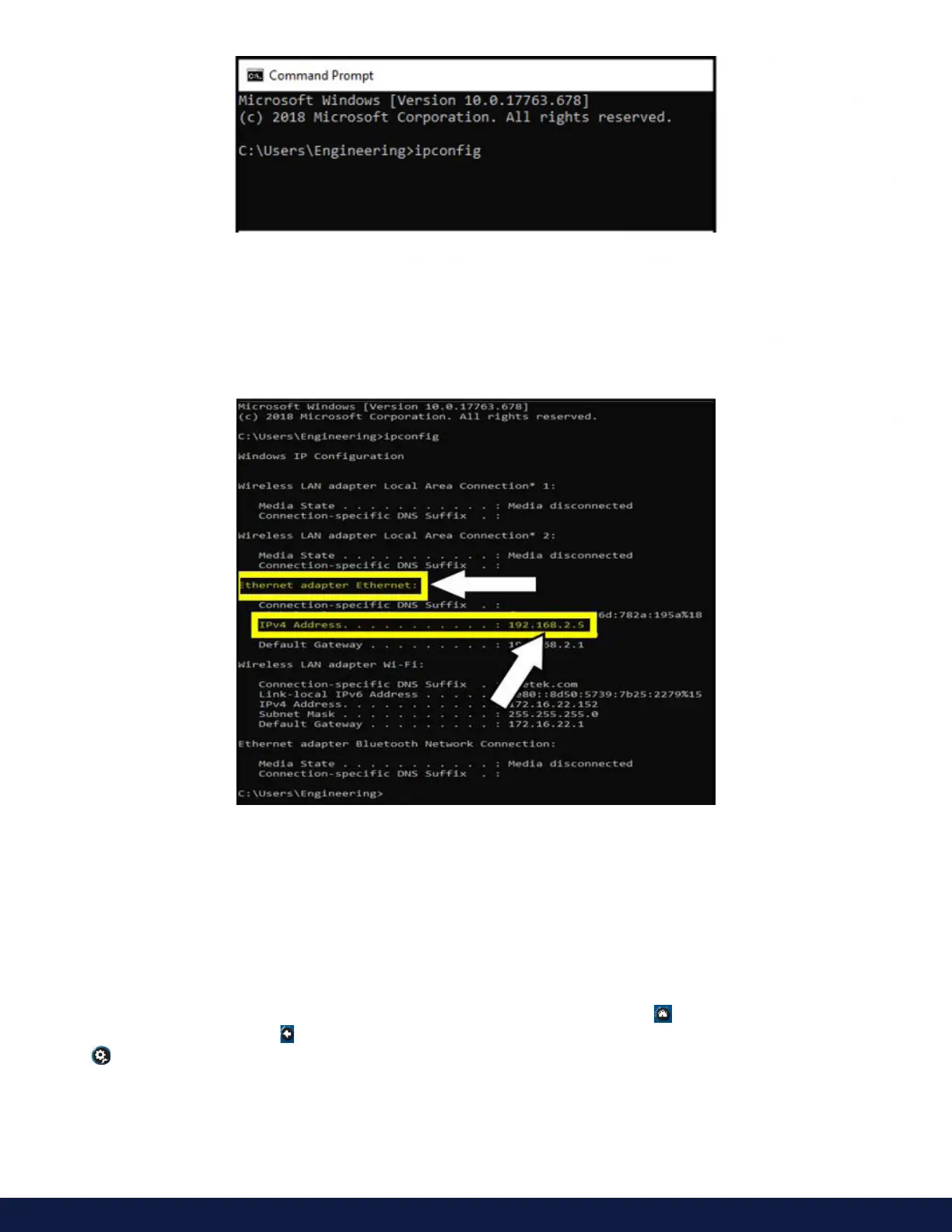M19-2101 REVISION 2.0 DVNEXT RHEOMETER - OPERATIONAL MANUAL
Figure I- 42: Typing ipconfig into Command Prompt and pressing <Enter>
Your IP address for the FTP Server will be the address associated with “IPv4 address” under the Ethernet
connection. Looking at the example ipconfig results (Figure 43), the IP address for the server is 192.168.2.5.
Remember this IP address. Note: your IP address maybe dierent than the one shown.
Figure I- 43: ipconfig
Part g: Setup FTP folder on the device with corresponding credentials
Note: The paths to certain menu screens may be slightly dierent than the figures shown in this section depending on
which version of firmware is installed and/or if you have a Compliant or Non-compliant DVNext device. The firmware
tested and shown here is version 2.1.3-9
Navigate to the FTP Settings screen on the device if you are not there already. To get there, make sure you are on
the Main Menu Screen. You can get to the Main Menu screen by pressing the home icon located at the top left
corner or by pressing the back icon at the top left corner until you are at the Main Menu. Then, tap the Settings
icon (top right corner on Main Menu) (Figure I- 44 ).
