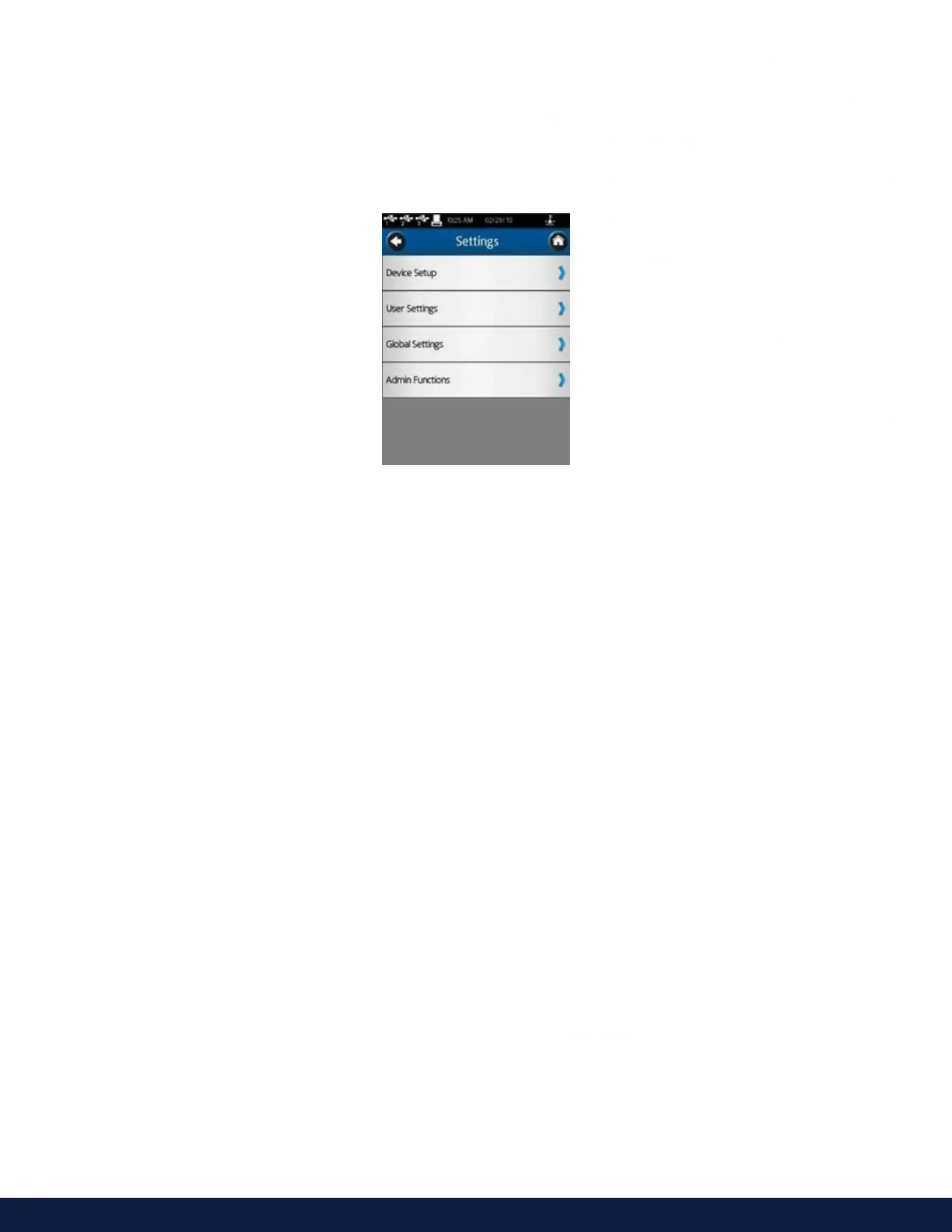M19-2101 REVISION 2.0 DVNEXT RHEOMETER - OPERATIONAL MANUAL
. SETTINGS
The Settings menu provides access to the many controls and features of the DVNext Rheometer. This menu can be
accessed through the Settings Navigation Icon which is often present in the Title Bar. Figure 5-1 shows the Settings
Menu which is divided into: Device Setup, User Settings, Global Settings, and Admin Functions. Global Settings
include items that aect the complete range of features within the DVNext. Admin Functions include items related to
administrator level controls.
Figure 5-1
5.1 Device setup
The Device Setup menu includes settings related to the mechanical systems and connections of the DVNext. Eight
settings are available including:
Temperature - Create osets to be used with specific temperature probes, initiate control of the AMETEK
Brookfield Thermosel or Temperature Bath.
Printer Setup - Define the print format to be used with the Dymo 450 Printer.
AutoZero - Force the DVNext to perform an AutoZero as is done at start up.
Oscillation Check - Evaluate the performance of the DVNext lower bearings. Technical Support Information
that may be requested by AMETEK Brookfield Technical Info Support sta to assist with
troubleshooting.
About - Present basic information about the DVNext as is done at start up.
The temperature menu provides access to three functions: Temperature Oset, Temperature Controller Access, and
Temperature Display/Settings.
Temperature
The Temperature Oset setting allows the user to create up to 10 temperature oset values for connected
temperature probes. AMETEK Brookfield oers several types of temperature probes for use with the DVNext
including: DVP-94Y immersion probe (supplied with the DVNext), CPA-44PYZ embedded probe (optional with Cone/
Plate DVNext Rheometers), and SC4-13RP embedded probe (optional with Small Sample Adapter). Any
of these probes can be calibrated locally against a standard reference thermometer to determine an oset (how far
from the actual temperature does the probe read). This oset can be entered the DVNext Rheometer and identified
with a name defined by the user.
When Temperature is selected in the Device Setup menu, the Temperature Oset menu is presented (see Figure
5-3). From this menu you can create new oset values by pressing the Add Probe Oset command key at the bottom
of the screen and you can select which oset to utilize with the DVNext by pressing the circle beside the name.
