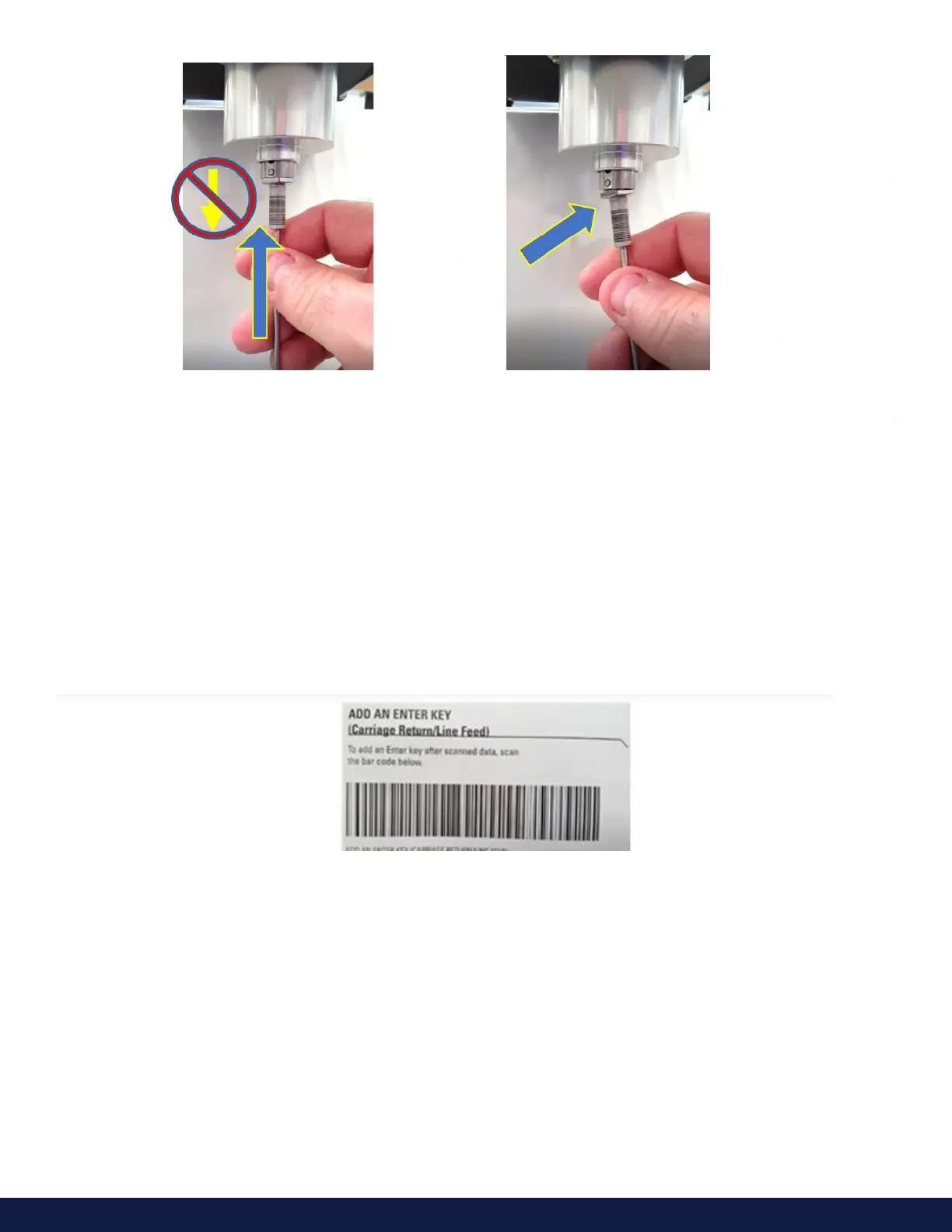M19-2101 REVISION 2.0 DVNEXT RHEOMETER - OPERATIONAL MANUAL
Figure 2I-10 Figure 2I-11
3.7 Barcode scanner
Set-Up the Zebra DS4308-HD (recommended) Digital Barcode Scanner for First Time Use:
Plug the barcode scanner into one of the USB-A Ports on the back panel of the DVNX. Wait for the barcode scanner
to beep.
Scan the ADD AN ENTER KEY (Carriage Return/Line Feed) Barcode on the SET DEFAULTS/ENTER KEY
BARCODES page of the Barcode Scanner Manual (see Figure 3-12).
Your Barcode Scanner is now ready for use with AMETEK Brookfield DVNext Viscometers and Accessories.
Figure 3-12
3.7.1 Scanning non-cone/plate spindles with the barcode scanner (C & G models)
Plug the barcode scanner into one of the USB-A Ports on the back panel of the DVNext (see Figure 3-13). Wait for the
barcode scanner to beep.
