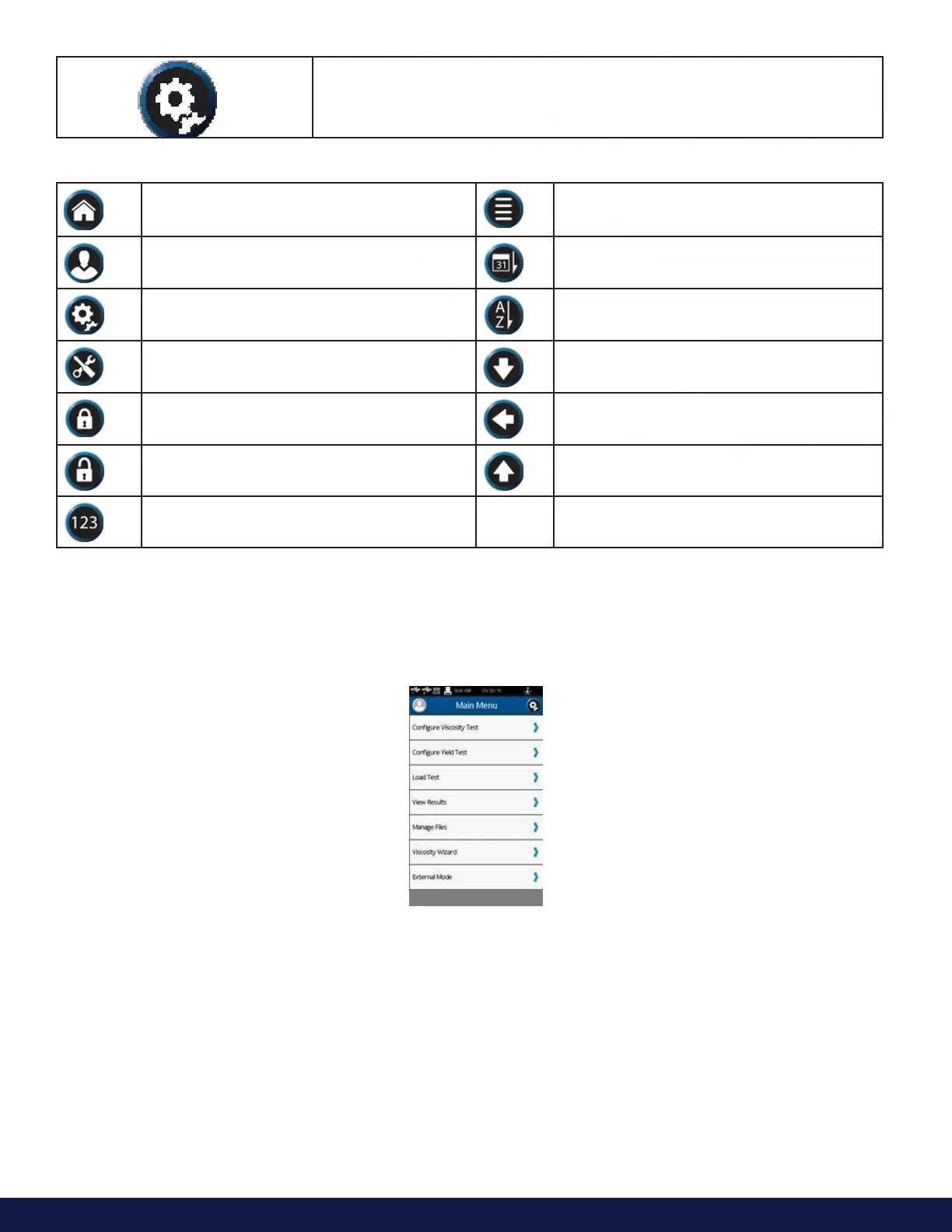M19-2101 REVISION 2.0 DVNEXT RHEOMETER - OPERATIONAL MANUAL
Navigation Icons are normally found in the Title Bar to the left and right.
These buttons will take you to specific areas of the operating system.
Home Menu Perform data entry from a scroll list
Log In (will only be available if the
administrator has activated user log in)
Sort files according to create date
Settings Menu Sort files according to alphabet
Service Menu (only available for authorized
AMETEK Brookfield service centers)
Choose from additional options
Lock Out (during a test) Back (return to previous screen)
Remove Lock (during a test) Up (return to previous level in the file
structure)
Perform data entry using a number pad
2.4 Home Screen
The DVNext Home screen can be accessed by using the Home Icon. The Home screen shows the Main Menu
functions and provides access to the following as shown in Figure 2-4.
Configure viscosity test : Create and run viscosity tests.
Configure yield test : Create and run yield tests.
Load test : Load a test that has previously been saved. Tests may be loaded from
internal memory or a USB Flash Drive.
View results : Load Results (saved test data) that have previously been saved. Results may
be loaded from internal memory or a USB Flash Drive.
Manage files : Manage the file system in the internal memory or on a USB Flash Drive
for test programs and saved data. Create new folder structures, delete files,
rename files and move files.
