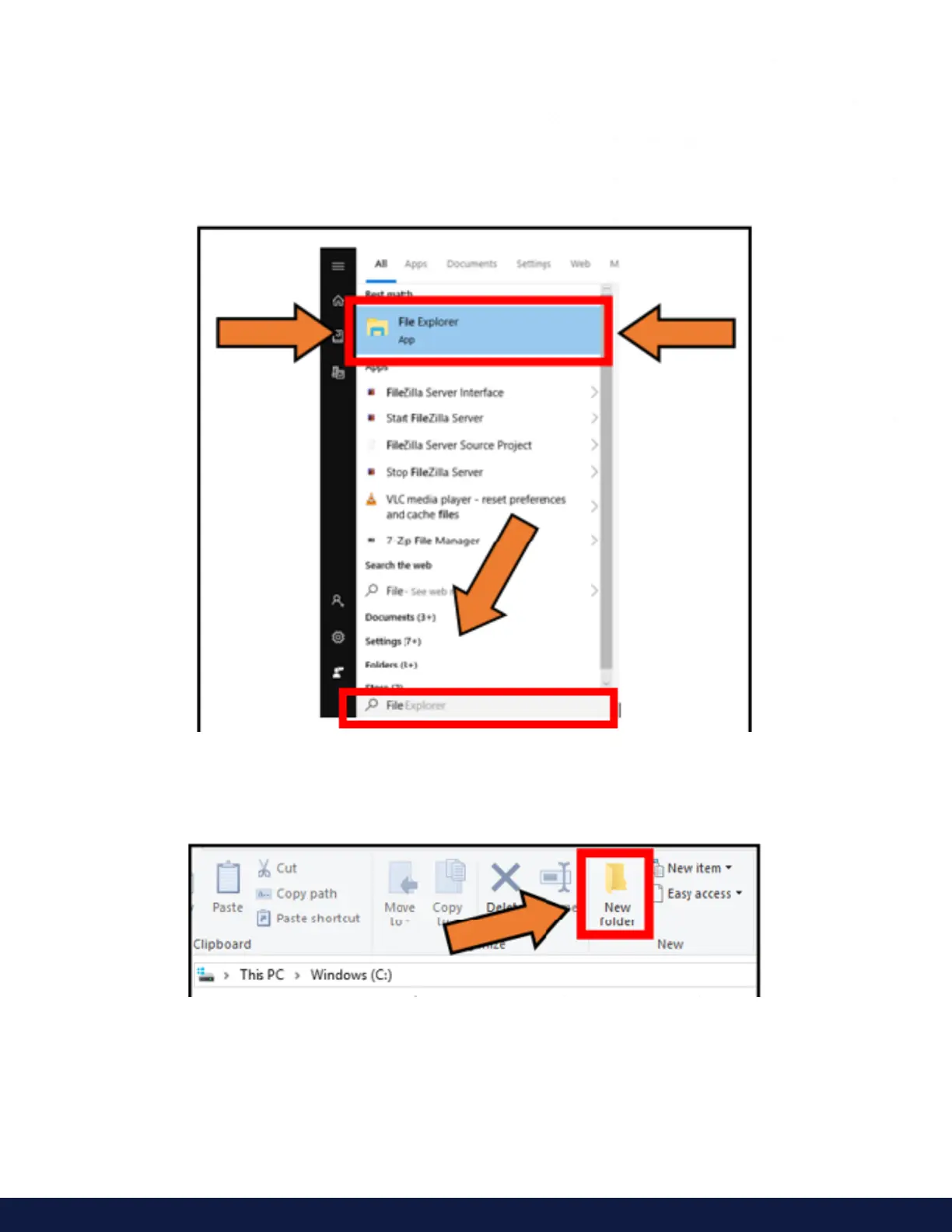M19-2101 REVISION 2.0 DVNEXT RHEOMETER - OPERATIONAL MANUAL
Part c: Create FTP home directory and any sub-directories
In this step we are going to create the Home Directory for the FTP Server. Optionally, you may add subfolders to help
organize your files.
Open File Explorer on the Windows machine by clicking the “Type here to search” field near the bottom left corner,
then begin typing in the word “File” to search for the File Explorer application. Once the File Explorer application icon
appears, right click it to open it (Figure I- 19).
Figure I- 19: Searching for File Explorer
Next, navigate to a place in memory you will remember, then create and name a new Folder (this will be your Home
directory for the FTP Server) (Figure I- 20). Here we named it “DVNext_FTP“ (Figure I- 21).
Figure I- 20
