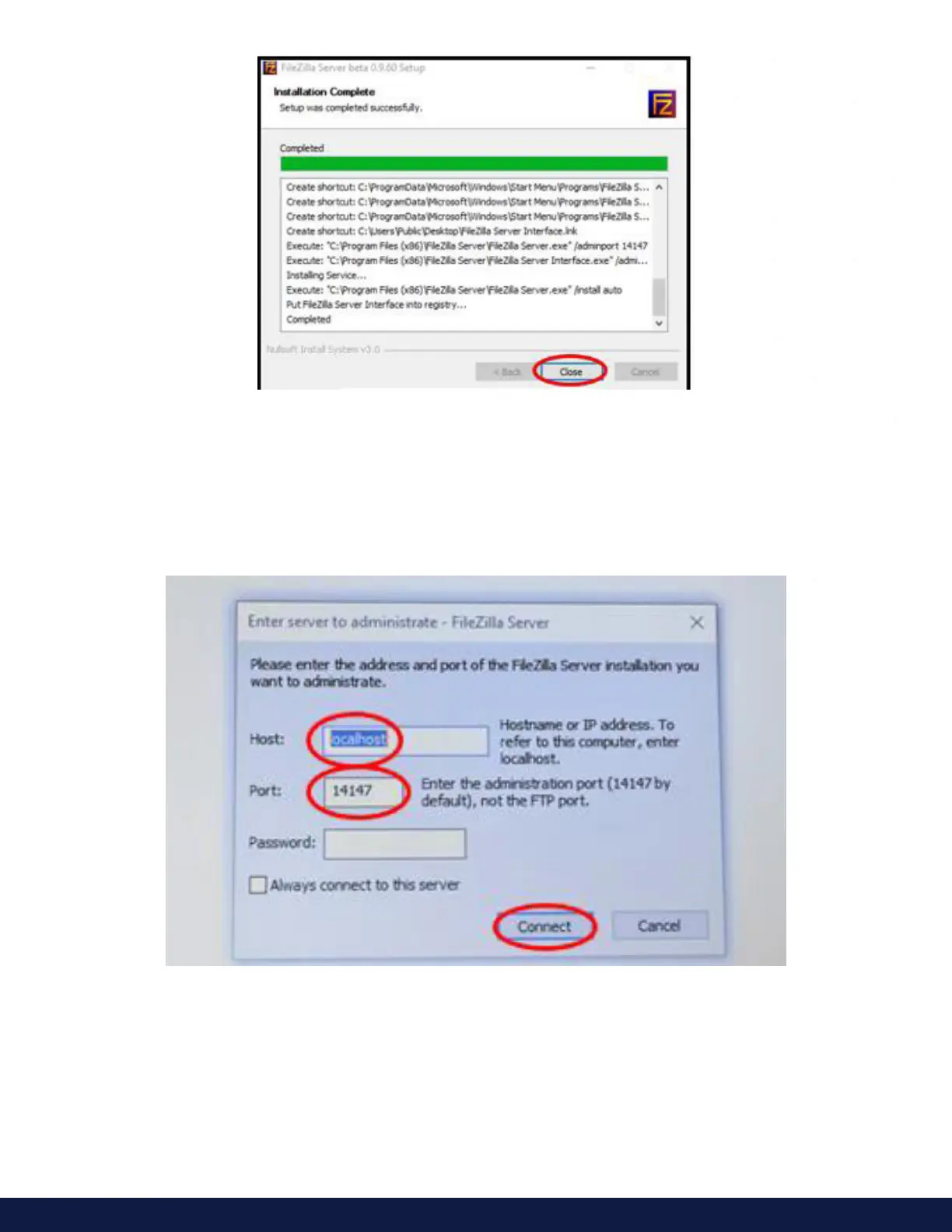M19-2101 REVISION 2.0 DVNEXT RHEOMETER - OPERATIONAL MANUAL
Figure 14: Installation progress window
When closing the “Installation complete” window, FileZilla Server should automatically open. There should be another
prompt that pops up looking like Figure 15 shown below. For the “Host:” field, enter in “localhost” and keep the “Port:”
field as "14147" (default). You do not need to set a Password or check the box for "Always connect to this server".
When done, click Connect at the bottom of the window (Figure I- 15).
Figure I- 15: Server to administrate
