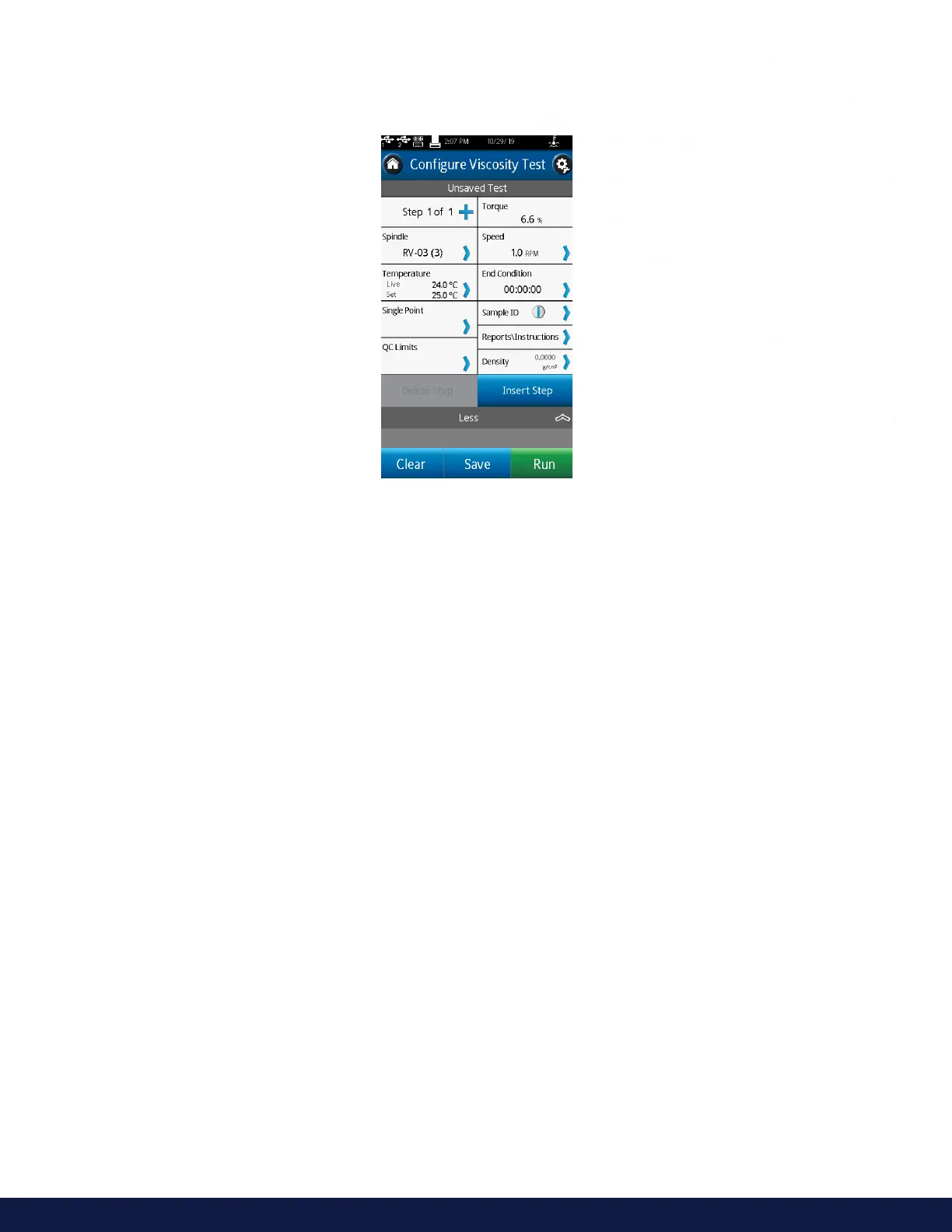M19-2101 REVISION 2.0 DVNEXT RHEOMETER - OPERATIONAL MANUAL
The DVNext Rheometer utilizes a touch screen display and interface. The user will provide all input to the rheometer
through the touch screen. Figure I-3 details the dierent types of information and actions available.
Figure 1-3
Status Bar
Title Bar
Test Name
Data Fields
More/Less Bar
Command Keys
The Status Bar provides information relating to the date and time (as configured by the user)
and various connections to the DVNext Rheometer.
The Title Bar identifies the activity to be conducted in the current view and includes any
navigation icons that are relevant.
The Test Name identifies the name of the currently loaded test.
The Data Fields include measurement results and test parameters.
The More/Less Bar informs the user when more Data Fields are available and when the
number of Data Fields can be reduced.
The Command Keys indicate action that can be taken. These keys will vary from view to view
depending on what actions are relevant.
