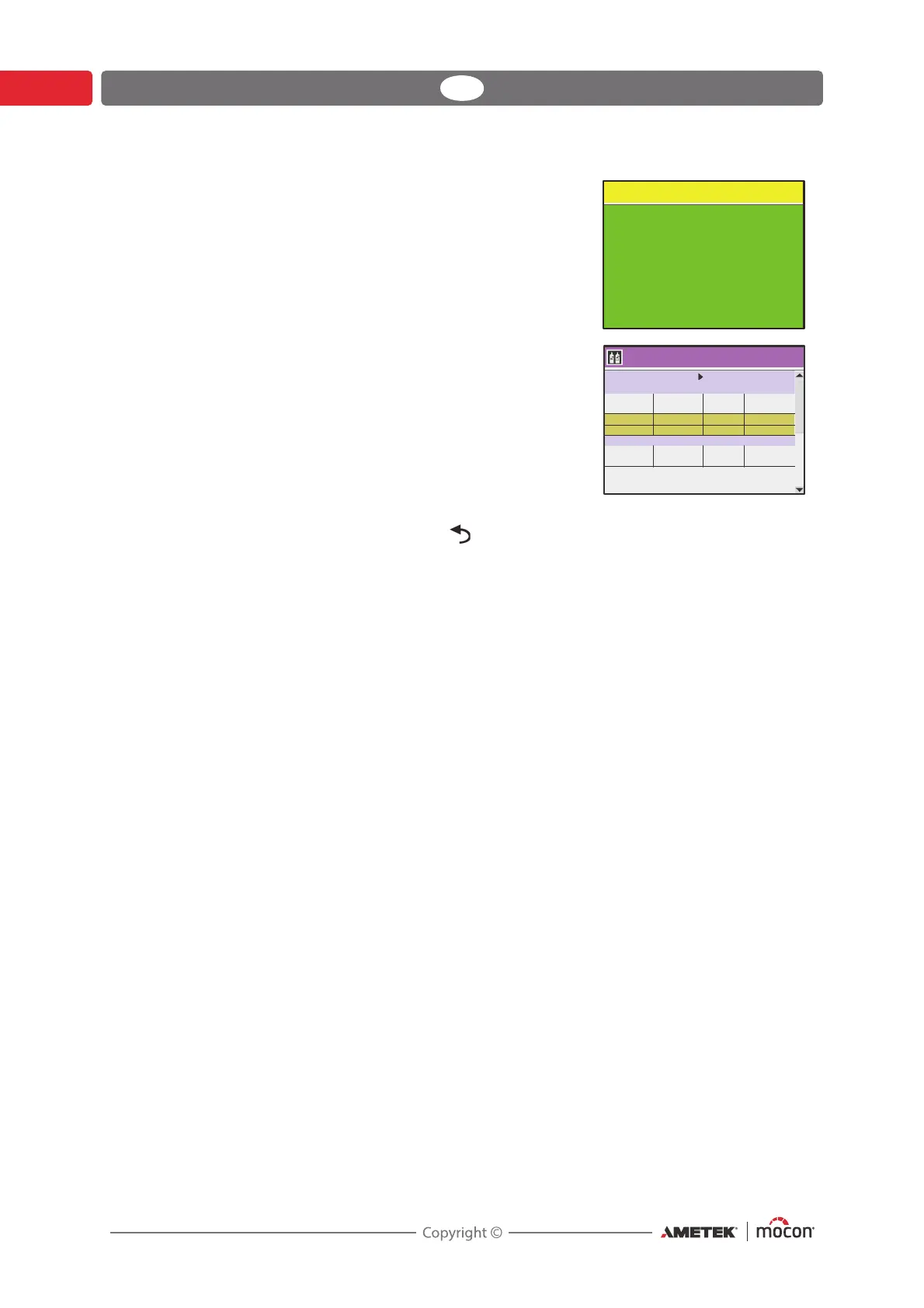48 User Guide EN Dansensor® CheckMate 3
P/N 300042-I
05/2019
11. The calibration will be executed.
12. When calibration has finished, the pump stops and the
display will return to the sensor menu.
Note that the fields for the 20,9460% gas now have been
updated with the values obtained during calibration.
13. Now the O
2
sensor (EC) has been calibrated.
To return to the start screen push the key 4 times.
Select sensor and press to begin calibration
O sensor (EC)
2
O
Response Pressure Calibration
2
% mV mbar date
0,0000 X,XXX XXXX,X XX XX XX //
, , , //20 9460 XX XXX XXXX X XX XX XX
CO sensor (100%)
2
CO Response Pressure Calibration
2
% mbar date