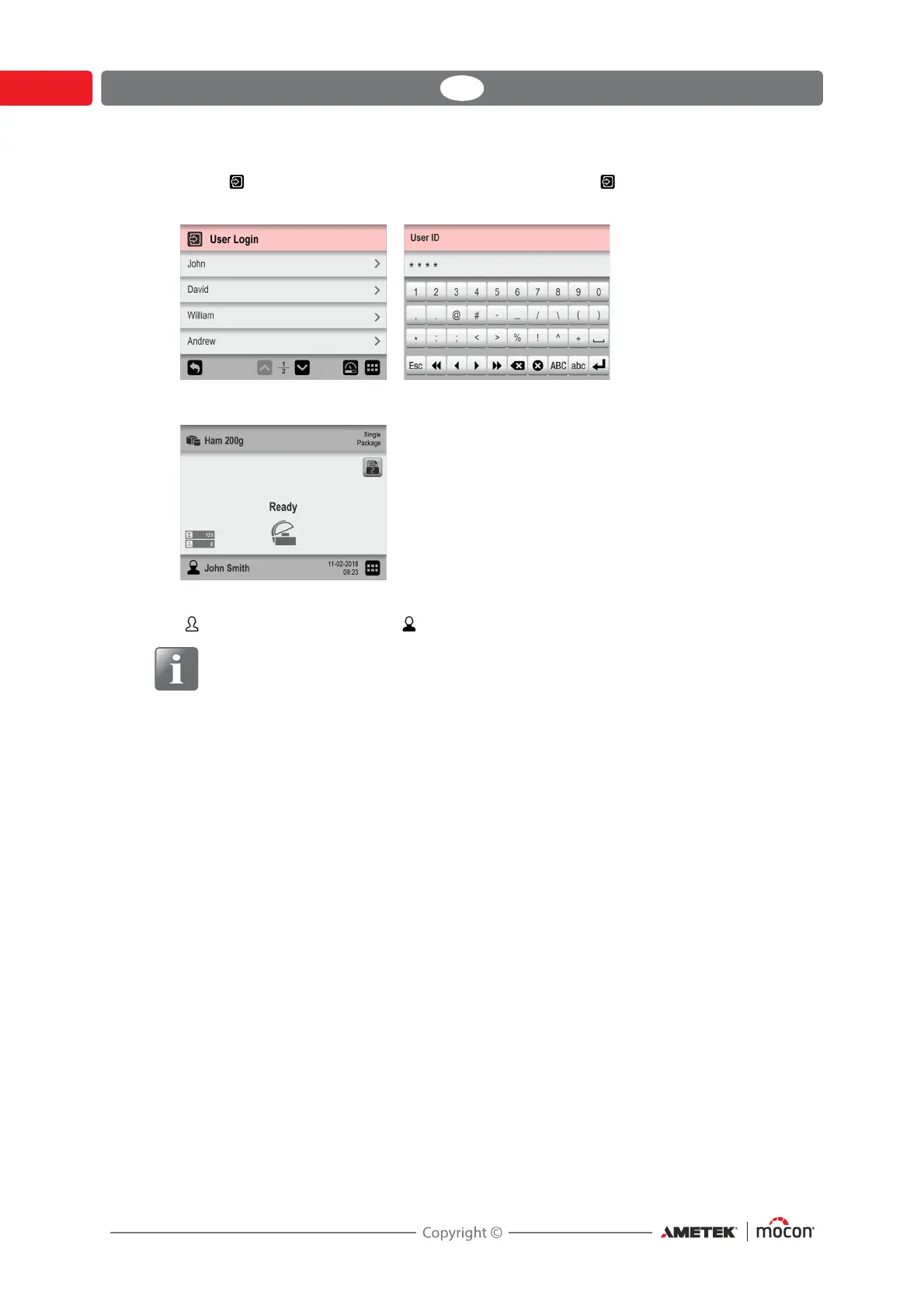20 User Guide EN Dansensor® LeakPointer 3/3
+
P/N 380064-F
06/2021
5. Select User Login and then either select a user from the User Login list or enter a
valid User ID whatever is required.
6. When the device is ready, the display will show:
Current user is as selected during login with the access level as specified for this user
(
Standard Test Operator or Operator).
NOTE! At this point even users created with “Supervisor” access will also only have
“Operator” access.
See how to obtain “Supervisor” rights in "Supervisor login" on page 66.