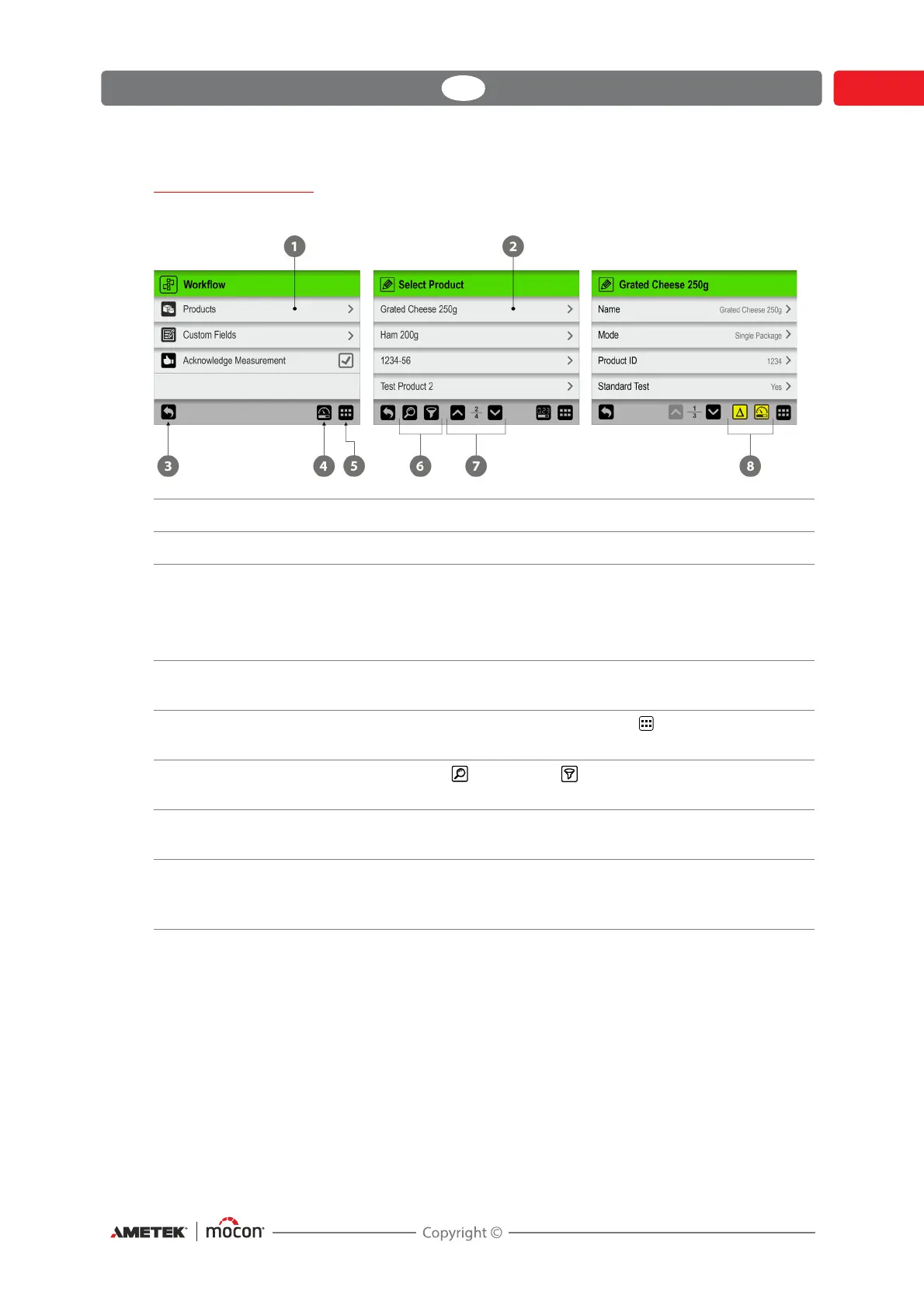Dansensor® LeakPointer 3/3
+
EN User Guide 25
P/N 380064-F
06/2021
Menu navigation
The graphic interface offers various elements for navigating through the menu structure:
Submenu Open the associated submenu.
Open product Select and open the product record.
Return icon Return to the previous menu level.
Save editing and return to previous window.
When editing products and users, tapping the button will
save the edited product or user when confirmed.
Measure icon Pressing this icon will take you to the measuring screen.
See "The Measuring screen" on page 22 for details.
Main Menu icon Pressing this icon will take you to the Main Menu.
See "Main menu" on page 55 for details.
Find/Filter icons Opens the Find and/or Filter function - see "Find and
Filter" on page 61 for details.
Scroll/Current page Tap icons to scroll through pages in current window.
Page indicator shows current page of pages in total.
Test functions The test functions can be used during product setup to find
the optimal test parameters for a specific product.
See "Product setup" on page 30 for details.