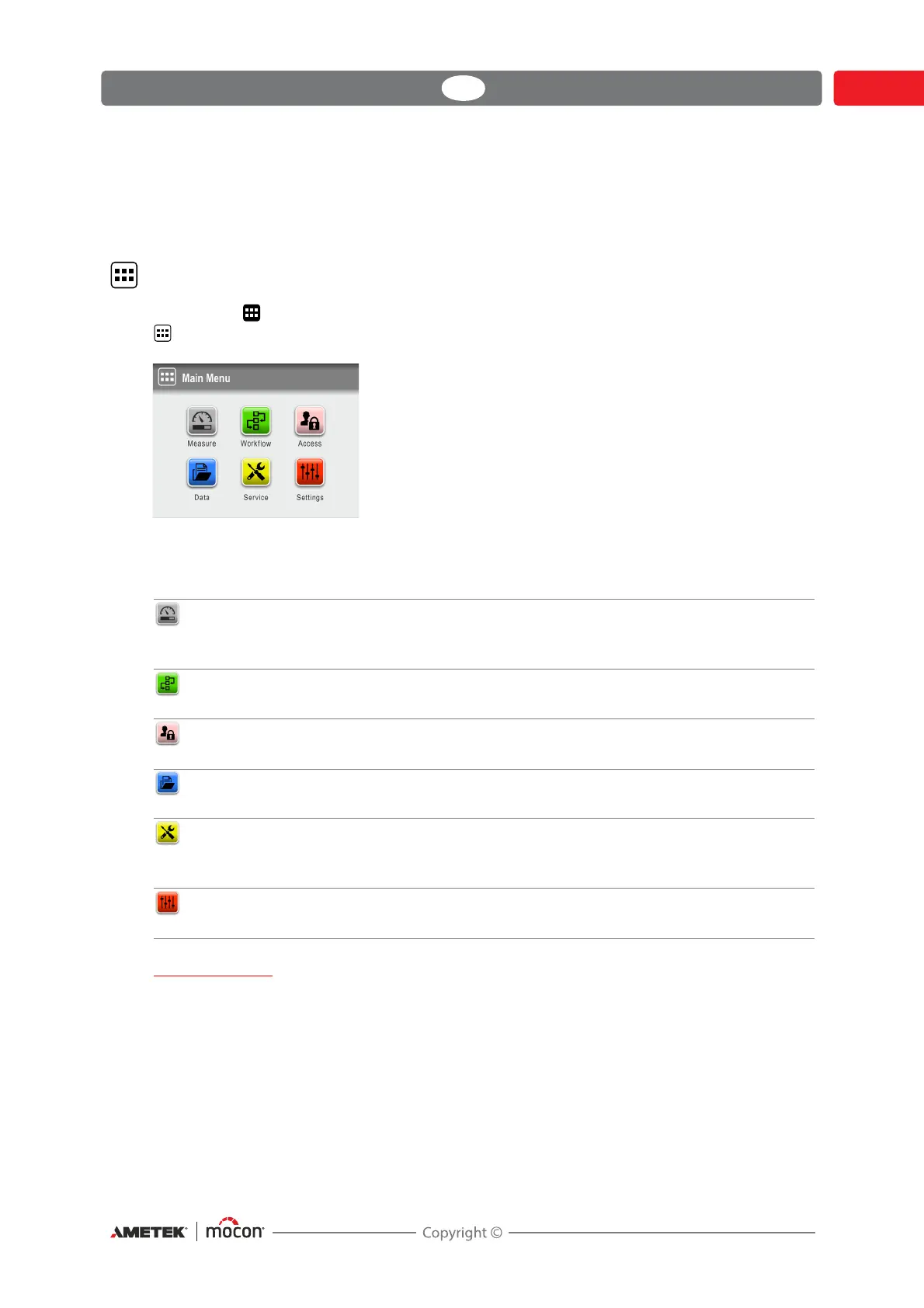Dansensor® LeakPointer 3/3
+
EN User Guide 55
P/N 380064-F
06/2021
4. Menus and Settings
Main menu
Tapping the icon in the lower right corner of the measuring screen takes you to the
Main Menu.
Please note that the access level of the current user determines which features and menus are
available - see
"Access levels" on page 66 for details about the various access levels and the
associated rights.
IMPORTANT!
When changes are made to device settings, workflows and users etc., most of these are
not saved until you return to the previous menu level.
To make sure changes are saved, you should go to the main menu and wait at least 30
sec. before switching the device off.
Measure Takes you to the measuring screen.
See "Performing a workflow/measurement" on page 50 for
details.
Workflow Definition of workflows and set-up of products.
See "Workflow" on page 56 for details.
Access Selection and administration of user access levels.
See"Access" on page 65 for details.
Data View logged data for a product.
See "Data" on page 70 for details.
Service Perform test measurements and view device serial nos., SW
version and counters etc.
See "Service" on page 74 for details.
Settings Setting of various device parameters.
See "Settings" on page 79 for details.
