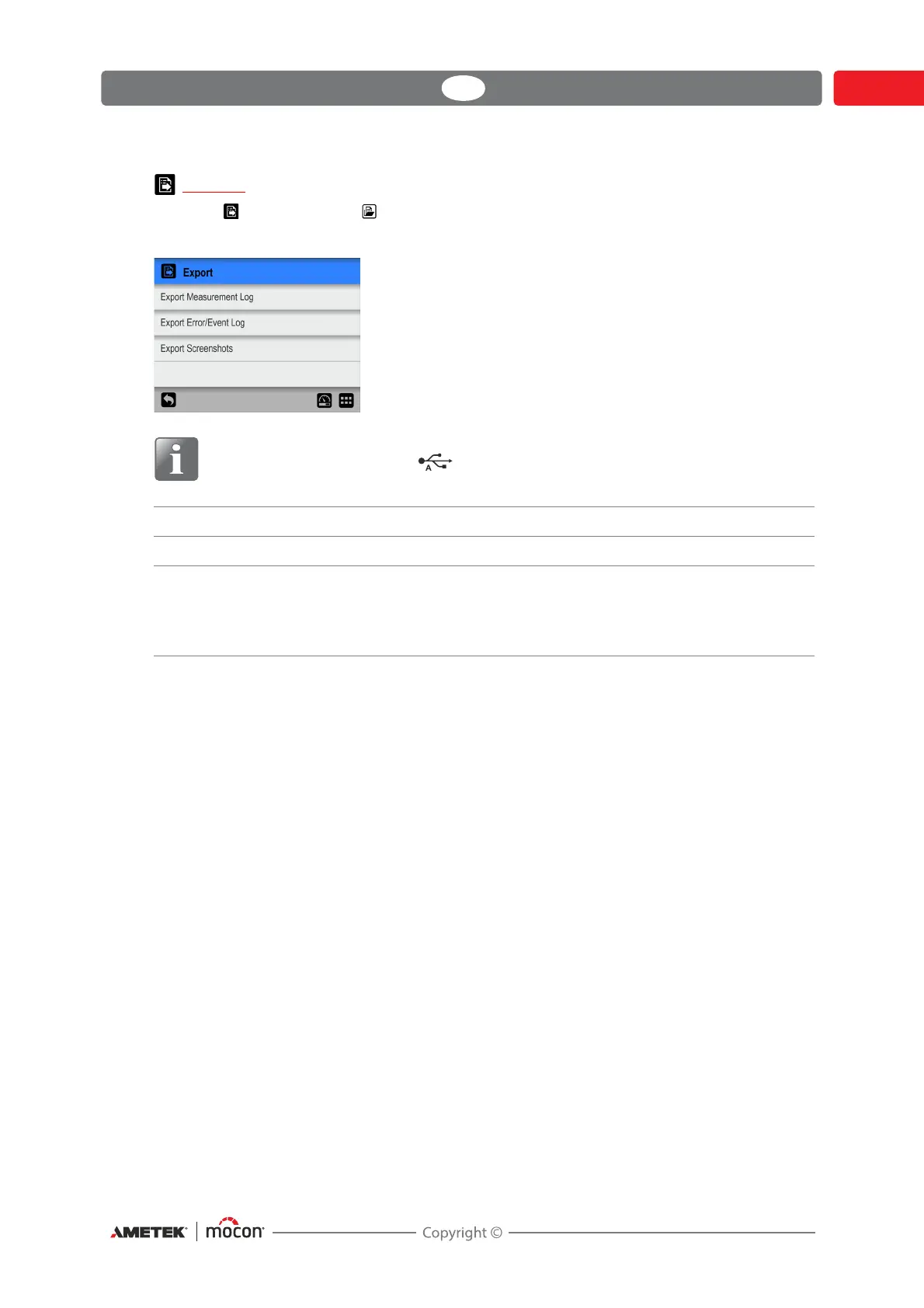Dansensor® LeakPointer 3/3
+
EN User Guide 73
P/N 380064-F
06/2021
Export
Selecting Export from the Data menu will display a screen showing the available export
functions.
NOTE! The export functions requires that you insert a USB-stick in one of the
device’s USB-ports (labelled ).
Export Measurement Log Exports all measurement data logs (as text file).
Export Error/Event Log Exports error/event logs (as text file).
Export Screenshots Exports all screen-shots from the device’s memory to a USB-
stick. At the same time the screen-shots are deleted from the
device.
See page 21 for details about making screen-shots.