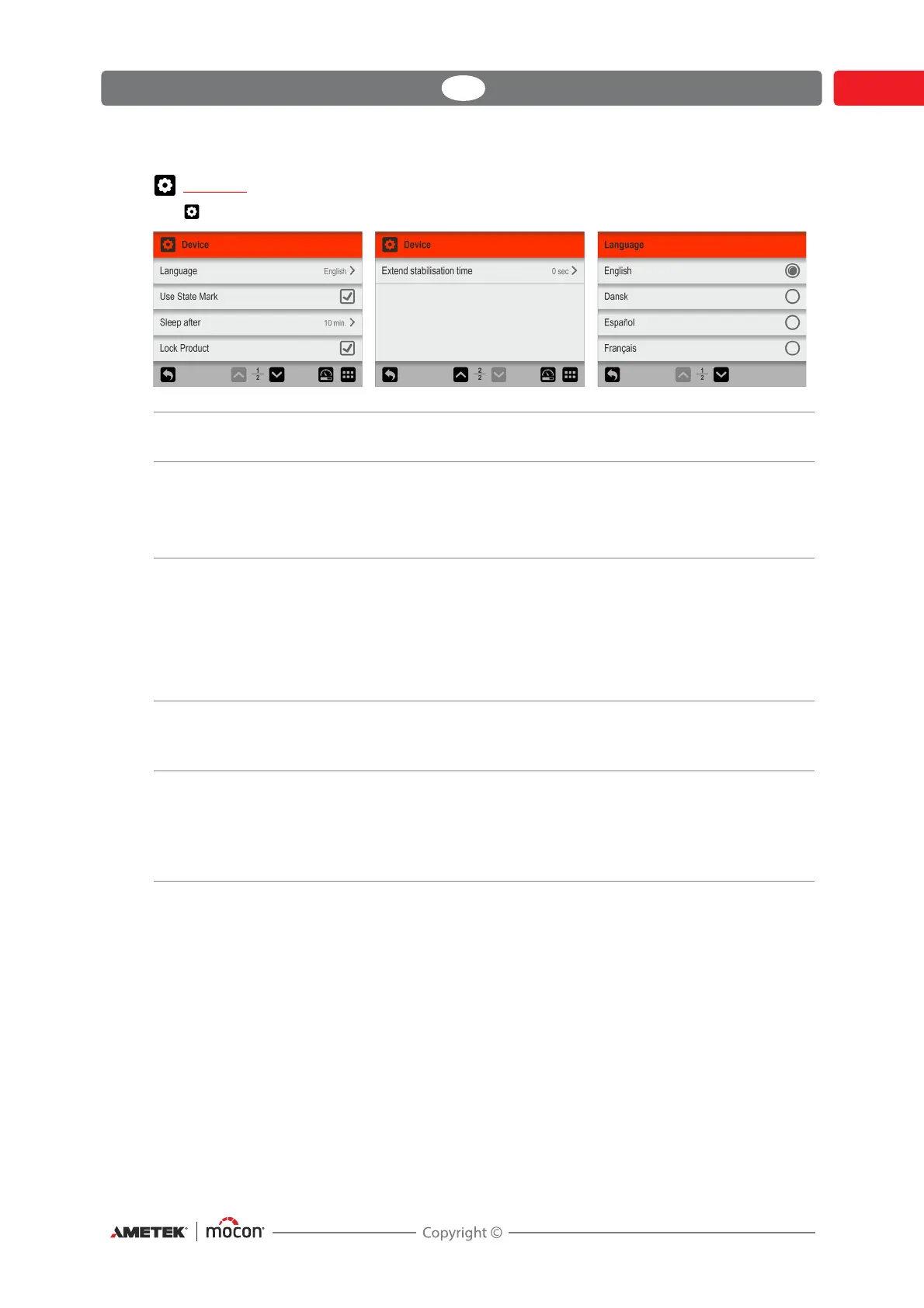Dansensor® LeakPointer 3/3
+
EN User Guide 85
P/N 380064-F
06/2021
Device
The Device screen holds some basic device setup parameters.
Language When selecting a language all text throughout the menus will be
displayed in this language
Use State Mark Select whether or not the State function should be used for
products/workflows.
If function is disabled all products/workflows are available for users
on all access levels.
Sleep After To save energy and reduce noise, you can make the device switch to
a “Sleep” mode when not in use for a period. This will cause e.g. the
fan in the chamber and the sample pump to stop and the display will
be dimmed.
Setting value to 0 will disable the function.
To “wake up” the device, simply tap anywhere on the screen.
Lock Product When enabled, most of a product’s parameters are locked from
editing when a measurement has been performed using the
product.
Extend stabilisation
time
If the device is used where the background CO
2
level is relatively
high, it is important that the CO
2
level in the chamber is stable before
starting a measurement.
This can be obtained by extending the stabilisation period by up to
15 sec. (default setting = 0).