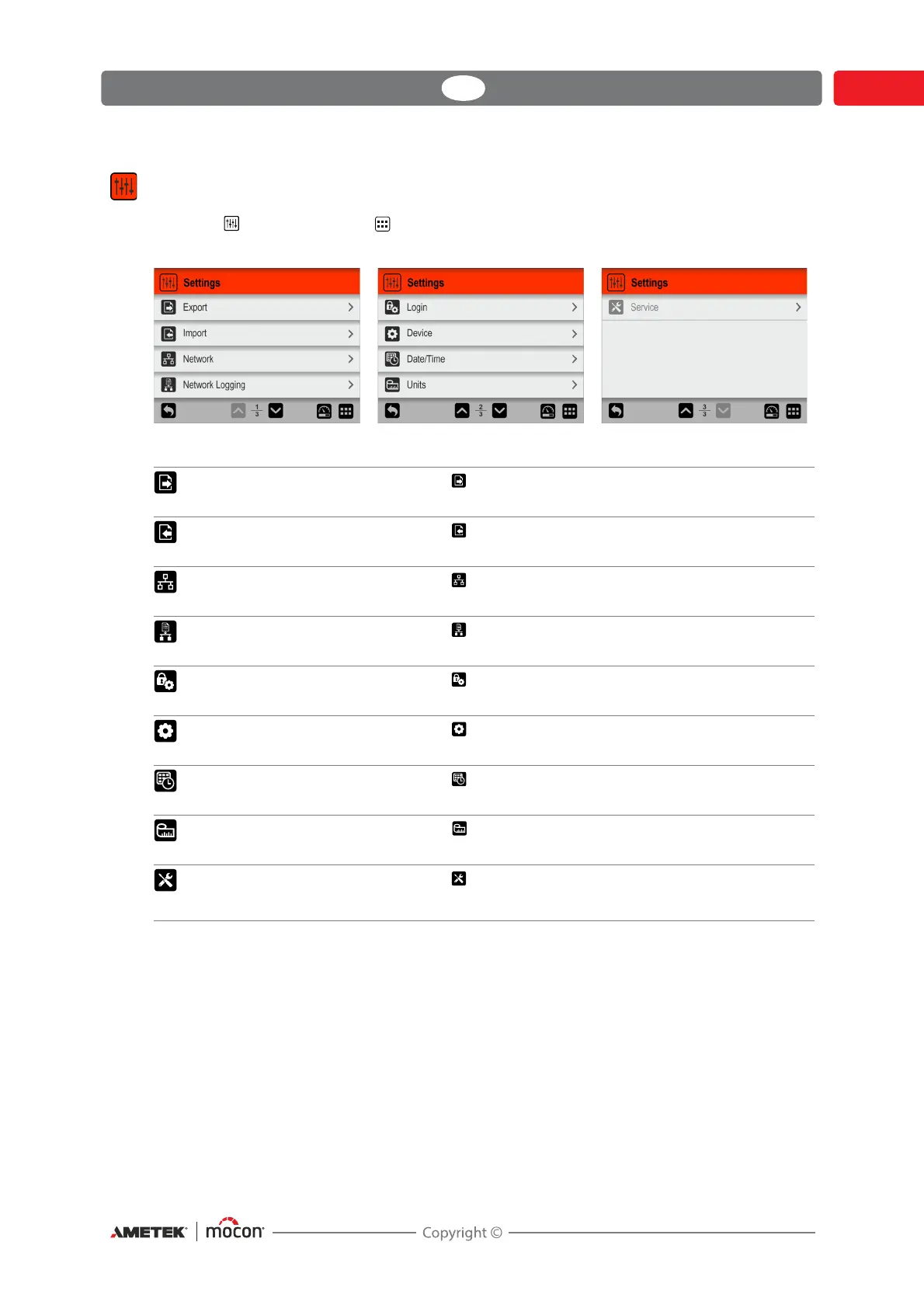Dansensor® LeakPointer 3/3
+
EN User Guide 79
P/N 380064-F
06/2021
Settings
Selecting Settings from the Main Menu will display a menu with available set-up
parameters.
The menu holds the following items:
Export Opens the Export screen
See "Export" on page 80 for details.
Import Opens the Import screen
See "Import" on page 81 for details.
Network Opens the Network setup screen
See "Network" on page 82 for details.
Network Logging Opens the Network Logging setup screen
See "Network Logging" on page 83 for details.
Login Opens the Login setup screen
See "Login" on page 84 for details.
Device Opens the Device setup screen
See "Device" on page 85 for details.
Date/Time Opens the Date/Time setup screen
See "Date/Time" on page 86 for details.
Units Opens the Units setup screen
See "Units" on page 86 for details.
Service Opens the Service setup screen
Only available for Service Technicians.