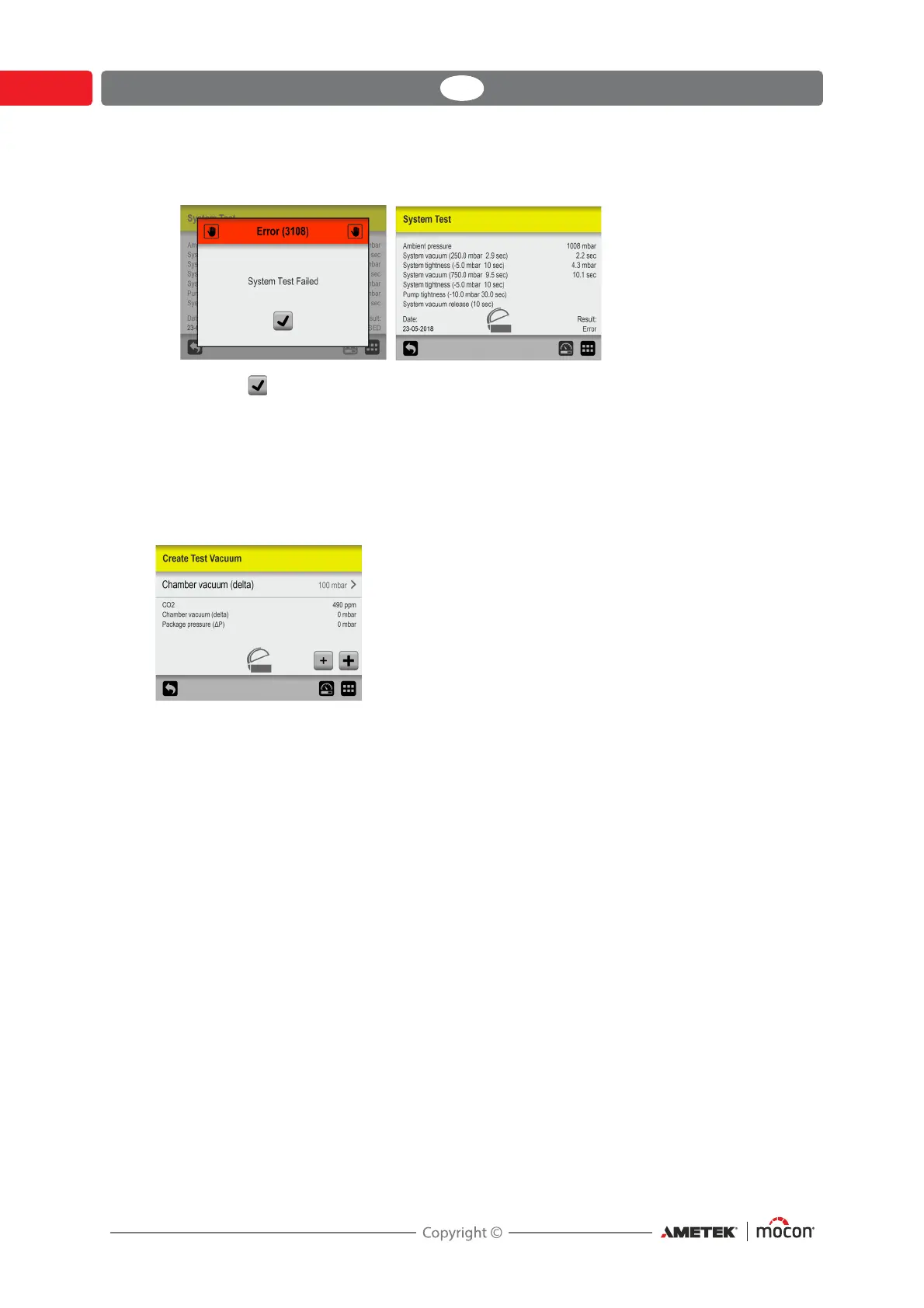78 User Guide EN Dansensor® LeakPointer 3/3
+
P/N 380064-F
06/2021
3. If one of the tests fails, the entire test procedure stops and an error message arrives.
Press the button to close the error message.
On the screen you can see which test has failed and the measured value for it.
Create Test Vacuum
The Create Test Vacuum function can be used to create a specific vacuum in the chamber in
order to find leaks or to determine a proper test pressure for a package.
The function is similar to the one that can be accessed from the product setup screen - see
description in
"Product setup" on page 30 for details about using the function.