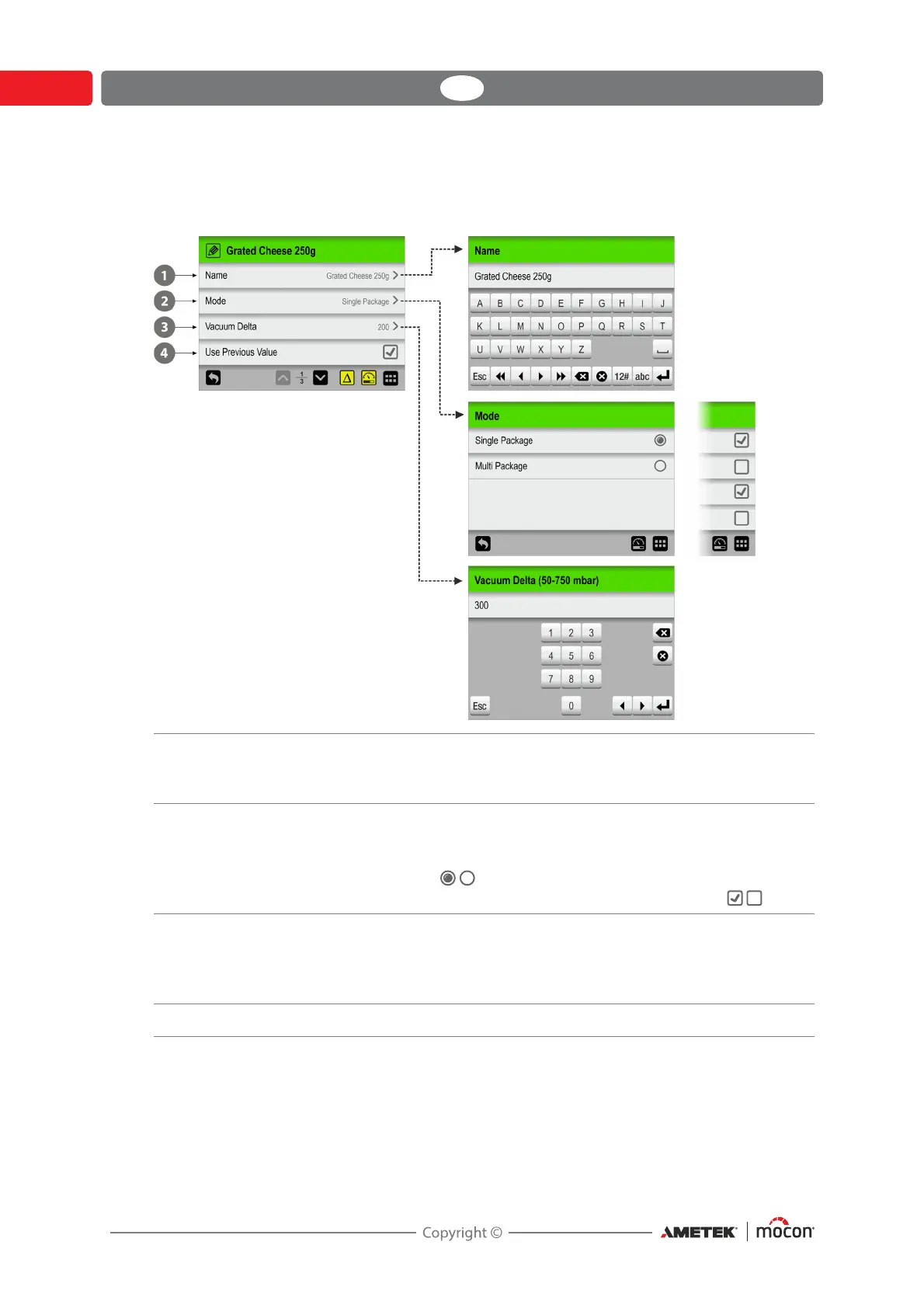26 User Guide EN Dansensor® LeakPointer 3/3
+
P/N 380064-F
06/2021
Parameters
Setting up of products and various device settings involves the following parameter types:
Alphanumeric E.g. product- and user names.
Tap item to open an alphanumeric keyboard to edit/enter text.
See "Typing" on page 27 for details.
Predefined options E.g. selection of menu language or pressure unit.
Tap item to show list of predefined options.
Option lists where only one option can be selected uses radio
buttons (
) whereas lists where you can select one or
more options at the same time uses check boxes ( ).
Numeric E.g. PIN-codes or pressure- and time settings.
Parameter value is numeric and in most cases they can only be
set within a predetermined range.
Tap item to open a numeric keyboard to edit/enter value.
With check box Tap item to enable/disable function (Check/Uncheck)