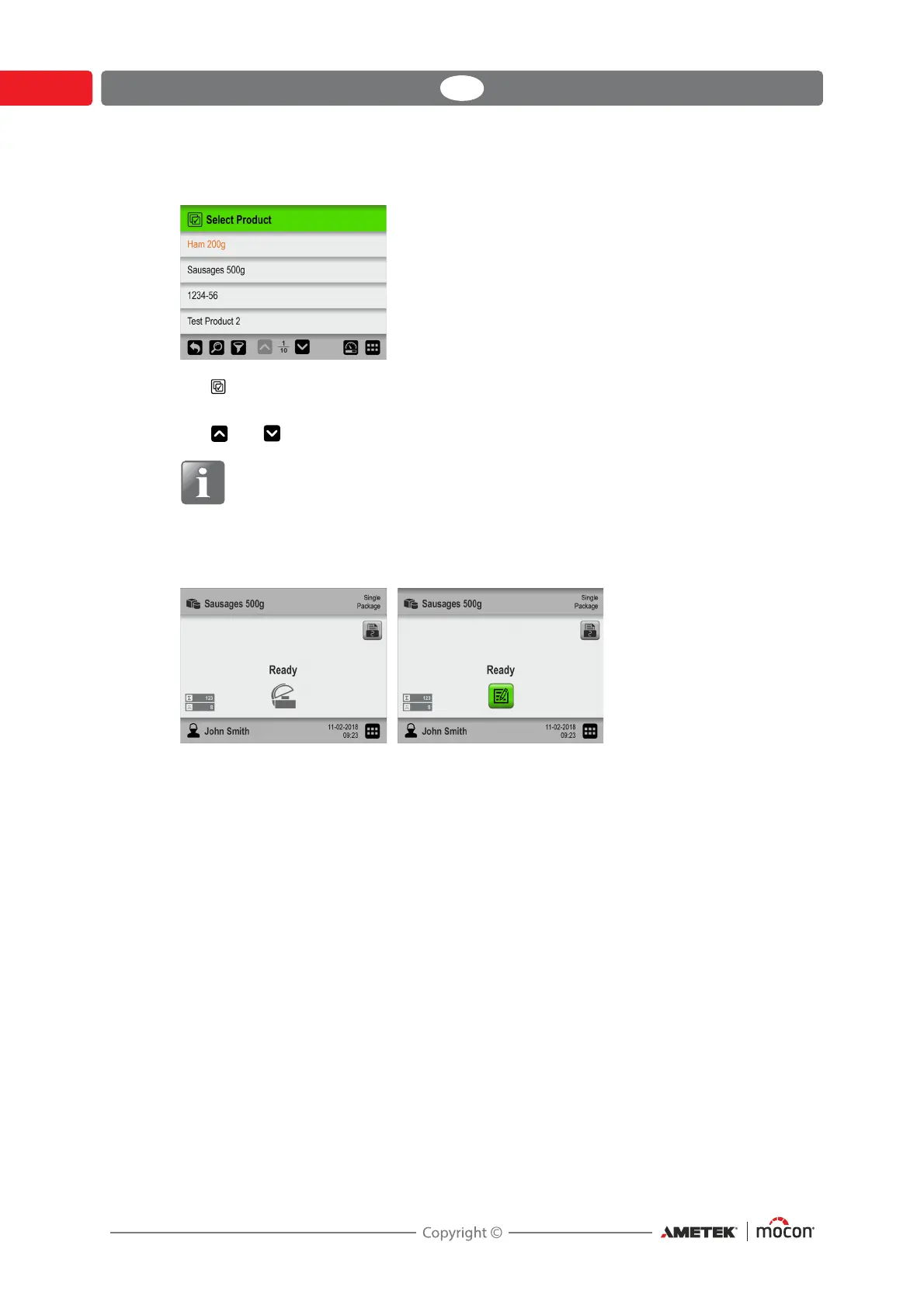48 User Guide EN Dansensor® LeakPointer 3/3
+
P/N 380064-F
06/2021
The Select Product screen lists all products in last used order with the currently
selected product at the top (in orange).
2. Use and keys to scroll through the list to find the appropriate product.
NOTE! If you have a large number of products, scrolling through the list may be
quite time consuming. In this case you can use the “Find” and “Filter” functions
- see
"Find and Filter" on page 61 for details.
3. Once you have found the required product, tap it to select it and return to the measuring
screen.