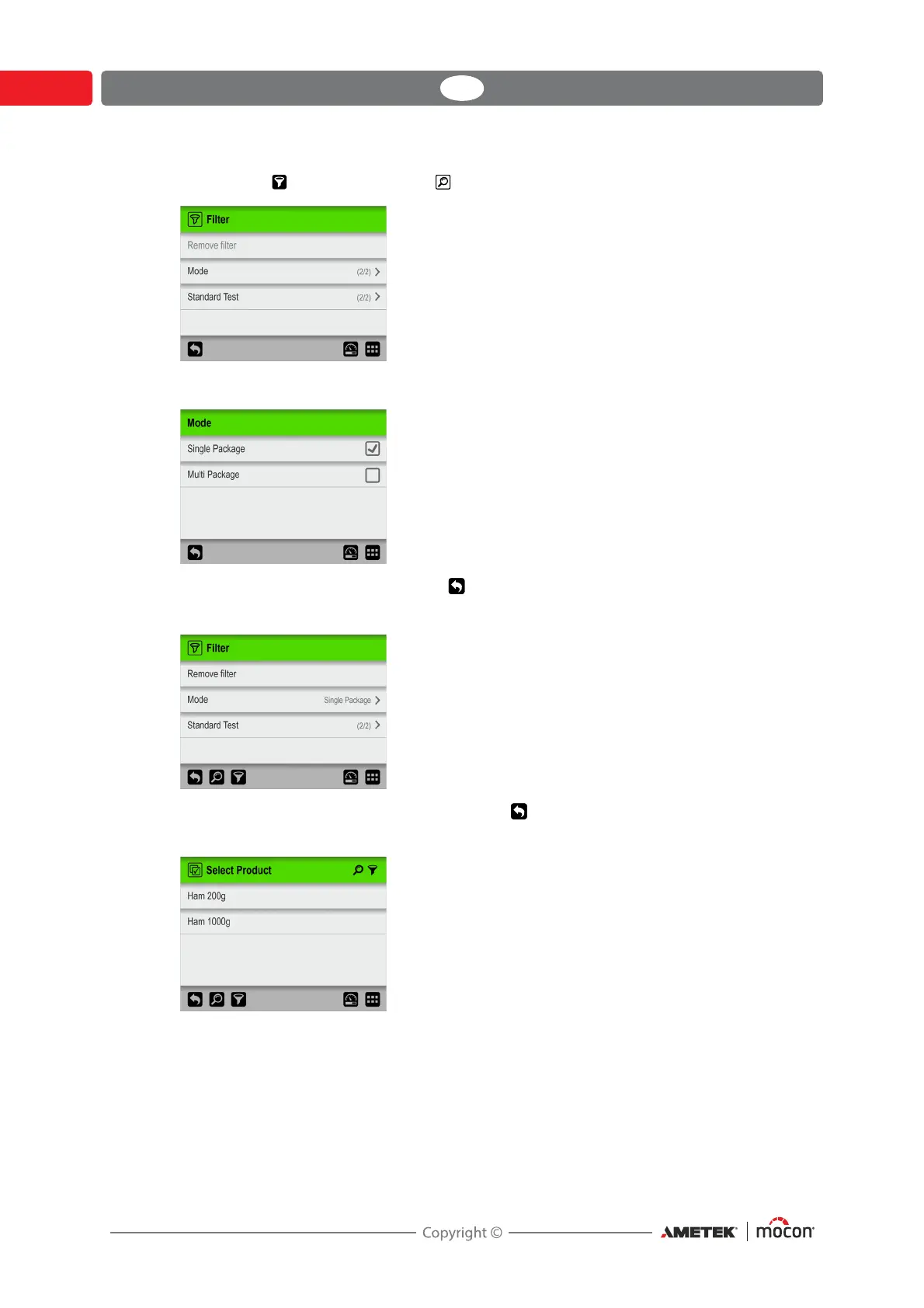62 User Guide EN Dansensor® LeakPointer 3/3
+
P/N 380064-F
06/2021
5. Now tap the icon to bring up the Filter screen.
6. Select the required filtering parameter, e.g. Mode.
Make required setting, then press the key.
7. Now you can see the selected Mode filter setting.
Select another filtering parameter or press the key to return to the list of products that
meet the search- and filter criteria.
8. Tap the appropriate product to select it and return to the measuring screen.