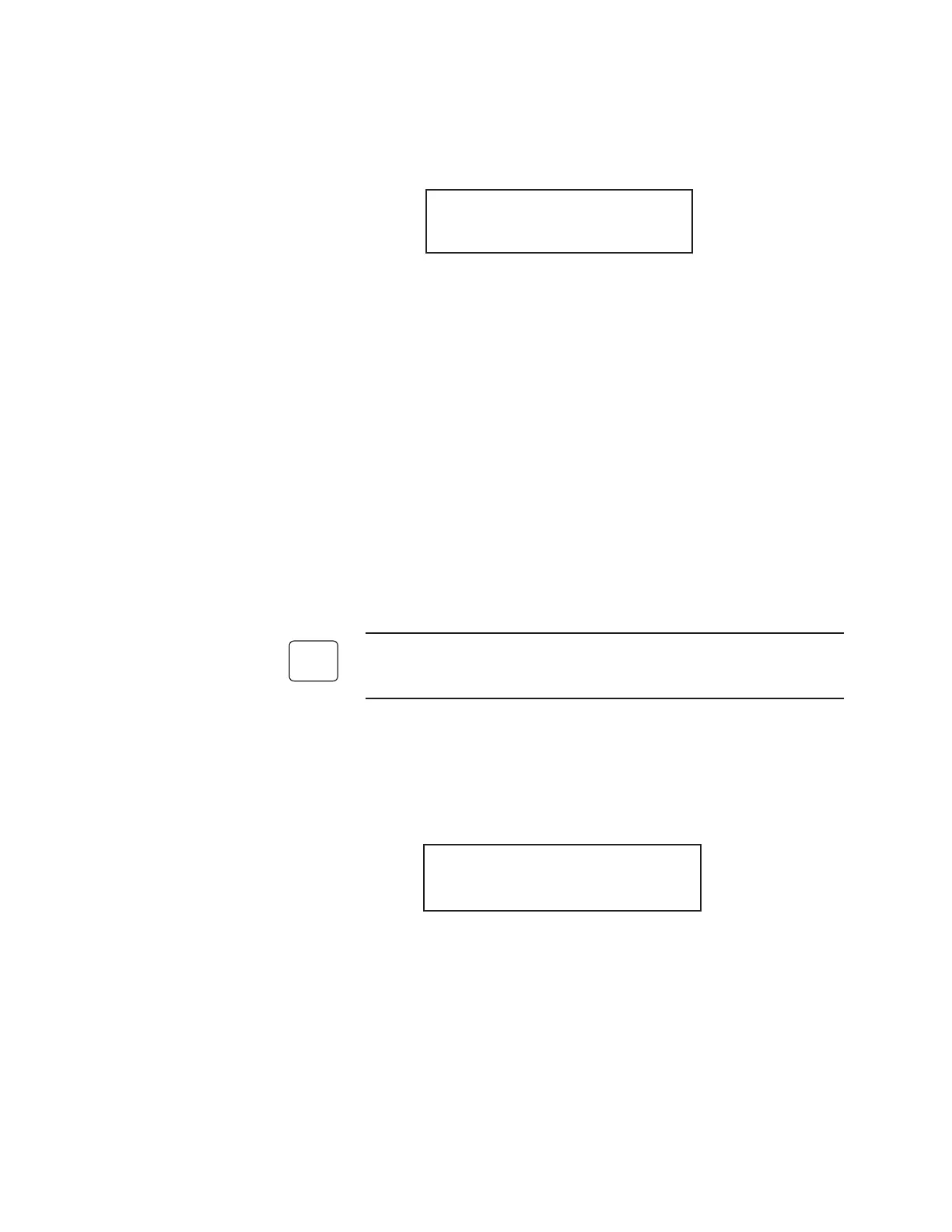5-22 | Thermox TM2000 Oxygen Analyzer
You will then be prompted to enter the time of day when the first calibra-
tion of the cycle should begin:
Cal time is YY:YY
Enter new time Hr: Mn
5. Enter the time you wish the first calibration or verification to begin,
then press the Enter key. The system uses military time, so to enter
4:00 PM., you would type 16:00. If, for example, you set the cycle fre-
quency at 8 hours, and specify the first calibration to take place at 4:00
PM., the next automatic calibration or verification will take place at
midnight.
Set Cal Timers - Set Time and Date
This menu option allows you to set the date or time for the internal con-
trol unit clock.
Make sure the current time and date are correct before setting any
auto cal/auto verify parameters.
1. Select Set Time & Date from the Set Cal Timers menu.
You are prompted to enter the new time:
The time is: YY:XX
Enter new time: HR: Mn
2. Enter the new time, then press the Enter key. As you type the new
time, it overwrites the Hr: Mn text. The Series 2000 control unit uses
military time so 16:00 equals 4:00 PM., and 04:00 equals 4:00 AM. If
the current time is correct, press the Enter key without changing the
value.
