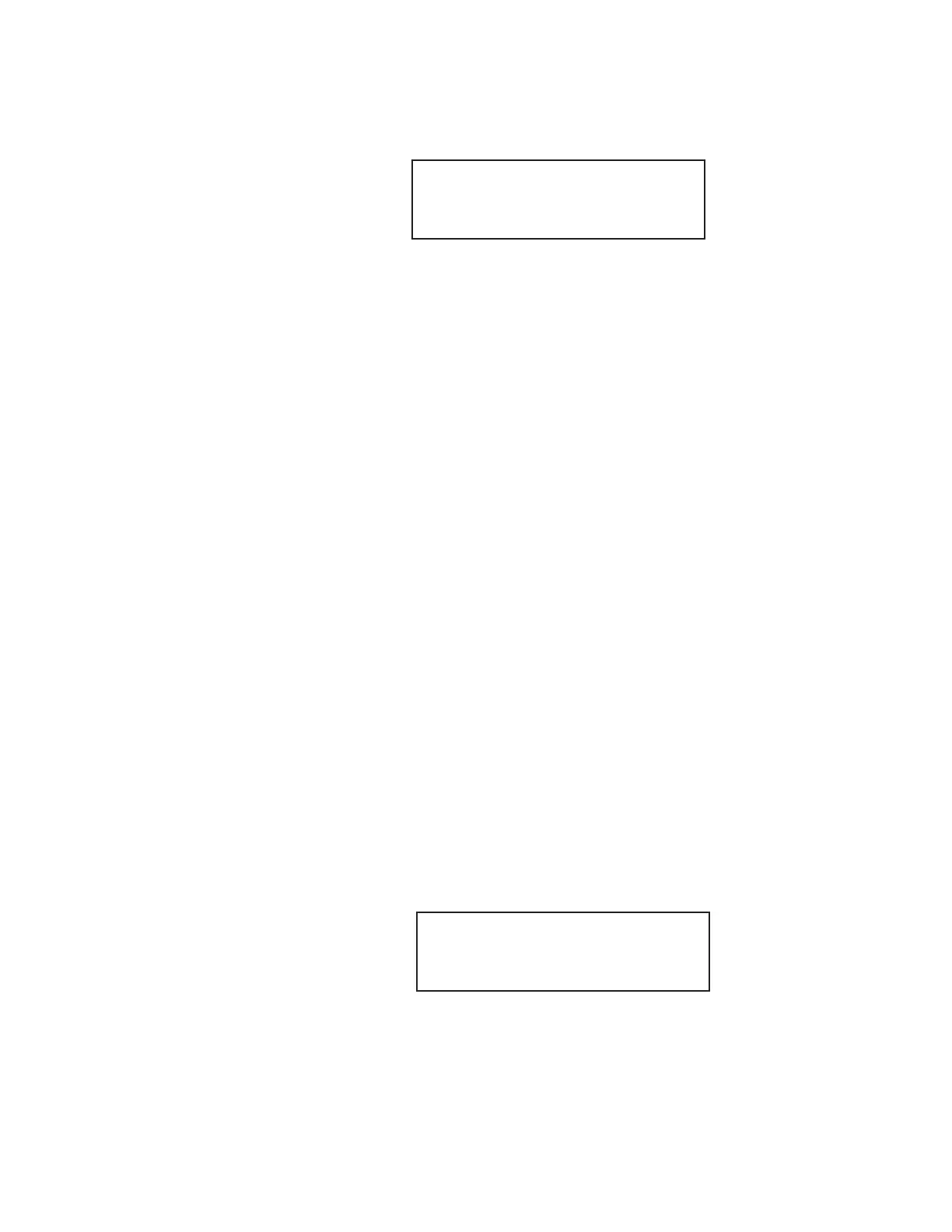Calibration | 5-23
You are then prompted to enter the correct date:
The date is: YY/XX/ZZ
Enter date: Mo/Da/Yr
3. As you type the new date, it overwrites the mo/da/yr text on the dis-
play. Enter the month, the day, the year, then press the Enter key. If
the current date is correct, press the Enter key without changing the
value.
Set Cal Timers - Auto Cal On/Off
This menu option allows you to disable or re-enable the auto calibration
or auto verification cycle.
If you know your process will be shut down for an extended period of
time, you may want to temporarily disable the automatic calibration or
verification cycle. When the process is again operating, you can re-enable
the auto calibration or verification cycle and retain all your timer settings.
1. Select Auto Cal On/Off from the Set Cal Timers menu.
2. Select Auto Cal On/Off or select Auto Verify On/Off, depending on
whether you wish to enable or disable the auto verify or auto calibrate
cycle.
3. Select Disable Auto Cal (or Disable Auto Verify) to disable the auto
calibration or auto verification cycle. Select Enable Auto Cal (or En-
able Auto Verify) to enable the auto calibration or verification cycle.
The system will confirm your enabling or disabling selection:
Auto Cal is ENABLED
or
Auto Cal is DISABLED
and will then exit this menu option.
