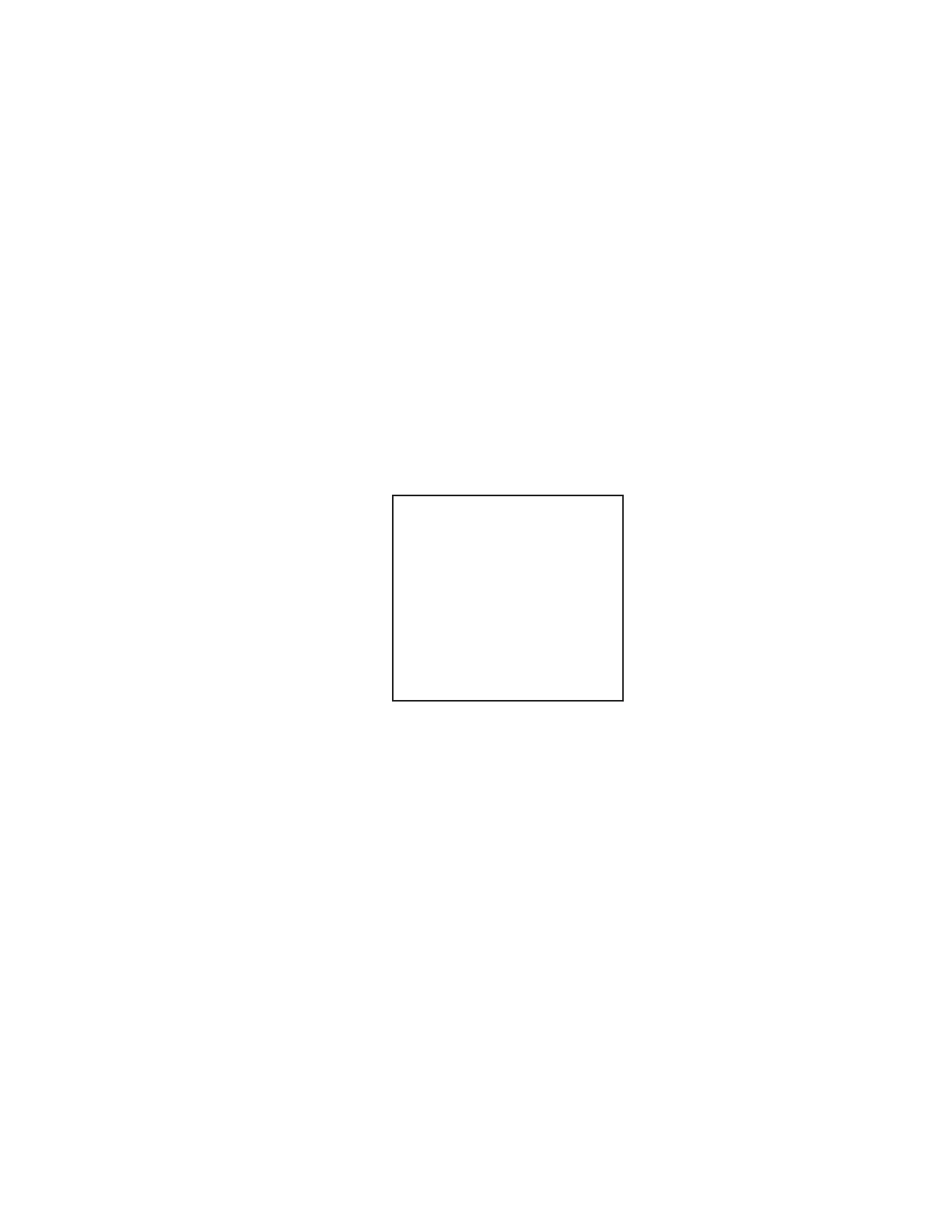Controller / User Interface | 4-25
Set Current Mode Option
The Set Current Mode menu option allows you to define either a 0-to-20
or 4-to-20 mA analog output range for the selected analog output port.
This output is dependent on both the range of readings you define (see
the “Set Current Range” section), and on the function you track on the
analog output.
Setting the current mode
1. Select the Set Current Mode menu option from the Analog Range Key
after selecting an analog output port.
2. Select 4-to-20 mA Mode or 0-to-20 mA Mode.
The following will then appear on the display:
Out # y is set for
4 - 20 ma
or
Out # y is set for
0 - 20 ma
Output Filtering Option
The Output Filtering menu option allows you to filter out quick transi-
tions in readings to allow a smoother analog output.
Setting output ltering
1. Select Output Filtering from the Analog Range Key after selecting an
analog output port.