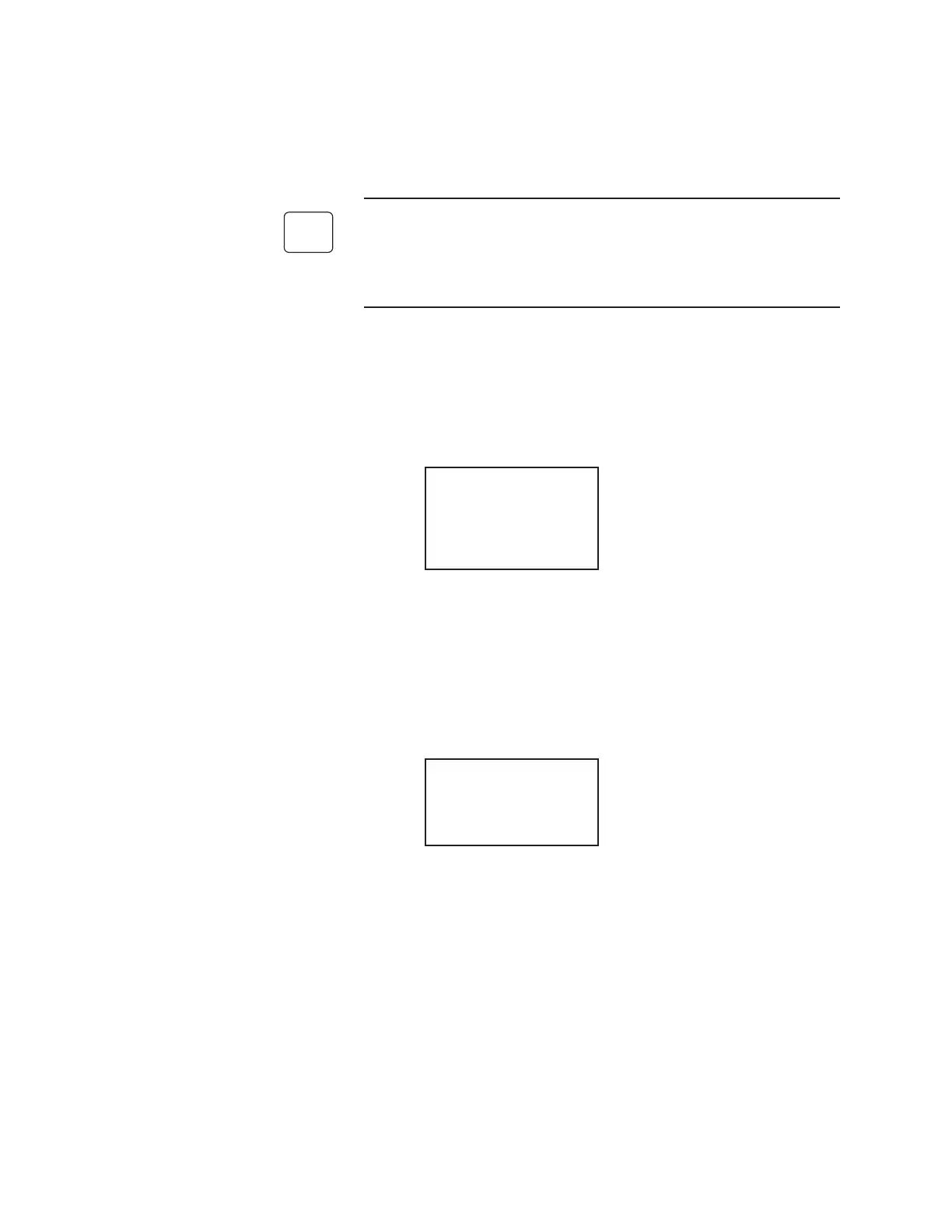4-30 | Thermox TM2000 Oxygen Analyzer
Dening alarm set points
Do the following to define your alarm set points:
1. Select Alarm Set Points from the Alarm menu.
Once you select the Alarm Set Points menu option, the system alerts
you that Alarms 1 and 2 are reserved for the watchdog and service
alarms, and are not software selectable. Press the Enter Key to con-
tinue to the configurable alarms.
2. Select whether you want to enter the Alarm 3 set point using a percent
or PPM value (this option won’t appear if Alarm 3 is not set to activate
based on an O
2
reading, but rather is set to activate based on the start
of a calibration or verification.
3. You will be prompted to define the Alarm 3 set point value:
Alarm #3= xx
New Value?
4. Enter the Alarm 3 set point value, then press the Enter Key (just press
the Enter Key if you don’t want to change the current value).
5. Select whether you want to enter the Alarm 4 set point using a percent
or PPM range.
You are then prompted to enter the Alarm 4 set point value:
Alarm #4 =xx
New Value?
6. Enter the Alarm 4 set point value.
7. Press the Cancel Key or the Enter Key to then exit this menu option.