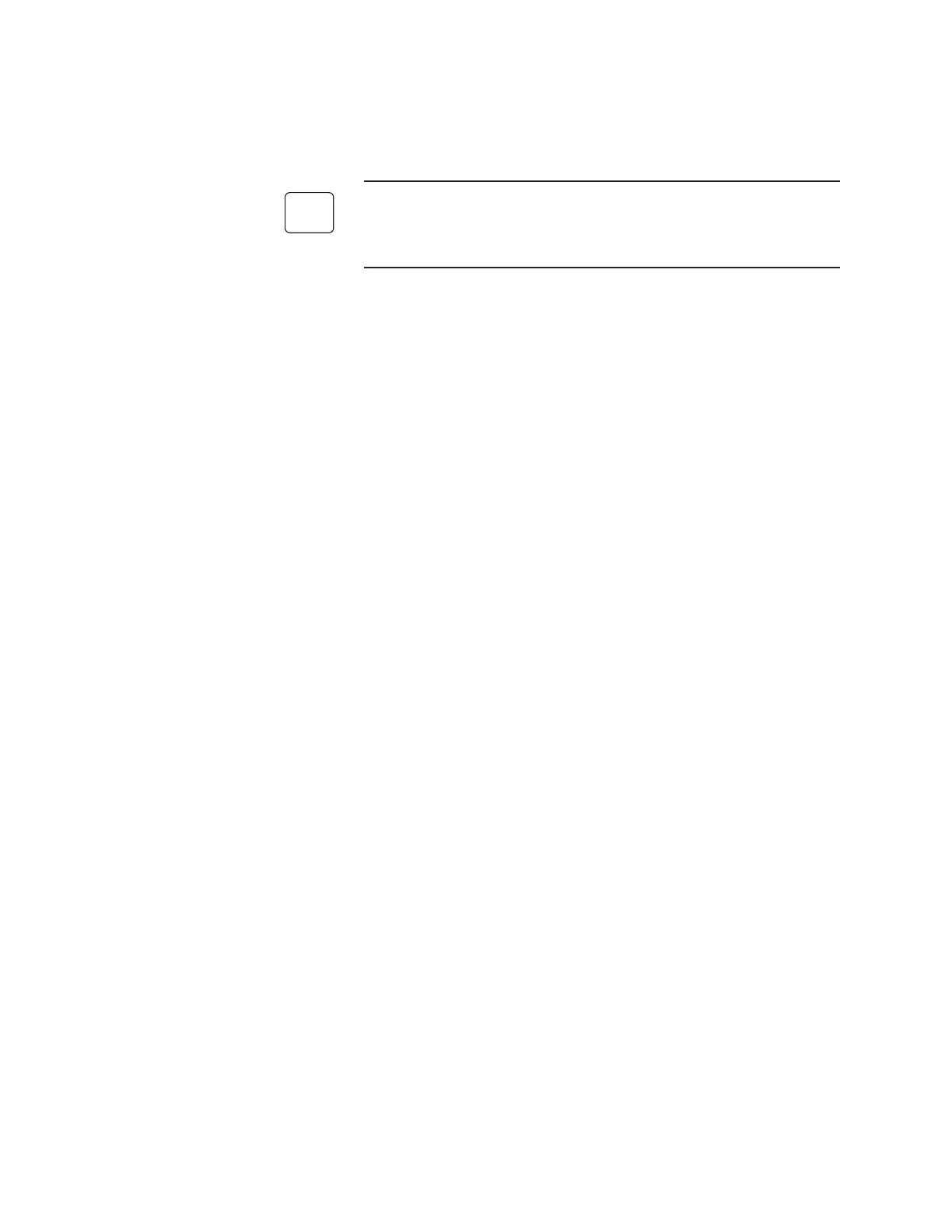Controller / User Interface | 4-31
Alarm Congure
This menu option allows you to define whether alarms should trigger
based on a high alarm or a low alarm condition.
Whether Alarm 3 is set high or low applies only if it is set to track
oxygen levels (% O
2
). If Alarm 3 is set to trigger at the start of a cali-
bration or verification, this option does not apply.
If you select Hydrocarbon Upset as the Sensor Config. option from the
Setup Key menu, Alarm 4 is fixed as both a high oxygen alarm and the
alarm that triggers during a hydrocarbon upset condition. In this case,
you will not be able to select Alarm 4 as a low oxygen alarm. Alarm 3,
however, can still be selected as a high or low oxygen alarm.
Conguring the alarms
1. Select Alarm Configure from the Alarm menu.
2. Define Alarm 3 and Alarm 4 as high or low alarms.
3. Press the Cancel Key to then exit this menu option.
Relay Congure
All Series 2000 control unit relays are Form A—normally open contacts.
You can, however, use the software to set whether your alarms should
close on an alarm condition (energize on alarm) or open on an alarm
condition (de-energize on alarm). This menu option applies to all alarms,
except for the service and watchdog alarms, which are always set to de-
energize on alarm (fail-safe).
Conguring the relay
1. Select Relay Configure from the Alarm menu.
2. Select De-energize on Alarm or Energize on Alarm.