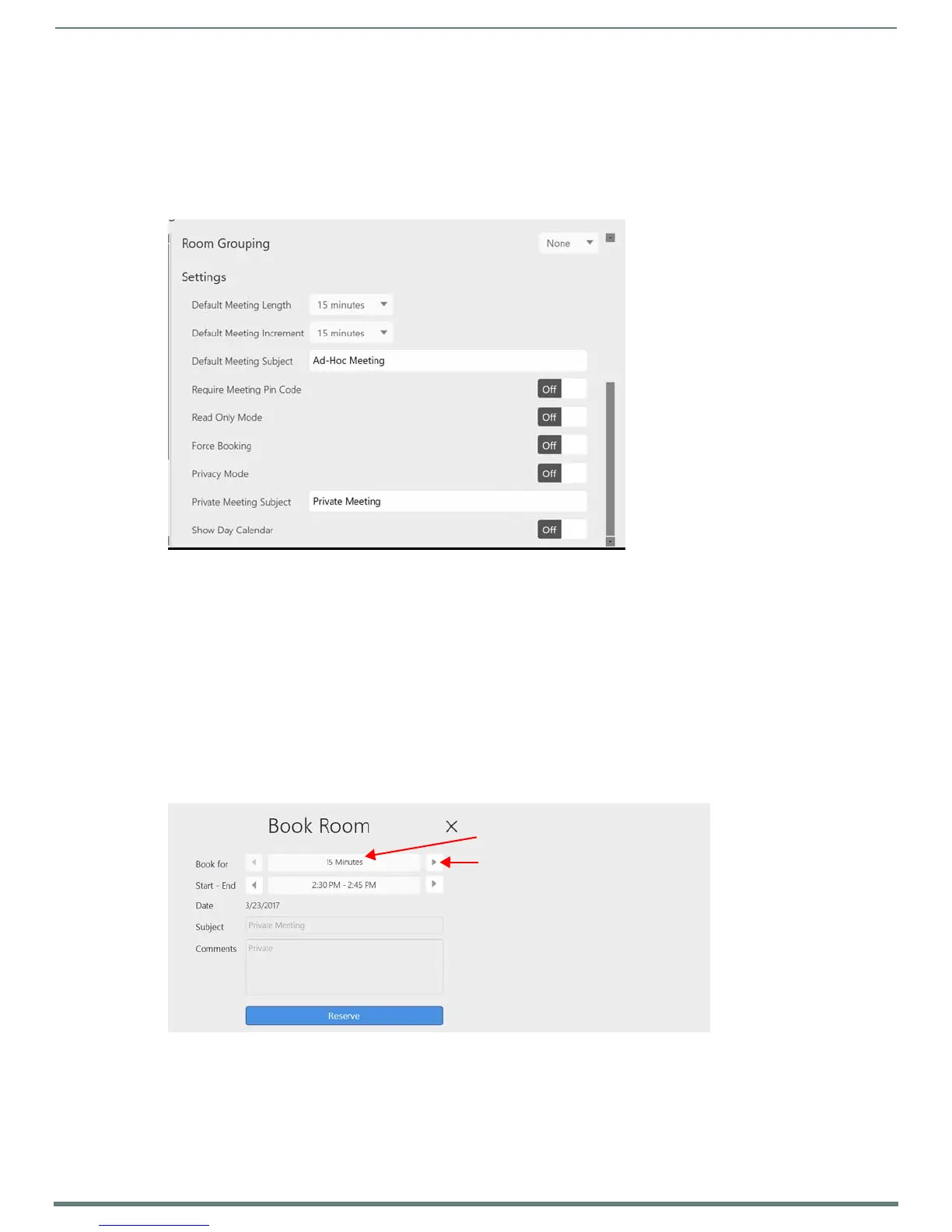Acendo Core System Settings
24
ACR-5100 Acendo Core Administrators Guide
Settings
The Settings section allows Administrators to customize the defaults for the room booking on the main screen.
Default Meeting Length
Clicking on the Default Meeting Length will bring up the following options:
15 minutes
30 minutes
1 hour
4. Select a default meeting length from the drop-down list. When a user books the room, the system will block out that period of
time (FIG. 39).
NOTE: If booking a meeting now within the first 5 minutes of the current period, the system will book the remaining time of that
period. If booking a room now after the first 5 minutes in this period, the system will book through the current period and an
additional 15 minutes interval if the room is available.
Default Meeting Increment
1. Select a Default Meeting Increment from the drop-down to bring up the following options:
15 minutes
30 minutes
1 hour
This will affect the "Book For" time when booking a room. If the default Meeting Length is 15 minutes and the Default Increment is
1 hour, the booking will increase an hour each time the user increases the meeting time using the arrow button.
Default Meeting Subject
1. Enter a subject for meetings booked in this room. This can be changed by the user when they book a room as along as Privacy
mode is turned OFF. Users may also leave comments if this condition is met.
FIG. 38
Acendo Core Settings - Room Booking Page 2
FIG. 39 Acendo Core - Book Room
Default Meeting Length
Default Meeting Increment