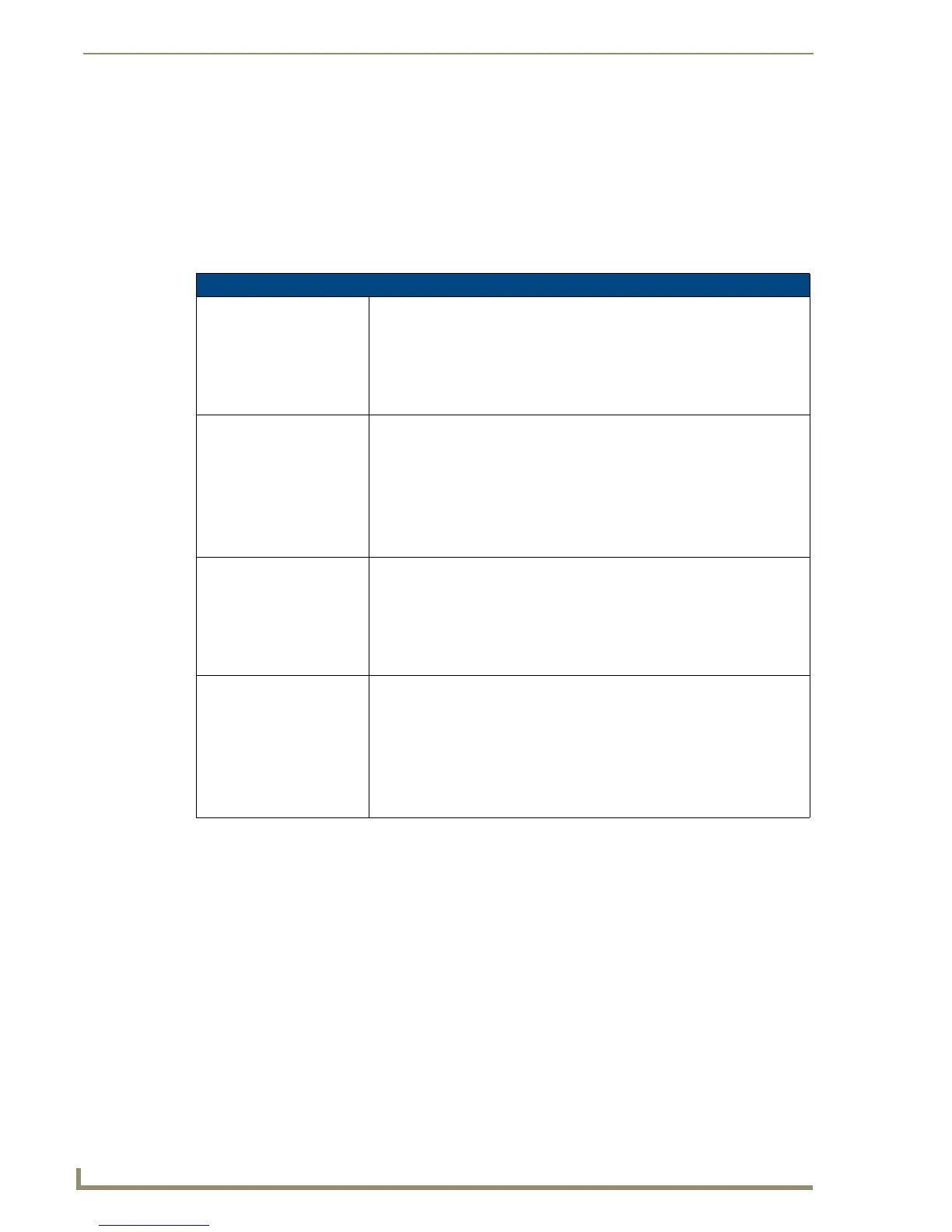NetLinx Programming of DXLink Transmitters and Receivers
100
Instruction Manual – DXLink™ Twisted Pair Transmitters/Receiver
Enova DVX Switchers – DXLink SEND_COMMANDs
The following table contains two DXLink SEND_COMMANDs that are specifically for Enova DVX
Switchers. These commands persist during a power cycle, on reboot, or from a low power setting.
Additional SEND_COMMANDs for Enova DVX Switchers can be found in the specific product manual
at www.amx.com.
Important: The #3 Toggle on the Transmitter or Receiver must be set to ON before the commands
in the table below are sent to the switcher.
Note: For a listing of all supported Telnet commands, see page 112.
Enova DVX Solution DXLink SEND-COMMANDs
?DXLINK_ETH
Requests the control setting
for the DXLink output card on
an Enova DVX Switcher.
Syntax:
SEND_COMMAND <DEV>, "'?DXLINK_ETH'"
Example:
SEND_COMMAND SWITCHER,"'?DXLINK_ETH'"
Returns a COMMAND of the form:
DXLINK_ETH-<AUTO|OFF>
DXLINK_ETH
Controls Ethernet traffic
through the DXLink output
card on an Enova DVX
Switcher.
This command instructs the DXLink output card on an Enova DVX Switcher to
disable Ethernet traffic or go to Auto mode. In Auto mode, Ethernet traffic is
controlled after negotiation through PDIF.
Syntax:
SEND_COMMAND <DEV>, "'DXLINK_ETH-<AUTO|OFF>'"
Example:
SEND_COMMAND SWITCHER,"'DXLINK_ETH-AUTO'"
?DXLINK_IN_ETH
Requests the control setting
for the DXLink input card on
an Enova DVX Switcher.
Syntax:
SEND_COMMAND <DEV>, "'?DXLINK_IN_ETH'"
Example:
SEND_COMMAND SWITCHER,"'?DXLINK_IN_ETH'"
Returns a COMMAND of the form:
DXLINK_IN_ETH-<AUTO|OFF>
DXLINK_IN_ETH
Controls Ethernet traffic
through the DXLink input card
on an Enova DVX
Switcher.
This command instructs the DXLink input card on an Enova DVX Switcher to
disable Ethernet traffic or go to Auto mode. In Auto mode, Ethernet traffic is
controlled after negotiation through PDIF.
Syntax:
SEND_COMMAND <DEV>, "'DXLINK_IN_ETH-<AUTO|OFF>'"
Example:
SEND_COMMAND SWITCHER,"'DXLINK_IN_ETH-AUTO'"
