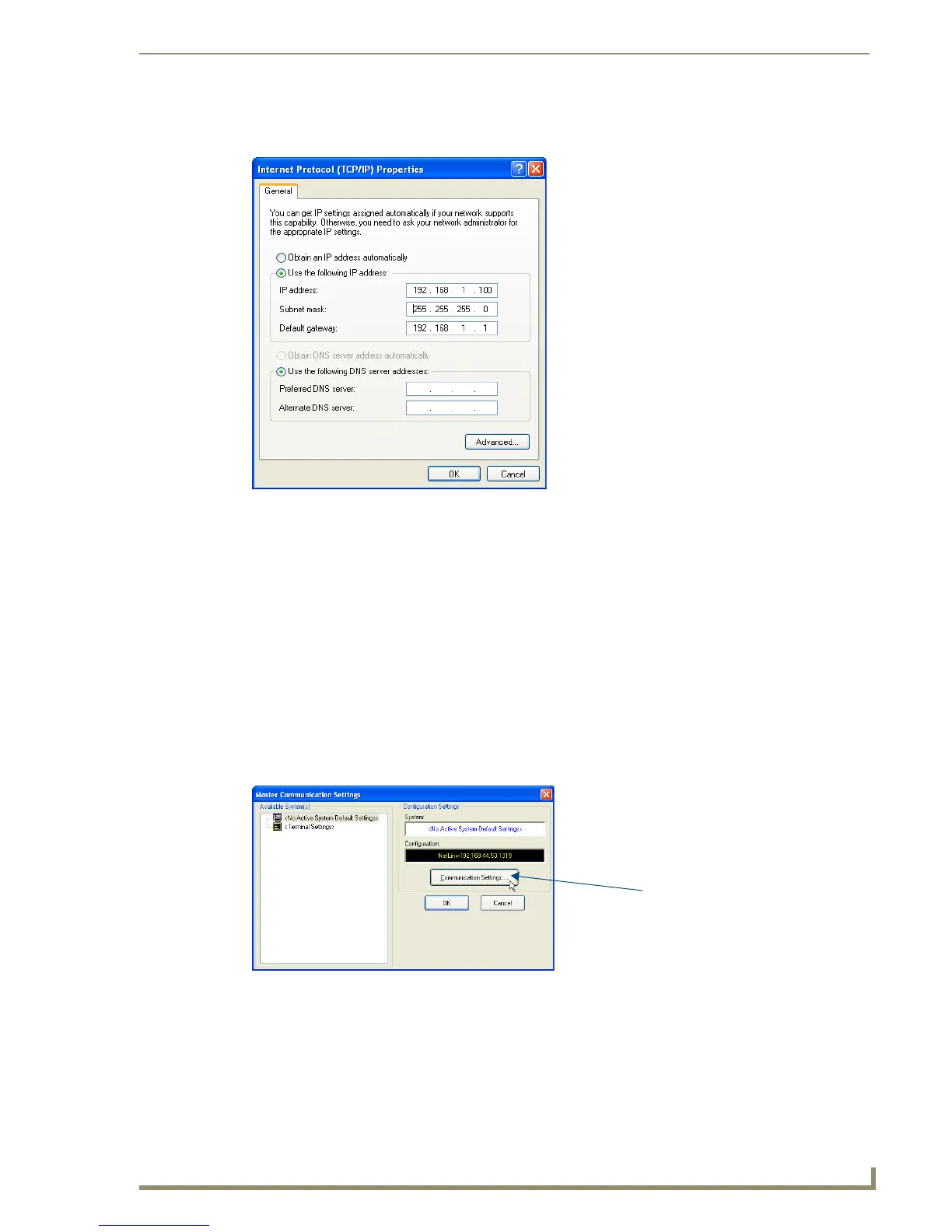Appendix C – Virtual NetLinx Master
123
Instruction Manual – DXLink™ Twisted Pair Transmitters/Receiver
5. In the IP address field, enter 192.168.1.100; click in the Subnet mask field to fill it automatically;
in the Default gateway field, enter 192.168.1.1.
6. Click OK to exit the current dialog box.
7. Click Close to exit the final dialog box.
Important: When finished using the PC as a Virtual Master, change the setting in the dialog box
shown in Step 5 back to “Obtain an IP address automatically.”
Creating a Virtual Master
To create a Virtual Master in NetLinx Studio:
1.
Open NetLinx Studio.
2. From the Settings menu, select Master Communication Settings.
Click to open the
Communication Settings
dialog box