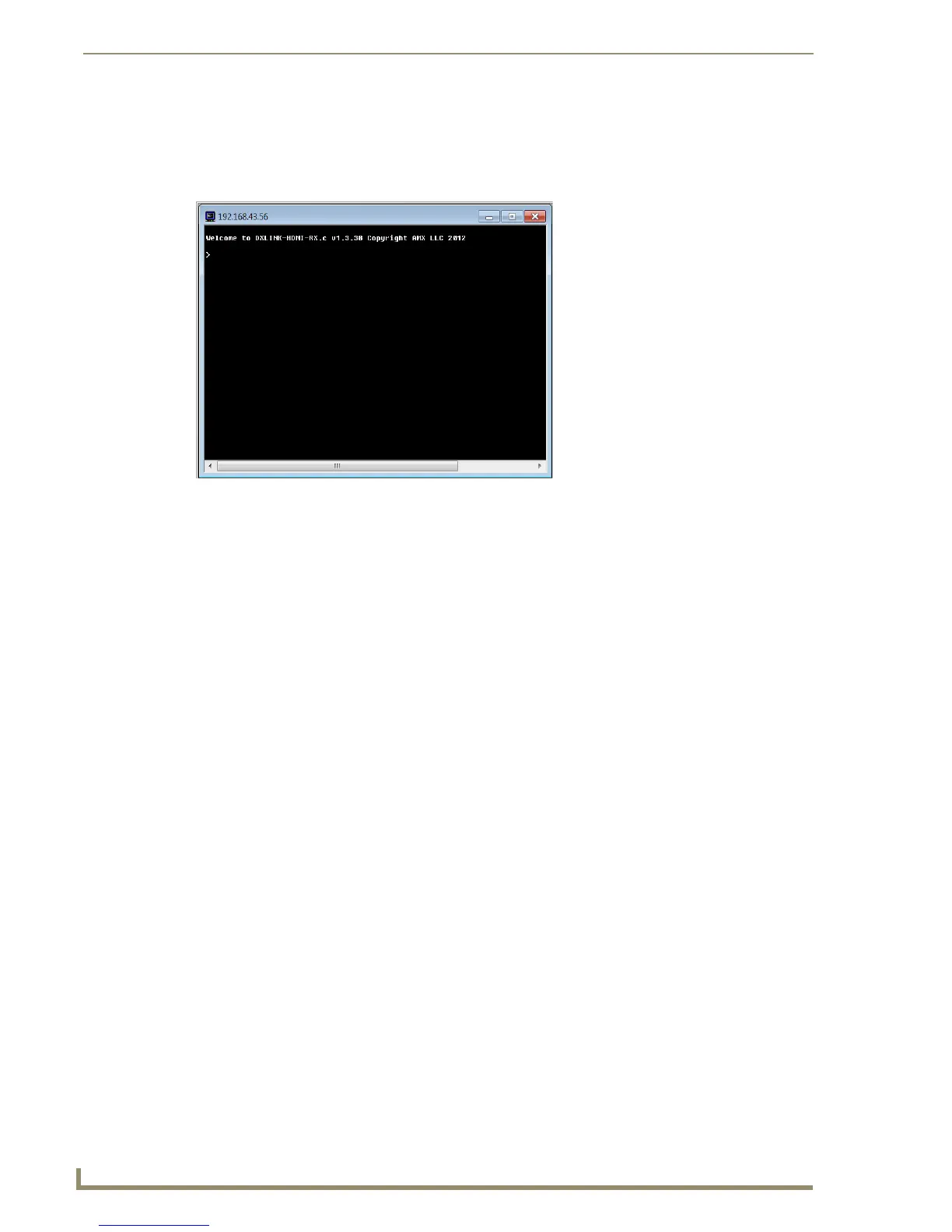Appendix B – Telnet (Terminal) Commands
112
Instruction Manual – DXLink™ Twisted Pair Transmitters/Receiver
To establish a terminal connection via NetLinx Studio:
1.
In the Online Tree, select the DXLink unit and right-click to access the short-cut menu.
2. Select Launch Telnet Window via NetLinx Studio.
The Telnet window opens and the welcome banner appears.
3. At the prompt (>), type the Telnet command and press Enter.
Telnet Username and Password
The following commands are used to set the Telnet username and password for a Telnet connection:
Set Telnet Username
Set Telnet Password
By default, both the username and password are blank (empty strings). Performing a factory reset on the
device with the Pushbutton will return these values to that default. For details, see page 69.
Username – Setting the Username will have no effect if the password remains blank (empty
string). That is defining the username alone will not result in Telnet prompting for a user login.
Password – Setting the Password will cause Telnet to prompt for a user login, whether the
username has been defined or not. If the username has been defined, this value must be entered.
However, since the password can be set independently of the username, it’s possible to have a
password defined, but the username still at its default (blank, empty string). In this case do not enter
anything for the username when prompted. Simply press Enter, which will then present the
password prompt. Here, the defined password must be entered in order to successfully open the
Telnet session.
Additional Notes
Both the Telnet username and password are case-sensitive.
Three consecutive, unsuccessful attempts to log in to Telnet will cause the Telnet window to close.
Re-launching Telnet will again present the login prompt, with a fresh “batch” of login attempts.
If a Telnet login fails because of an incorrect username, an “Invalid Password” message will appear
(as opposed to an “Invalid Username” message).
The username and password are saved after reboot or power cycle.
The username and password are deleted/removed after a factory reset.