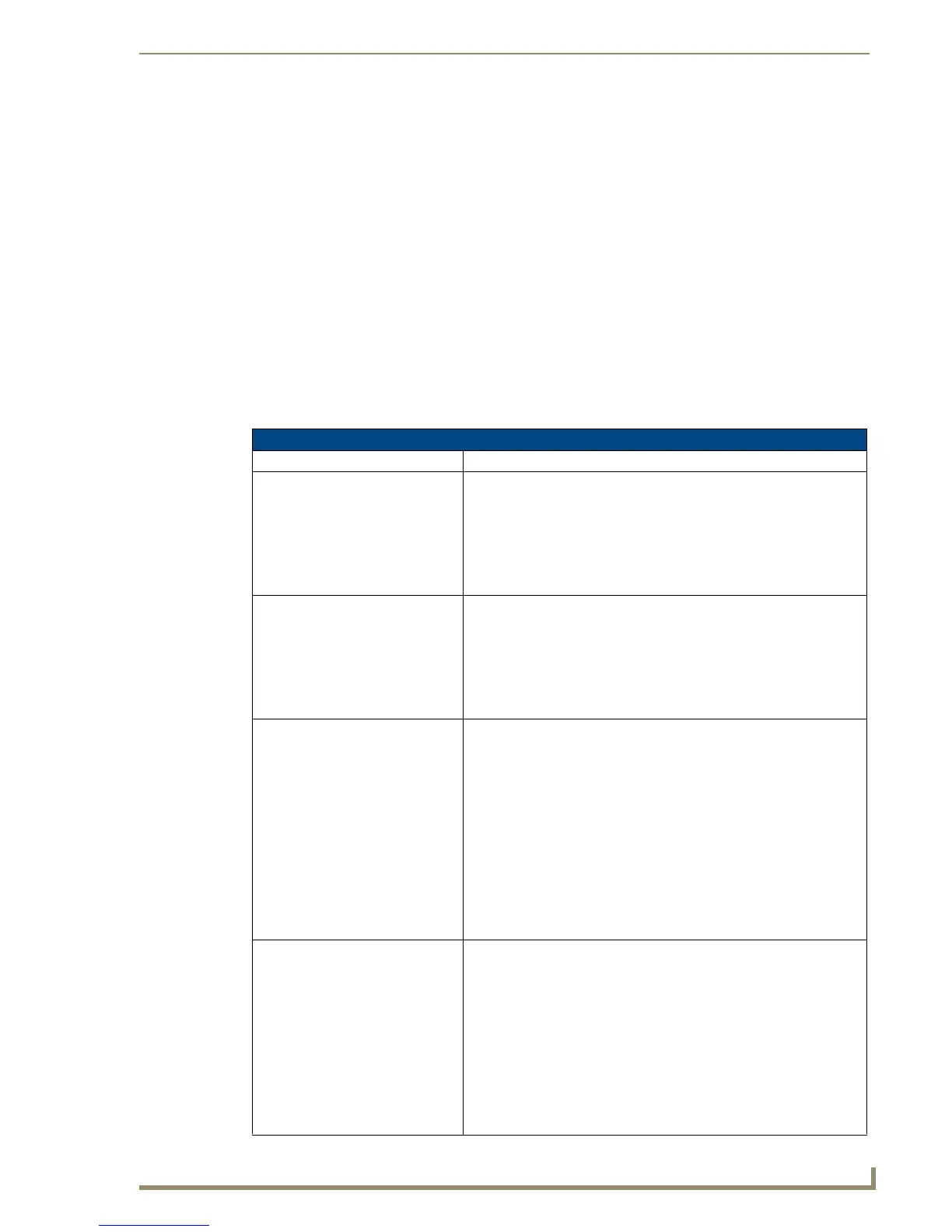NetLinx Programming of DXLink Transmitters and Receivers
81
Instruction Manual – DXLink™ Twisted Pair Transmitters/Receiver
CHANNELs
Important: Before DXLink TXs and RXs can receive any NetLinx SEND_COMMANDs, the DIP
switch’s #3 Toggle must be set to ON or the devices will not be accessible from a NetLinx control
system.
Note: Since not all devices support both upper and lower case, for best results all commands and
parameters should be sent in upper case.
DXLink Receiver Video SEND_COMMANDs
DXLink Receiver Video SEND_COMMANDs are sent to Port 6.
Channel Function
255 This channel On indicates that the DXLink Module has a valid UTP (twisted pair cable)
connection to a switcher with an integrated Master.
If the channel is Off, the DXLink Module is incorrectly connected.
1-253 Key presses from selected remote control.
Video SEND_COMMANDs (Receivers)
Command Description
?VIDOUT_SCALE
Requests the current Scaling Mode
that the Receiver is set to. The
modes are AUTO (SmartScale
®
),
MANUAL, and BYPASS.
Syntax:
SEND_COMMAND <DEV>,"'?VIDOUT_SCALE'"
Example:
SEND_COMMAND dvRX,"'?VIDOUT_SCALE'"
Returns a COMMAND of the form:
VIDOUT_SCALE-<AUTO/MANUAL/BYPASS>
VIDOUT_SCALE
Sets the Scaling Mode on the
Receiver to AUTO (SmartScale
®
),
MANUAL, or BYPASS.
Syntax:
SEND_COMMAND <DEV>,"'VIDOUT_SCALE-<scaling mode>'"
Variable:
scaling mode = AUTO, MANUAL, BYPASS
Example:
SEND_COMMAND dvRX,"'VIDOUT_SCALE-MANUAL'"
?VIDOUT_RES_REF
Requests the resolution and refresh
rate of the video through the
Receiver.
Note: If the Scaling Mode is set to
Bypass, the response will be
“BYPASS.”
Syntax:
SEND_COMMAND <DEV>,"'?VIDOUT_RES_REF'"
Variables:
• horizontal = An integer value representing the horizontal.
• vertical = An integer value representing the vertical. May have an
additional qualifier such as 'i' or 'p'.
• rate = An integer value representing the refresh rate.
Example:
SEND_COMMAND dvRX,"'?VIDOUT_RES_REF'"
Returns a COMMAND of the form:
VIDOUT_RES_REF-<horizontal>x<vertical>,<rate>
VIDOUT_RES_REF
Sets the resolution and refresh rate
of the video through the Receiver.
Important: The variables used must
come from the Resolution Names
listed in the table in the “Supported
Output Resolutions” appendix on
page 135.
Note: The default for Manual Mode
is 1280x1024,60.
Syntax:
SEND_COMMAND <DEV>,"'VIDOUT_RES_REF-
<horizontal>x<vertical>,<rate>'"
Variables:
• horizontal = An integer value representing the horizontal.
• vertical = An integer value representing the vertical. May have an
additional qualifier such as 'p' or 'i'.
• rate = An integer value representing the refresh rate.
Example:
SEND_COMMAND dvRX,"'VIDOUT_RES_REF-1920x1080p,60'"