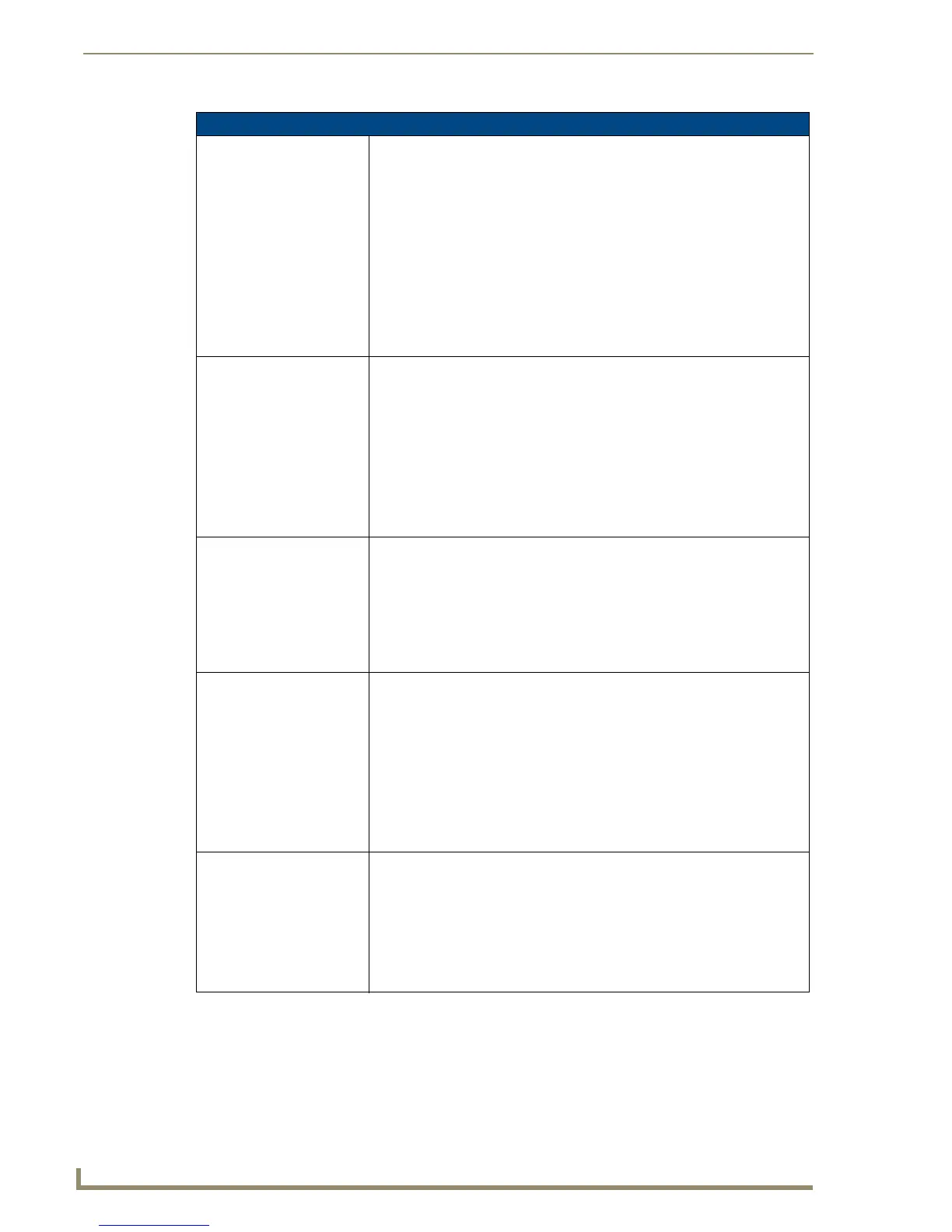NetLinx Programming of DXLink Transmitters and Receivers
82
Instruction Manual – DXLink™ Twisted Pair Transmitters/Receiver
Video SEND_COMMANDs (Receivers), continued
?VIDOUT_RES
Requests the resolution and
refresh rate of the video
through the Receiver.
Note: If the Scaling Mode is
set to Bypass, the response
will be “BYPASS.”
Syntax:
SEND_COMMAND <DEV>,"'?VIDOUT_RES'"
Variables:
• horizontal = An integer value representing the horizontal.
• vertical = An integer value representing the vertical. May have an
additional qualifier such as 'i' or 'p'.
• rate = An integer value representing the refresh rate.
Example:
SEND_COMMAND dvRX,"'?VIDOUT_RES'"
Returns a COMMAND of the form:
VIDOUT_RES-<horizontal>x<vertical>,<rate>
?VIDOUT_ASPECT_RATIO
Requests the aspect ratio
preference of the video
through the Receiver.
(For explanations of the ratio
options, see page 83.)
Syntax:
SEND_COMMAND <DEV>,"'?VIDOUT_ASPECT_RATIO'"
Variables:
ratio = STRETCH (default after FACTORYAV), MAINTAIN, ZOOM,
ANAMORPHIC
Example:
SEND_COMMAND dvRX,"'?VIDOUT_ASPECT_RATIO'"
Returns a COMMAND of the form:
VIDOUT_ASPECT_RATIO-<ratio>
VIDOUT_ASPECT_RATIO
Sets the aspect ratio
preference of the video
through the Receiver to
Stretch, Maintain, Zoom, or
Anamorphic.
(For explanations of the ratio
options, see page 83.)
Syntax:
SEND_COMMAND <DEV>,"'VIDOUT_ASPECT_RATIO-<ratio>'"
Variables:
ratio = STRETCH, MAINTAIN, ZOOM, ANAMORPHIC
Example:
SEND_COMMAND dvRX,"'VIDOUT_ASPECT_RATIO-ZOOM'"
?VIDOUT_TESTPAT
Requests the test pattern
setting on the Receiver.
Syntax:
SEND_COMMAND <DEV>,"'?VIDOUT_TESTPAT'"
Variables:
pattern = OFF, COLOR BAR, GRAY RAMP, SMPTE BAR, HILOTRAK,
PLUGE, X-HATCH
Example:
SEND_COMMAND dvRX,"'?VIDOUT_TESTPAT'"
Returns a COMMAND of the form:
VIDOUT_TESTPAT-<pattern>
VIDOUT_TESTPAT
Sets the test pattern to
display (will not display if an
input signal is not present).
Can be sent in any Scaling
Mode.
Syntax:
SEND_COMMAND <DEV>,"'VIDOUT_TESTPAT-<pattern>'"
Variables:
pattern = OFF, COLOR BAR, GRAY RAMP, SMPTE BAR, HILOTRAK,
PLUGE, X-HATCH
Example:
SEND_COMMAND dvRX,"'VIDOUT_TESTPAT-COLOR BAR'"