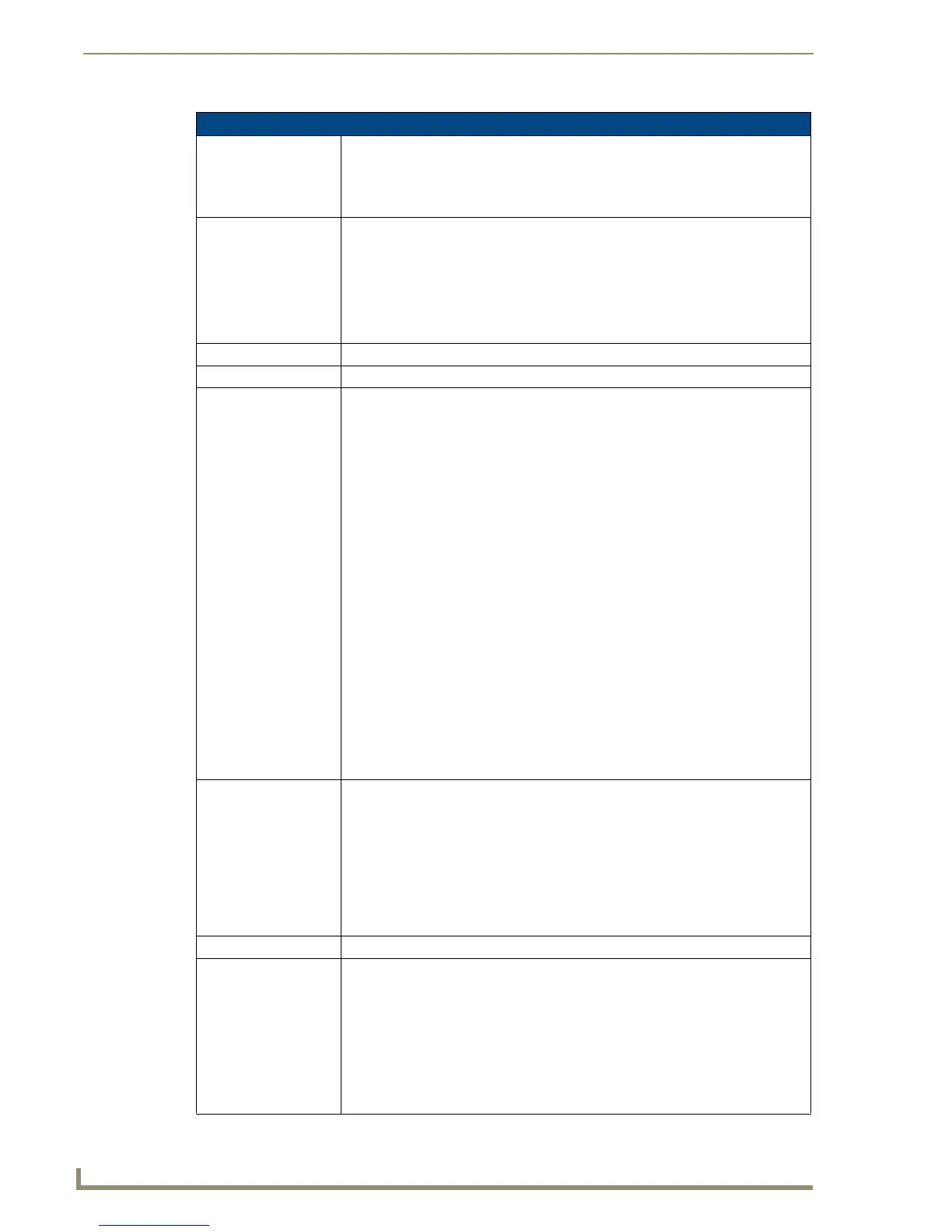Appendix B – Telnet (Terminal) Commands
114
Instruction Manual – DXLink™ Twisted Pair Transmitters/Receiver
Telnet Commands (continued)
DIPSWITCH Displays the current value for each of the DIP switch’s four toggles.
Example:
>dipswitch
Dipswitch - ON OFF OFF OFF
>
SEND_COMMAND
[D:P:S,"'command'"]
Sends the specified SEND_COMMAND (does not work with queries) to the current
DXLink Transmitter or Receiver.
Note: P (Port) number must be 1; S (System) number must be 0 (zero).
Note: Commands cannot be forwarded to other D:P:S, and asynchronous
notifications are not available via Telnet.
Example:
send_command 6501:1:0,"’VIDIN_AUTO_SELECT-ENABLE’"
EXIT Exit the Telnet session
FACTORYFWIMAGE Resets unit to factory firmware image and reboots DXLink Transmitter or Receiver.
GET CONFIG Displays the current connection settings.
Example:
>get config
Device number: 32001
Connection Settings
--------------------------------
Mode: UDP URL
System Number: 1
Master IP/URL: 192.168.44.53
Master Port: 1319
Username:
Password:
IP Settings
--------------------------------
HostName: localhost
Type: DHCP
IP Address: 192.168.44.86
Subnet Mask: 255.255.255.0
Gateway IP: 192.168.44.2
MAC Address: 00:0f:3c:00:55:04
DNS Servers
--------------------------------
Domain suffix: amx.internal
Entry 1: 192.168.40.7
Entry 2: 192.168.40.8
Note: The system number and IP addressing information displayed is reflective
of actual operating values, not stored parameters.
GET CONNECTION Shows the Master connection information.
Example:
>get connection
Connection Settings
------------------------------
Mode: UDP URL
System Number: 1
Master IP/URL: 192.168.44.53
Master Port: 1319
Username:
Password:
GET DEVICE Displays the device number.
GET DNS Gets the list of DNS entries.
Example:
>get dns
DNS Servers
-------------------------------
Domain suffix: amx.internal
Entry 1: 192.168.40.7
Entry 2: 192.168.40.8
Note: When the DXLink Transmitter or Receiver is in DHCP Mode, these are active
values, NOT the stored values that only apply to Static IP Mode.