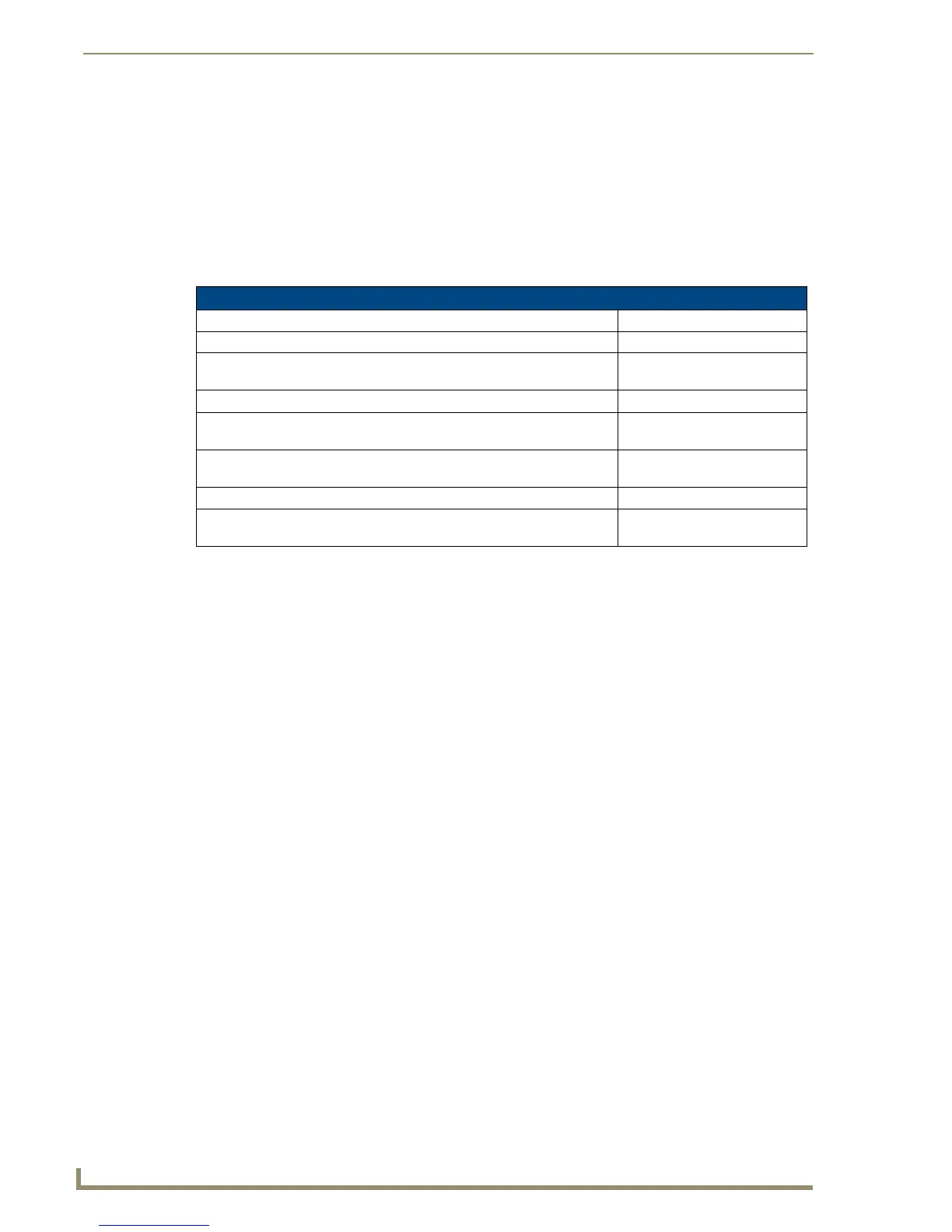Installation and Setup
50
Instruction Manual – DXLink™ Twisted Pair Transmitters/Receiver
Audio Type Precedence
The connectors for bringing audio into the system on the Transmitters are as follows:
HDMI In connector – Embedded audio signal
Digital Audio In jack – Digital audio signal (S/PDIF); not available on the Wallplate TX and
Decor Wallplate TX
Stereo Audio In jack – Analog stereo audio signal
The hierarchy for audio type precedence* is listed in the following table for the Transmitters:
The audio selected by the Transmitters is embedded on the HDMI signal (if not already embedded) and
sent to the switcher (or to an HDMI RX in a standalone pair) via the DXLink cable.
* Audio precedence as specified in the table above is applicable when the AUDIN_FORMAT_AUTO
command is set to ENABLE; this precedence can be overridden by SEND_COMMANDs (see page 90).
The type of audio coming into the Transmitters, the HDMI RX will take the embedded audio it receives
from a Transmitter** and output the following types of audio:
HDMI Out connector – Embedded digital audio signal
Stereo Audio Out connector – Analog stereo audio signal
** These exceptions apply: In order for audio to be sent out of the analog stereo audio connector on the
HDMI RX, it must have originated or be embedded in the HDMI signal on the Enova DGX Digital
Media Switcher, Enova DVX Solution, or Transmitter as a 2 channel signal (either analog stereo or 2
channel PCM). Multi-channel (>2 channel) L-PCM formats will pass incomplete audio (only 2 of the
multiple channels will be sent). All other audio formats will be muted at the connector.
Audio Type Precedence on Transmitters
Incoming Signal Audio Type Selected
HDMI w/ embedded digital audio Embedded digital audio
S/PDIF digital audio only
(not applicable for Wallplate TX and Decor Wallplate TX)
S/PDIF digital audio
Stereo audio only Analog audio
S/PDIF digital audio and stereo audio
(not applicable for Wallplate TX and Decor Wallplate TX)
S/PDIF digital audio
HDMI w/ embedded digital audio and S/PDIF digital audio
(not applicable for Wallplate TX and Decor Wallplate TX)
Embedded digital audio
HDMI w/ embedded digital audio and stereo audio Embedded digital audio
HDMI w/ embedded digital audio, S/PDIF digital audio, and stereo audio
(not applicable for Wallplate TX and Decor Wallplate TX)
Embedded digital audio