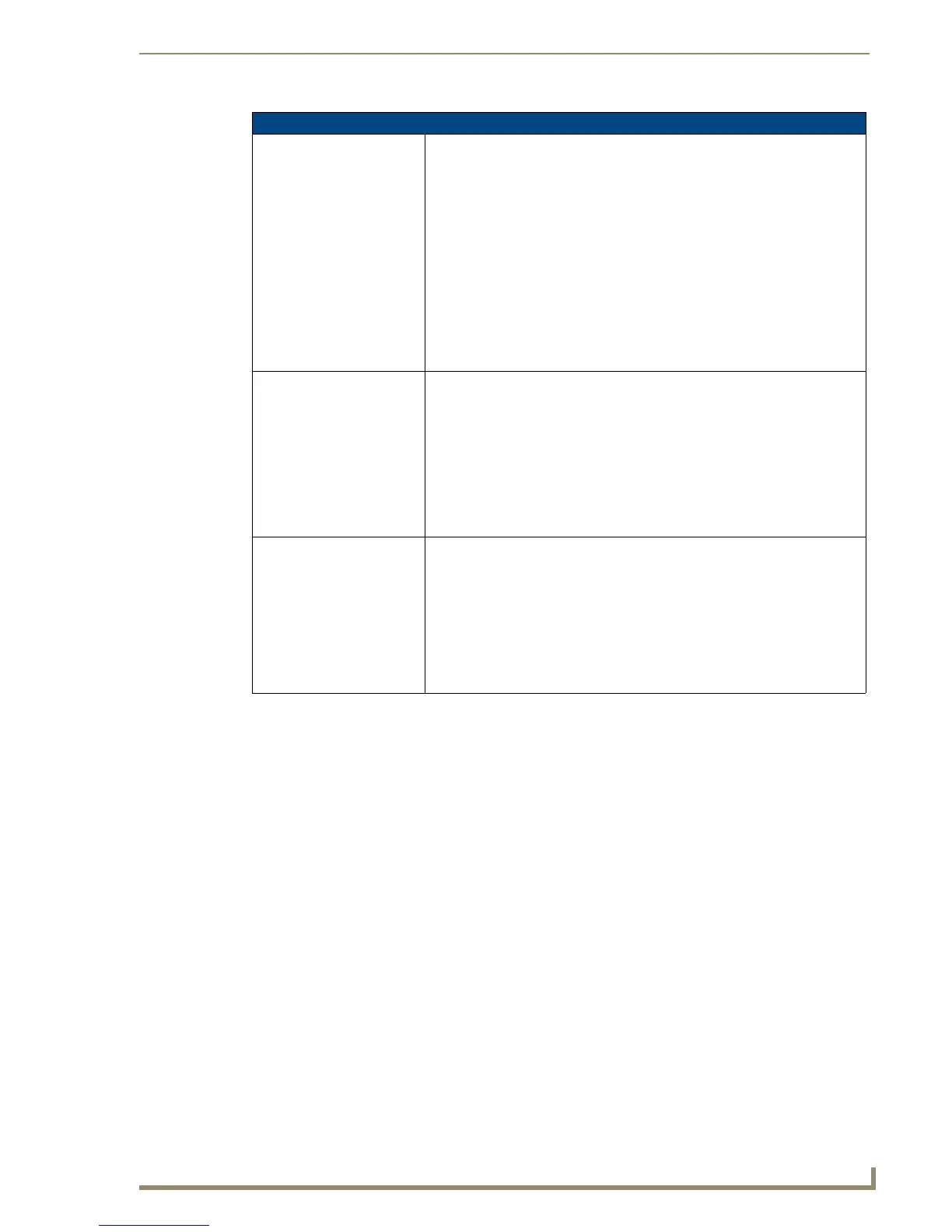NetLinx Programming of DXLink Transmitters and Receivers
89
Instruction Manual – DXLink™ Twisted Pair Transmitters/Receiver
Video SEND_COMMANDs (Transmitters), continued
VIDIN_HSHIFT
Sets the horizontal shift value
of the analog video input port
addressed by the D:P:S.
Note: This command applies
to all DXLink Transmitters
except the HDMI TX.
Important: Send to Port 8.
Syntax:
SEND_COMMAND <DEV>,"'VIDIN_HSHIFT-<value>'"
Variables:
value = -50. . .50
Examples:
SEND_COMMAND dvMFTX,"'VIDIN_HSHIFT-2'"
Sets the horizontal shifting of video input port (#1 based on D:P:S) to 2
(shift to right).
SEND_COMMAND dvMFTX,"'VIDIN_HSHIFT--3'"
Sets the horizontal shifting of video input port (#1 based on D:P:S) to -3
(shift to left).
?VIDIN_PHASE
Requests the input phase of
the RGB video input port
addressed by the D:P:S.
Note: This command applies
to all DXLink Transmitters
except the HDMI TX.
Important: Send to Port 8.
This command is valid only for inputs whose format is set to VGA.
Syntax:
SEND_COMMAND <DEV>,"'?VIDIN_PHASE'"
Example:
SEND_COMMAND dvMFTX,"'?VIDIN_PHASE'"
Returns a COMMAND of the form:
VIDIN_PHASE-<value>
VIDIN_PHASE
Sets the input phase of the
RGB video input port
addressed by the D:P:S.
Note: This command applies
to all DXLink Transmitters
except the HDMI TX.
Important: Send to Port 8.
This command is valid only for inputs whose format is set to VGA.
Syntax:
SEND_COMMAND <DEV>,"'VIDIN_PHASE-<value>'"
Variables:
value = 0. . .31
Example:
SEND_COMMAND dvMFTX,"'VIDIN_PHASE-23'"
