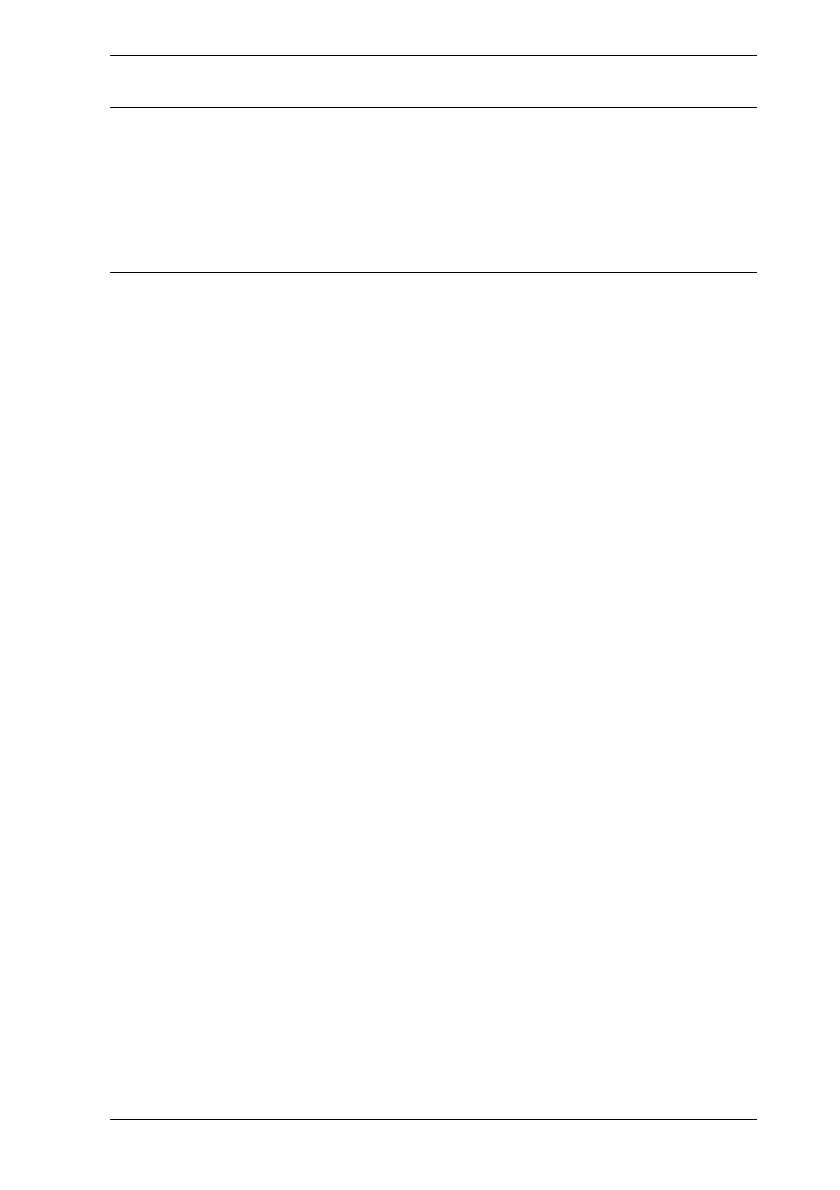Common Procedures ML248xA / ML249xA
13000-00162 5-15
September 2005
Note: The “Measurement” item is not available in CW mode.
Note: It is important to note the difference between Max and Peak in the settings above.
Max represents the highest averaged value acquired over each section of the signal. This
Max value can differ to Peak value considerably in that Peak represents the highest value
taken from the raw samples. For WCDMA, WLAN, and EDGE measurements, the user is
advised to select the Avg, Peak & Crest setting to measure and display the peak value
taken from the sampled data itself. For RADAR measurements, the user is advised to
select the Avg, Min & Max setting to reduce the effects of peak impulse noise.
