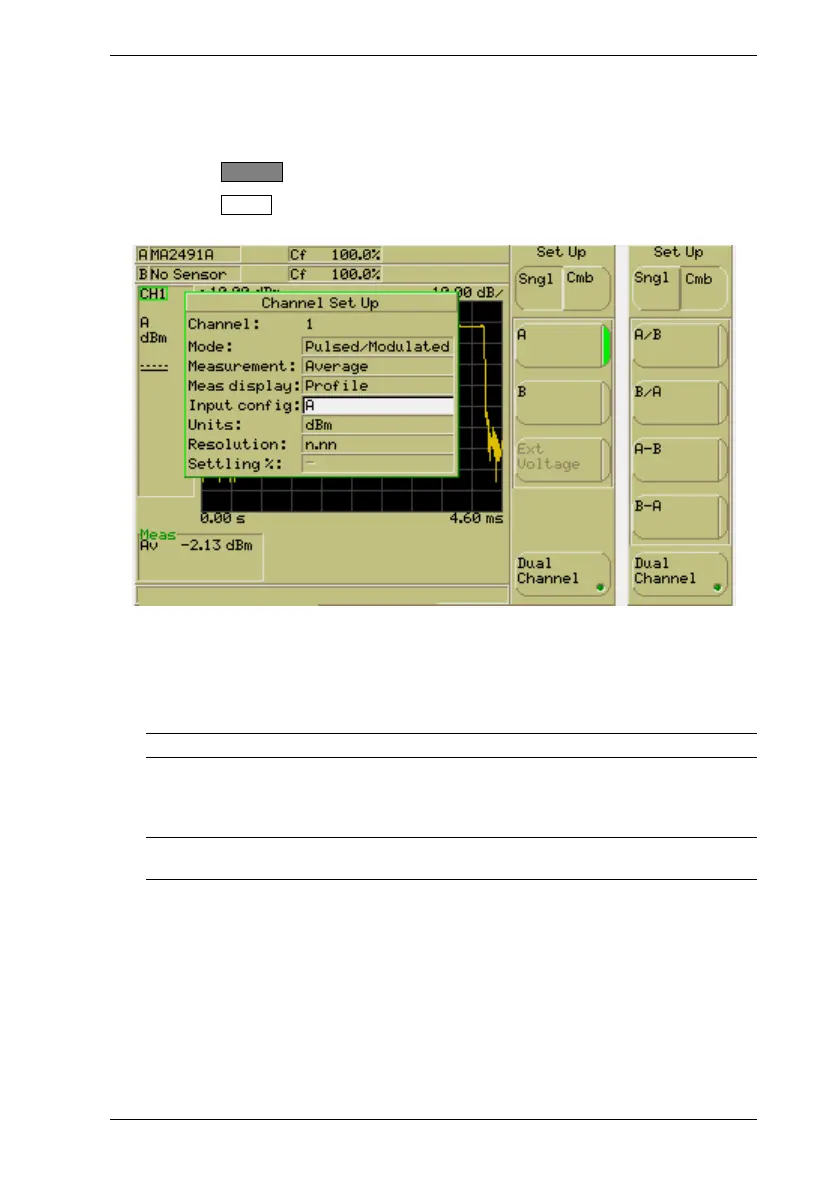Common Procedures ML248xA / ML249xA
13000-00162 5-17
September 2005
Selecting the Sensor Input (ML2488A and ML2496A
only)
1. Press the Channel hard key to display the Channel group of commands.
2. Press the Set Up soft key to display the [Channel Set Up] dialog for the channel that
is currently active.
3. Press the down arrow on the numeric keypad to select the “Input config” item.
The uppermost soft key within the [Set Up] menu for input configuration shows that
there are two subgroups within this menu; “Sngl” (Single) or “Cmb” (Combined).
Single mode is selected by default, and in this mode there is a simple choice
between sensor input A, B, or Ext Voltage.
Note: The “Ext Voltage” item is not available in Pulsed/Modulated mode.
The “Cmb” (combined) grouping contains further options and in this case a
calculation is made between the power values for inputs A and B. Further details of
all the input configurations are presented in the table below.
Note: For the ML2487A and ML2495A the user can select between sensor input A
and Ext Voltage for a CW channel.
