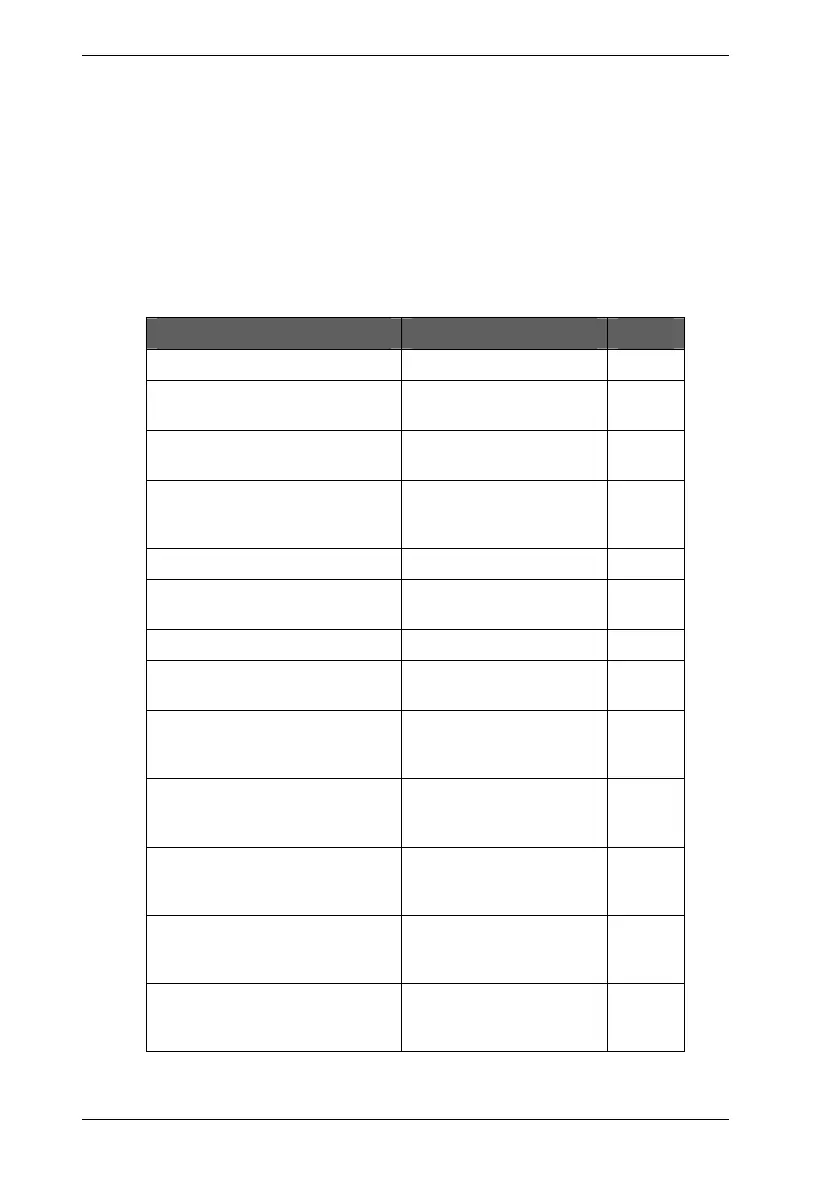ML248xA / ML249xA Common Procedures
5-2 13000-00162
September 2005
“How Do I …” Quick Reference Table
The table below provides a quick reference to the procedures detailed in this chapter.
1. Find the procedure required from the alphabetical listing in the “Procedure” column.
2. Refer to the “Key combination” column for a summary of setting information.
3. Turn to the listed page for detailed procedural steps or, if you are viewing the
electronic version of this manual, click on the page number to jump to the associated
page.
Procedure Key combination Page
Averaging - enable in CW mode Channel Æ Averaging 5-46
Averaging - enable in
pulse/modulated mode
Channel Æ Averaging Æ
Averaging
5-45
Averaging - restart in
pulsed/modulated mode
Channel Æ Averaging Æ
Restart averaging
5-46
Averaging - set up Channel Æ Averaging Æ
Set Avg Number Æ Enter
value.
5-44
BNC connector - zero Cal/Zero Æ Ext v Zero 5-86
Calibration factor table- select Sensor Æ Cal Factor Æ
Select “Table”
5-77
Channel - change Ch1/Ch2 5-10
Channels - display both
simultaneously
Channel Æ Set Up Æ
Dual Channel
5-23
Data hold method - resetting in
pulsed/modulated mode
Channel Æ More Æ
Profile Display Æ Data
Hold Æ Reset
5-69
Data hold method - set in
pulsed/modulated mode
Channel Æ More Æ
Profile Display Æ Data
Hold
5-69
Delta marker - link to the active
marker.
Channel Æ Markers Æ
Delta Marker Æ Link to
Act Mkr
5-51
Delta marker - display Channel Æ Markers Æ
Delta Marker Æ Delta
Marker
5-50
Delta marker - position. Channel Æ Markers Æ
Delta Marker Æ Position
Delta Mkr Æ Enter value.
5-50
