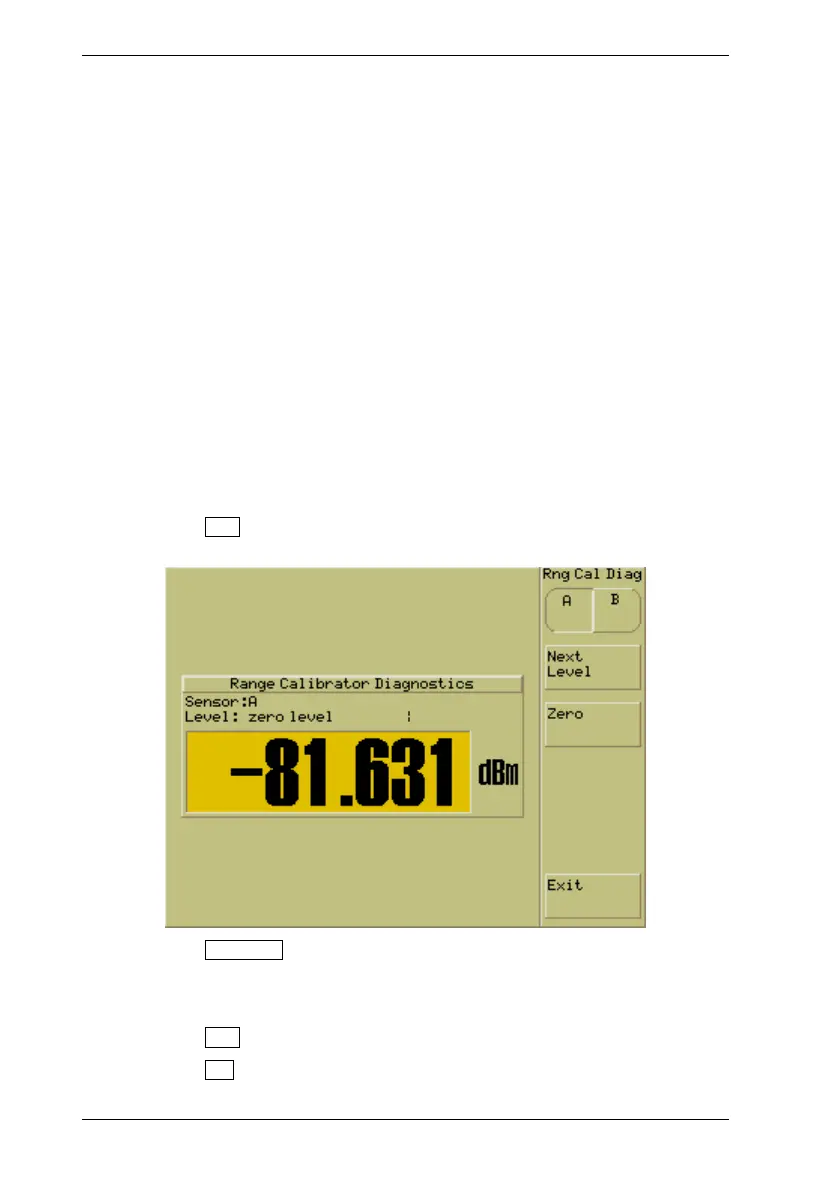ML248xA / ML249xA ML2419A Range Calibrator
16-8 13000-00162
September 2005
Range Change Error
The Range Change Error is defined as the difference between the errors for the two dB
levels at the overlap between any two ranges.
The maximum Range Change Error between ranges is specified below:
Range 1 Lower - Range 2 Upper: ≥ - 0.020 dB and ≤ 0.020 dB
Range 2 Lower - Range 3 Upper: No range change error check
Range 3 Lower - Range 4 Upper: ≥ - 0.020 dB and ≤ 0.020 dB
Range 4 Lower - Range 5 Upper: ≥ - 0.020 dB and ≤ 0.020 dB
Using the Diagnostics Menu
The Diagnostics mode allows the user to investigate meter problems by holding on any of
the fixed level outputs to examine the results of a particular measurement.
1. Connect the Range Calibrator to the Power Meter using 1.5 m sensor cables. The
input(s) to be verified must be connected to the corresponding connector(s) on the
Range Calibrator; that is, connect Power Meter connector A to Range Calibrator
connector A, and connector B to connector B (ML2488A and ML2496A only).
2. Press the Diag soft key to display the [Rng Cal Diag] group of commands and the
[Range Calibrator Diagnostics] dialog.
3. Press the Next Level soft key to display the required level. The range calibrator
outputs the required signal to the appropriate sensor input on the meter, and the
meter continuously measures it. The reading obtained for a particular range should
be the same as when the full set of tests was run.
4. Press the Zero soft key to zero the residual range for the required level.
5. Press the Exit soft key to close the dialog and return to the main [Range Cal] menu.
