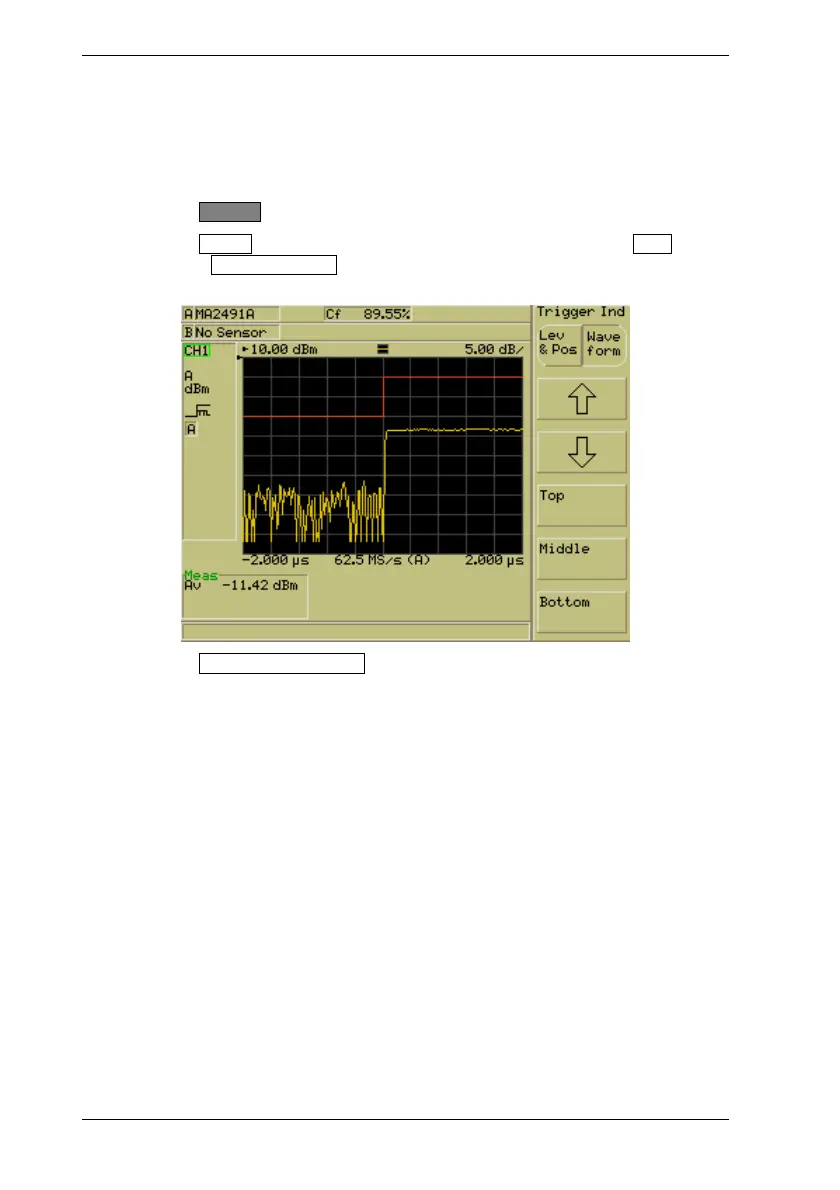ML248xA / ML249xA Common Procedures
5-36 13000-00162
September 2005
Selecting the Trigger Indicator (ML249xA only)
When the ML249xA is operating in pulsed modulated mode with an internal or external
trigger source, the user can display the trigger point as either a small arrow at the bottom
of the trace, or as an additional stepped waveform
1. Press the Channel hard key to display the [Channel] group of commands.
2. Press the Trigger soft key to display the [Trigger] menu and then press More
followed by Trigger Indication to display the [Trigger Ind] group of commands shown
below.
3. Press the Lev & Pos / Wave form soft key to switch between the arrow and
waveform trigger point displays. When waveform mode is selected, the step occurs
at the trigger point and the direction matches the currently selected trigger edge.
The waveform does not indicate the trigger level in any way and can be positioned
at any point on the vertical axis using the up and down soft keys or jumped directly
to the top, middle, or bottom of the graticule.
