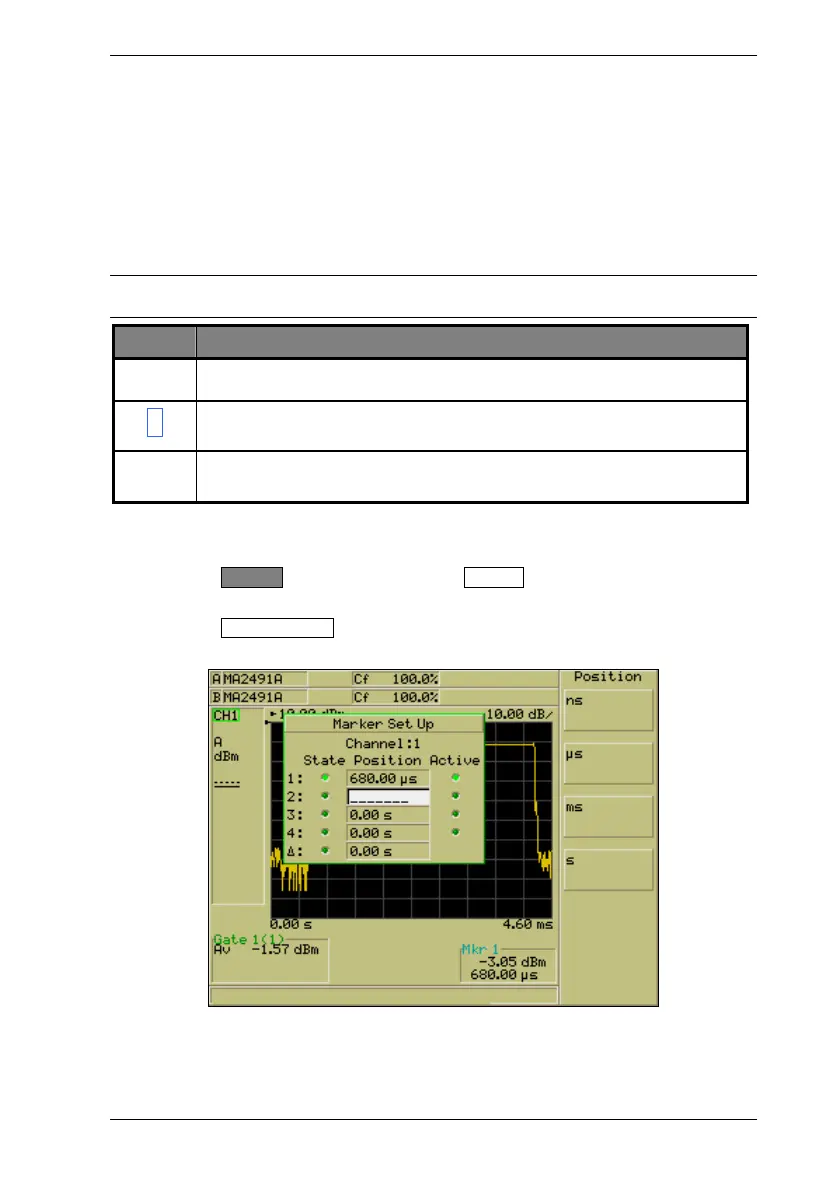Common Procedures ML248xA / ML249xA
13000-00162 5-47
September 2005
Markers
The ML248xA / ML249xA can display up to four markers and one delta marker on a profile
display at any time. Each of the markers is assigned a number, and the marker that is set
up as the active marker is shown on screen by a number in a blue box. The delta marker
is shown by a triangular symbol and is used as the reference for differential calculations
with the active marker. The calculation between the delta and active markers can be set
to show the difference in power level behind the two points, or to show the average power
between the two markers.
Note: Markers are not available when the measurement display for the channel in
question is set to Readout.
Marker Meaning
1
The non-active markers are shown by a blue number.
2
The active marker is enclosed in a blue box. Any of the four regular
markers can be set up as the active marker.
U
The delta maker is shown by a blue triangle. The delta marker is used as
the reference for calculations with the active marker.
Setting Markers
1. Press the Channel hard key followed by the Markers soft key to display the Markers
group of commands.
2. Press the Set Up Markers soft key to display the [Marker Set Up] dialog. The dialog
shows a numeric position for each of the markers.
