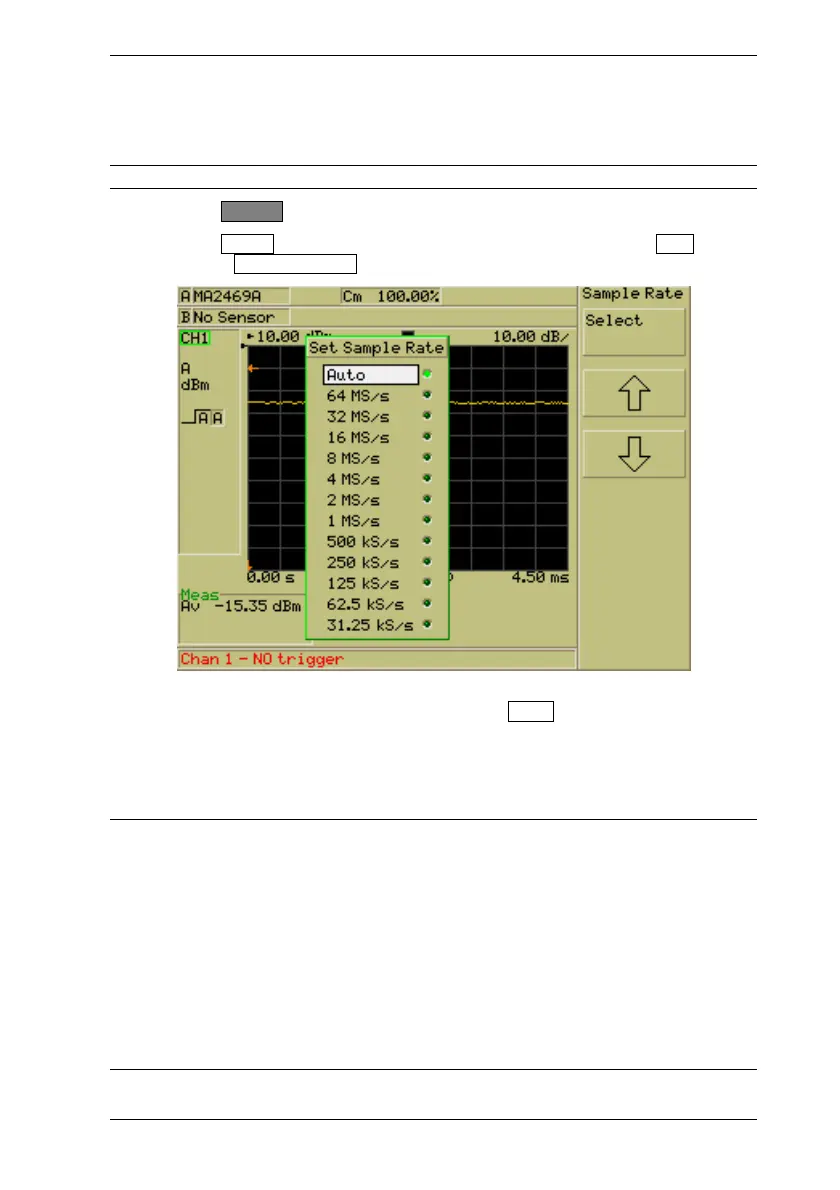Common Procedures ML248xA / ML249xA
13000-00162 5-35
September 2005
Setting the Sampling Rate
This function allows the user to set the sampling rate for the active channel.
Note: The sampling rate is only applicable to pulsed/modulated measurements.
1. Press the Channel hard key to display the [Channel] group of commands.
2. Press the Trigger soft key to display the [Trigger] menu and then press More
followed by Set Sample Rate to display the [Set Sample Rate] dialog shown below.
3. Use the up and down soft keys or the keys on the numeric keypad to select the
required rate. The rate is enabled by pressing the Select soft key or the [Sel] key on
the numeric keypad. The currently active rate is indicated by the green LED.
The current sampling rate displays beneath the profile graticule of a
pulsed/modulated measurement. If “Auto” is selected as the sampling rate, (A) is
displayed after the rate that the instrument has selected.
Note: The power meter can only hold a finite number of samples at any one time and the
following ‘rule’ is followed:
Number of measurement points <= number of samples <= Max number of samples
When “Auto” is selected, the ML248xA / ML249xA calculates the fastest sample rate that
will satisfy the above rule when used with the current capture time. If a user selected
sampling rate is being used, the current capture time may result in the ML248xA /
ML249xA trying to capture too many or too few samples. In this case the capture time will
be adjusted so that the rule is satisfied. Changing the number of measurement points
from 200 to 400 may also result in the capture time being changed.
The sample rates shown in the figure above are those for the ML248xA. The sample rates
for the ML249xA are slightly different as they are locked at 1 GHz.
