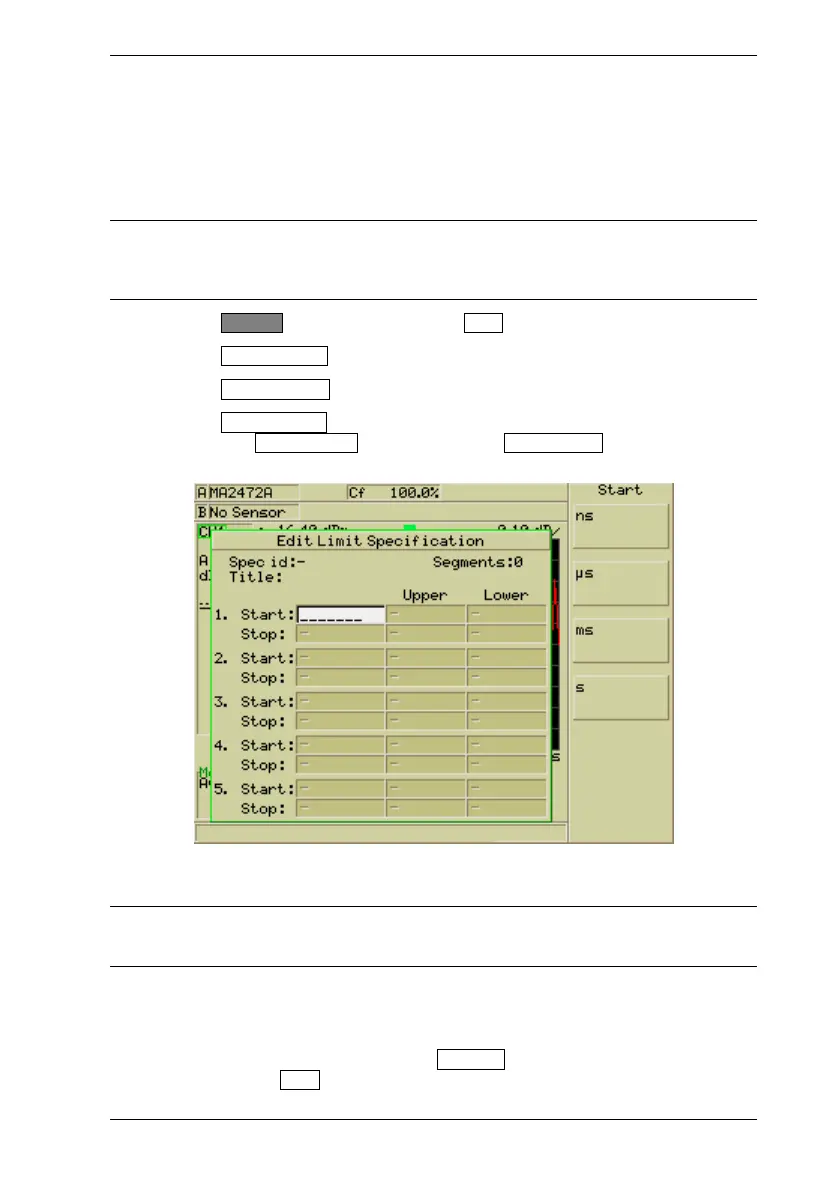Common Procedures ML248xA / ML249xA
13000-00162 5-61
September 2005
Creating and Saving Complex Limits
A complex limit is one with multiple segments that allow the user to change the limit at, for
example, different points in time along a GSM burst. Each segment within the complex
limit is defined by specifying a point in time relative to the trigger point and an associated
power level. Complex limits cannot be used in CW mode.
Note: Once created and saved in the manner described below, the user can recall any of
the limit specifications and use the time and amplitude offset items to shift the limit lines to
a different time or amplitudinal position on the trace. Refer to Recalling User or
Predefined Complex Limits.
1. Press the Channel hard key followed by the More soft key.
2. Press the Limit Checking soft key to display the [Lim Check] group of commands.
3. Press the Edit Limit Spec soft key to display the [Edit Limit Specification] dialog.
4. Press the Edit Segments soft key to display the [Edit Seg] group of commands and
then press the Add Segment soft key. When the Add Segment soft key is pressed
the first field in the limit specification table is highlighted for user entry.
5. Enter a start time from the keypad in the usual manner and then press the right arrow
on the keypad to enter an upper and / or lower limit value as required.
Note: The upper and lower values specified in the [Edit Limit Specification] dialog are
unitless and reference the units specified in the [Channel Set Up] dialog. Refer to Setting
the Units of Measurement earlier in this chapter.
6. Press the down arrow on the keypad and enter the settings for the Stop point on the
first segment. Repeat this process until all the required segments have been
specified.
7. Press the [Back] key and then press the Edit Title soft key. Enter a title from the
keypad and press Enter .
