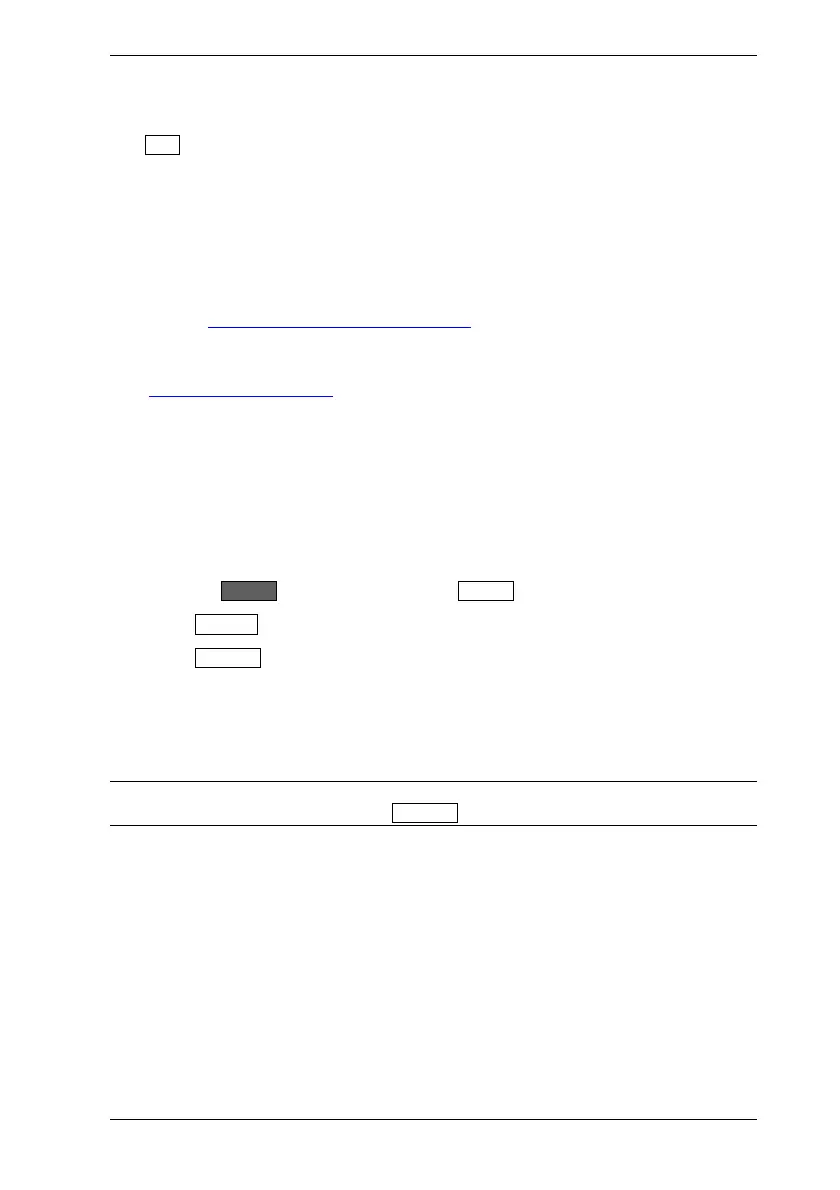Common Procedures ML248xA / ML249xA
13000-00162 5-99
September 2005
Diagnostics
The Diag soft key in the [Service] group of commands is for use as a diagnostics tool by
Anritsu employees only. A password is required to access the associated commands.
Upgrading the System Software
Software upgrades will be posted on the Anritsu website at the address given in the
procedure below. To receive e-mail notification each time the software is updated, send a
blank mail to powermeter.support@eu.anritsu.com
with the subject heading of “ML248xA /
ML249xA firmware upgrade notification”.
1. Download the latest software from the Anritsu website. To do this, go to
http://www.eu.anritsu.com
, click the “Downloads” link in the toolbar, select “ML2480A”
from the drop down list, and click [Show Downloads].
2. Click the software download link, save the zipped data to a local drive on the PC and
unzip it as required.
3. Connect the PC com port to the serial port on the ML248xA / ML249xA using the
bootload cable.
4. Power-up the ML248xA / ML249xA and press [Clr] when the self-test screen displays
to commence normal operation.
5. Press the System hard key followed by the Service soft key.
6. Press Upgrade to display the [Upgrade Instrument] dialog.
7. Press Continue after checking that the serial cable is connected.
8. Open the zipped folder downloaded in step 2 and click once on the appropriate boot
file to select it (“boot1” for com port 1, “boot2” for com port 2).
9. The new software is downloaded and a message displays in the dialog when
download is complete.
Note: The upgrade procedure will time-out at the PC if the appropriate boot file is not
selected within 10 seconds of pressing Continue.
