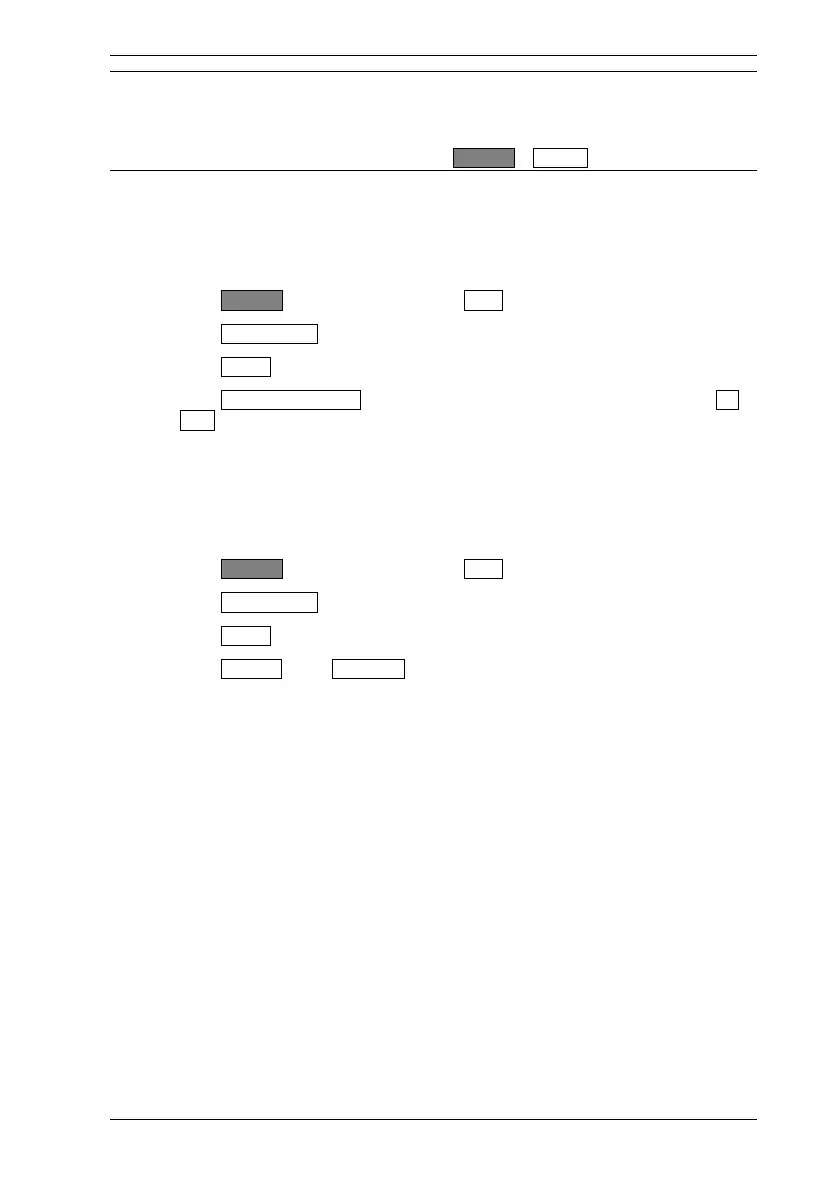Common Procedures ML248xA / ML249xA
13000-00162 5-75
September 2005
Note: When PAE is enabled, the input configuration of the ML2488A / ML2496A is
automatically set to “A-B”. This configuration is maintained even when PAE is
subsequently disabled and as a result, trace and redout data will be unavailable if only one
sensor is attached at this time. The input configuration can be reset as required by
selecting the following sequence of commands, Channel > Set Up > “Input config”.
Setting the Cursor Position
With the post processing set-up complete as described above and the selected plot being
displayed, the user can now position the cursor as described below.
1. Press the Channel hard key followed by the More soft key.
2. Press the Post Process soft key to display the [Post Proc] group of commands.
3. Press the Cursor soft key to display the [Cursor] group of commands.
4. Press the Set Cursor Position soft key and enter the required position using the Inc
and Dec soft keys or the numeric keypad.
Zooming In or Out on the Cursor Position
1. Press the Channel hard key followed by the More soft key.
2. Press the Post Process soft key to display the [Post Proc] group of commands.
3. Press the Cursor soft key to display the [Cursor] group of commands.
4. Press the Zoom In or the Zoom Out soft key to redraw the trace centered on the
cursor position.
