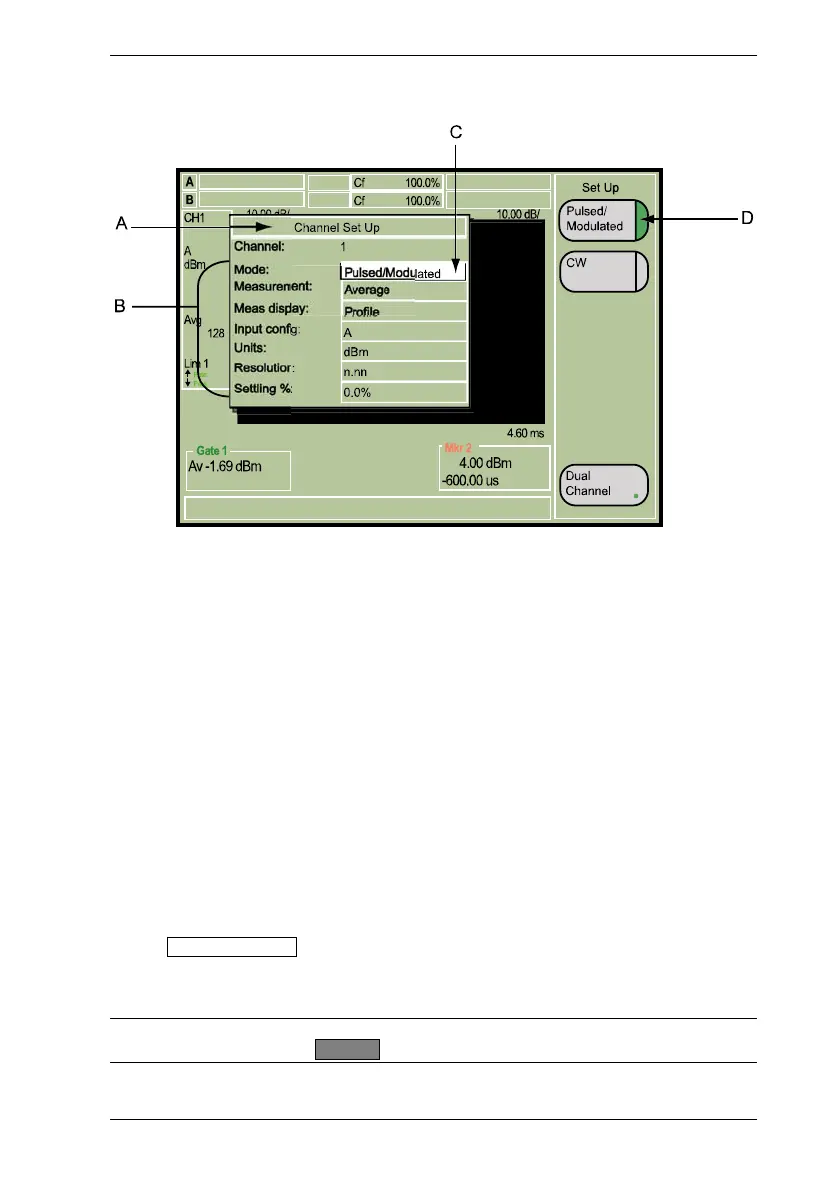Front Panel Layout and Operation ML248xA / ML249xA
13000-00162 4-15
September 2005
Dialog Boxes
A Dialog title bar.
B Setting items. The user can move between settings using the up and down
arrows on the numerical keypad. Items that are not available for selection are
grayed out, and these are skipped over when the user moves up and down the
list.
C The item that is currently selected in an input dialog is highlighted in white.
There are two basic types of entry field in dialogs such as the one shown in the
figure above. The first type is one in which, once the item is selected, the
required setting is selected from the soft keys that display to the right. In the
example above, all the fields apart from “Settling %” are of this type. The second
type of entry field is for numeric or alphabetic entry, and an example of this can
be seen at the “Settling %” item in the dialog above. Entry into a field of this type
is made by at the numerical keypad by pressing [Sel], entering the required
value, and then pressing a soft key to enter the value or select the units of
measurement.
D The soft keys that display in the menu area change to display the commands for
the entry field in the dialog that is currently selected. In the case of the example
above, the “Mode” entry field is selected and the green stripe on the
Pulsed/Modulated soft key indicates that this is the setting that is currently
selected.
Note: Dialogs are closed by pressing either the [Exit] key on the keypad, or by selecting
any of the hard keys except Ch1/Ch2 when the dialog in question is a channel related one.
